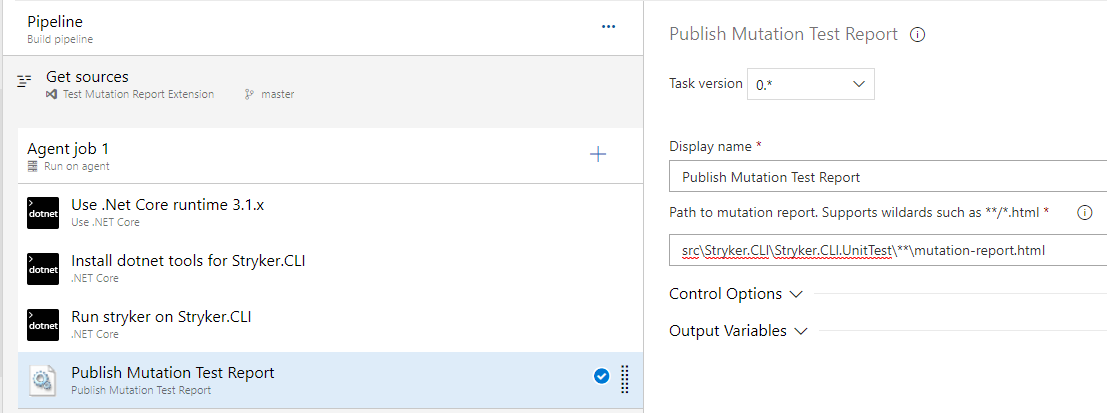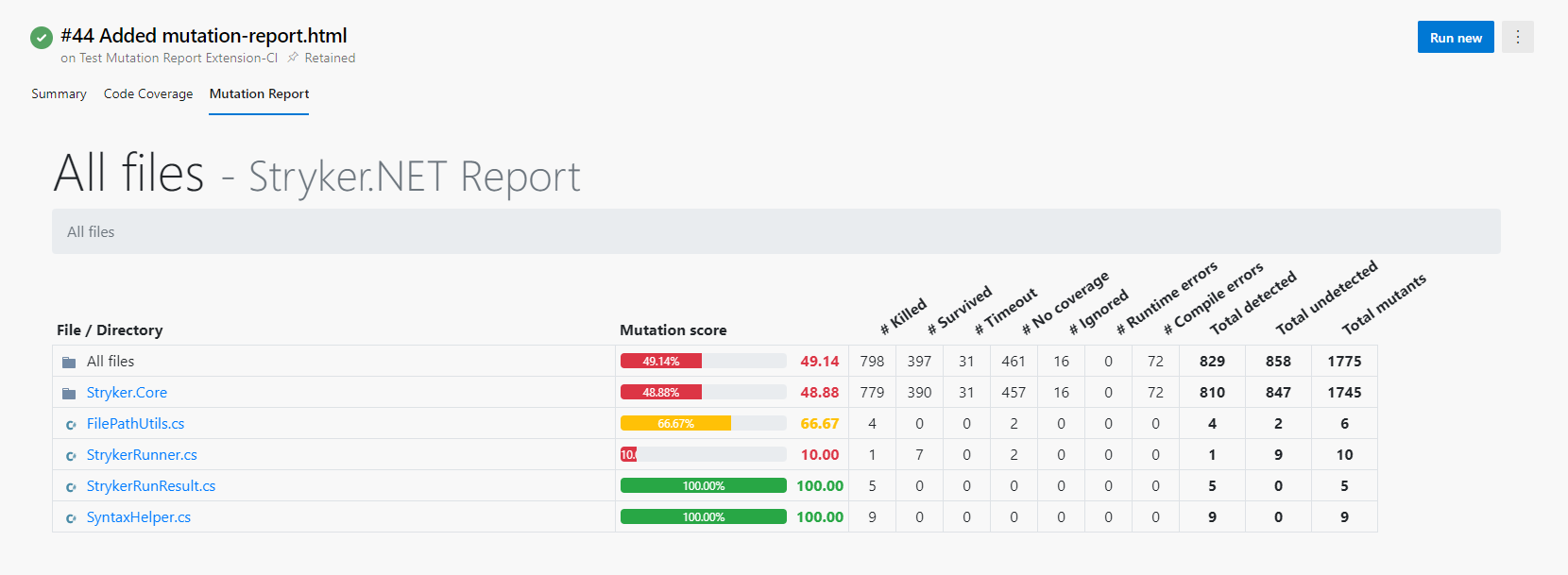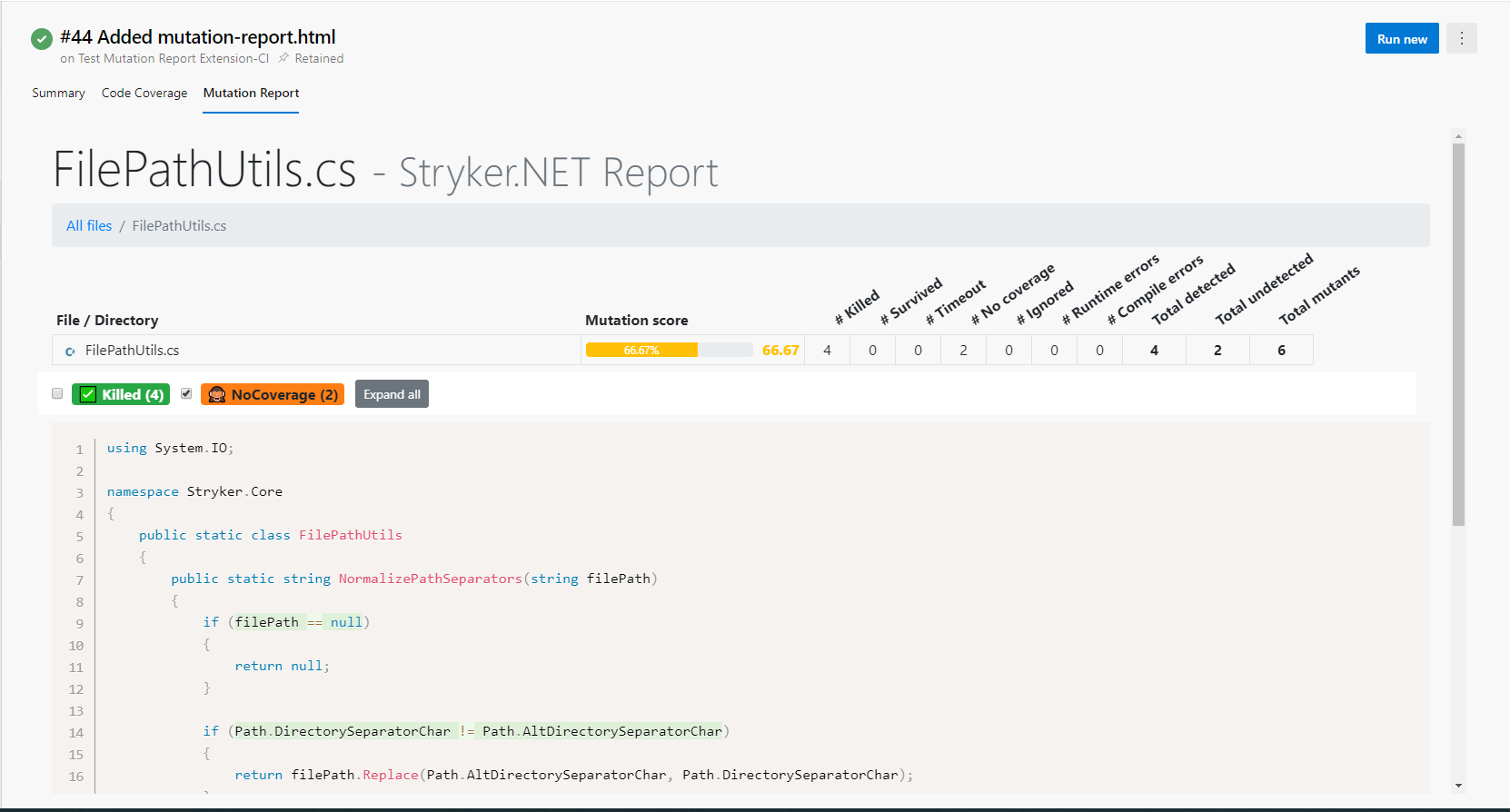Mutation Report PublisherHave you been using Stryker or any other mutation testing framework? With this extension it is easier than ever to see the results directly in your build result tab. ConfigurationTo use this extension all you have to do is add the Note: Make sure you add the publish step after the mutation test step and that you configure the mutation testing tool to generate the html report. YAML pipelinesIn YAML pipelines add the following after the test step: Classic pipelinesIn classic pipelines it could looks something like this:
What does this get youYou now get a new tab on your build pipeline where you can click through the complete mutation testing report generated by your mutation test run. When using Stryker the mutation testing report looks like: Folder view
File view
Changelogv2.0From version 2.0 the publish mutation report task runs on node 20 instead of node 10. v1.0From version 1.0 the publish mutation report task runs on node 10 instead of node 6. This means a minimum version of node 10 needs to be available on the pipeline agent. For this purpose the minimum agent version has been set to 2.144.0. v0.3Support setting a custom display name for the report. This is useful if you upload multiple reports in one pipeline so you can give a unique name to each uploaded report. |