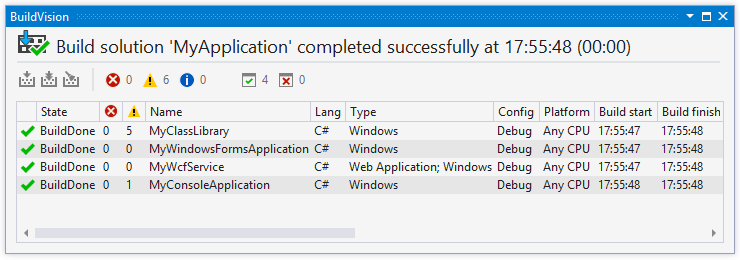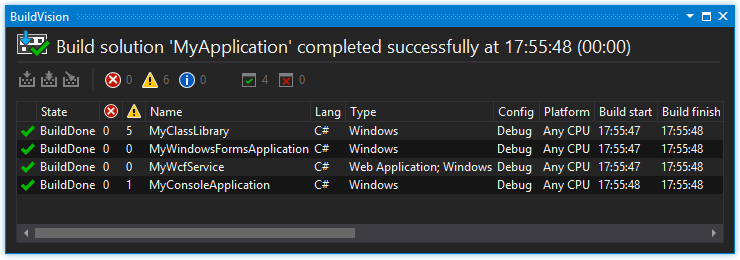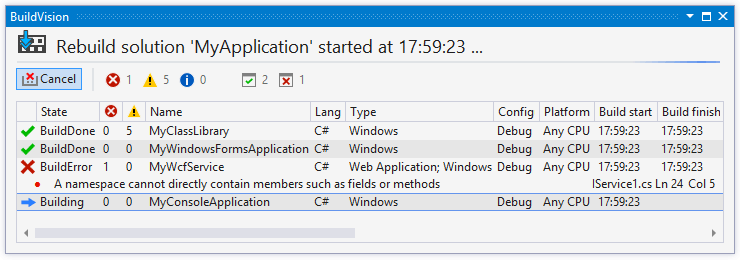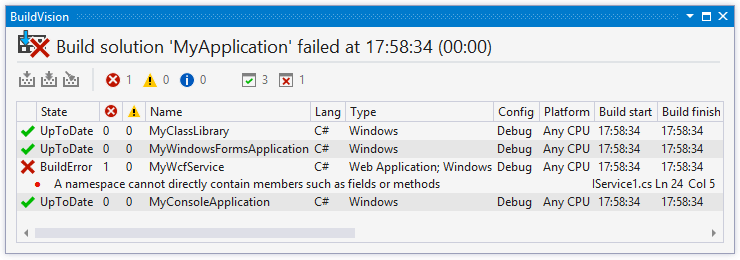A Visual Studio extension to visualize the building process. Source code: https://github.com/StefanKert/BuildVision All Releases and pre-releases: https://github.com/StefanKert/BuildVision/releases Installation and startup
DescriptionBuildVision activates when Visual Studio starts the process of building, rebuilding or cleaning projects (solution). BuildVision tool window and Visual Studio Status Bar displays the current state of the process, for example: "Build solution 'MyApplication' started at 18:24:12 ..." or "Clean project 'MyProject' completed successfully at 18:25:20". During the process, for each project, the following columns are updated: State, Build Start Time, Build End Time, Elapsed Time, etc., as well as Errors, Warnings and Messages produced by MSBuild. Indicators Panel, which is located above the table of projects, displays the total number of errors, warnings and messages produced by MSBuild, the number of failed projects and successfully processed. Screenshots
Related Links |