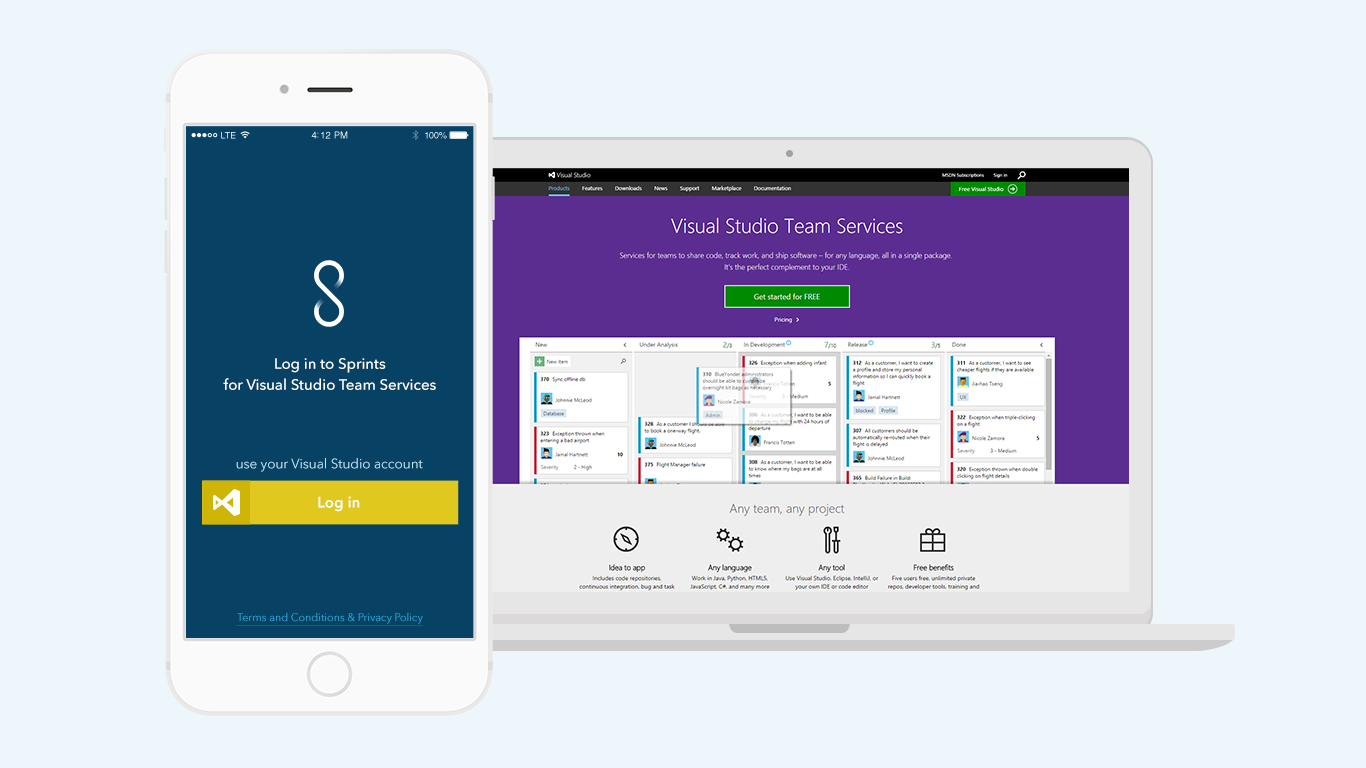Engage in project management on the go! You can now participate in projects wherever you are! All views, cards and work items have been designed to perfectly fit your phone's screen. Finding the information you need is as easy as it only gets. You can now deliver an added value to the team by clarifying requirements or answering questions - all quicker than ever. All your input is automatically synchronised with Visual Studio and can be utilised by your team using the ordinary interface (either web or IDE). ##Features
Sprints for Visual Studio Team Services has a growing list of features. Here are some of the most common use cases: ###View and Monitor
###Cooperate
###Act
##Use Mobile Access regardless of your role or type of project Mobile Access to Visual Studio helps people inovlved in a project in various ways. The app delivers key features and does it in a lean and straightforward manner. ###Scrum Masters and Project Managers As a leader of the project you get a continuous access to the progress of your team. Whether in a meeting or on route you are enabled to add comments, answer questions, add details, estimate and track progress of specific tasks. You have got access to the scope of the sprint/iteration at all times. ###Development Team As a member of the project team you get access to tasks assigned to yourself and your coworkers. You can now update the remaining work even after leaving the office. Haven't we all remembered to update our times only after saying goodbye to everyone? Have an implementation idea or a question to your teammate that just popped to your head as soon as you left? Now it is as easy as going into the app on your phone and leaving a comment in a specific work item. ###Product Owners Keep track of the scope of your product right from your mobile. View the estimations committed by the development team and monitor their path to delivering the sprint's goal. You can also answer questions from your team members directly in the work items. ###Stakeholders Even if you're not an active member of a product team, you're now free to oversee the progress of work easily from your phone. Not only can you browse through requirements for the current sprint and iteration but you also have access to any past or planned work as well. You can monitor multiple projects without leaving the app or entering separate credentials.
|