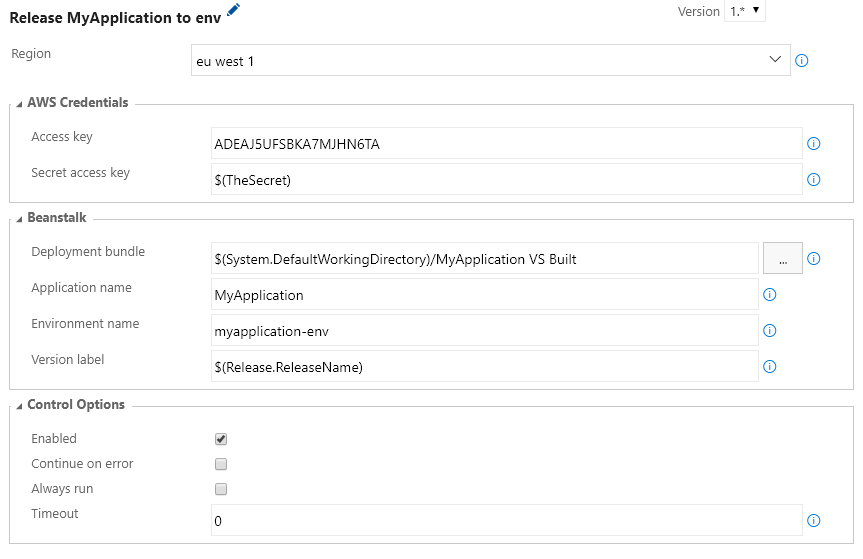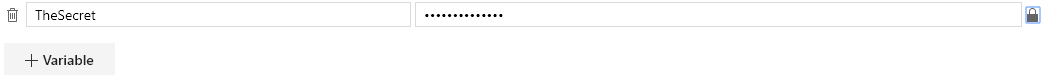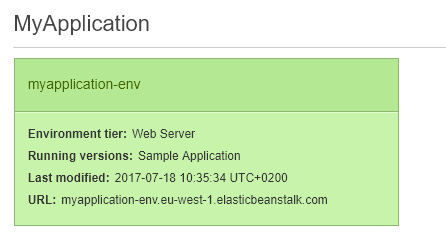Prerequisites
Variables
Region - The region in which the S3 Bucket for the releases will be created. AWS Credentials sectionHere you can provide your credentials for the AWS access.Access key Secret access key
For more information how to obtain credentials see Managing Access Keys for IAM Users Beanstalk sectionEverything which has to do with the beanstalk instance.Deployment bundle - The application source bundle. More information how to create one can be found under: Create an Application Source Bundle
Application name - (From the screenshot above MyApplication) The application name Environment name - (From the screenshot above myapplication-env) The environment name Version label - (From the screenshot above $(Release.ReleaseName) The version label you can use here also variables |