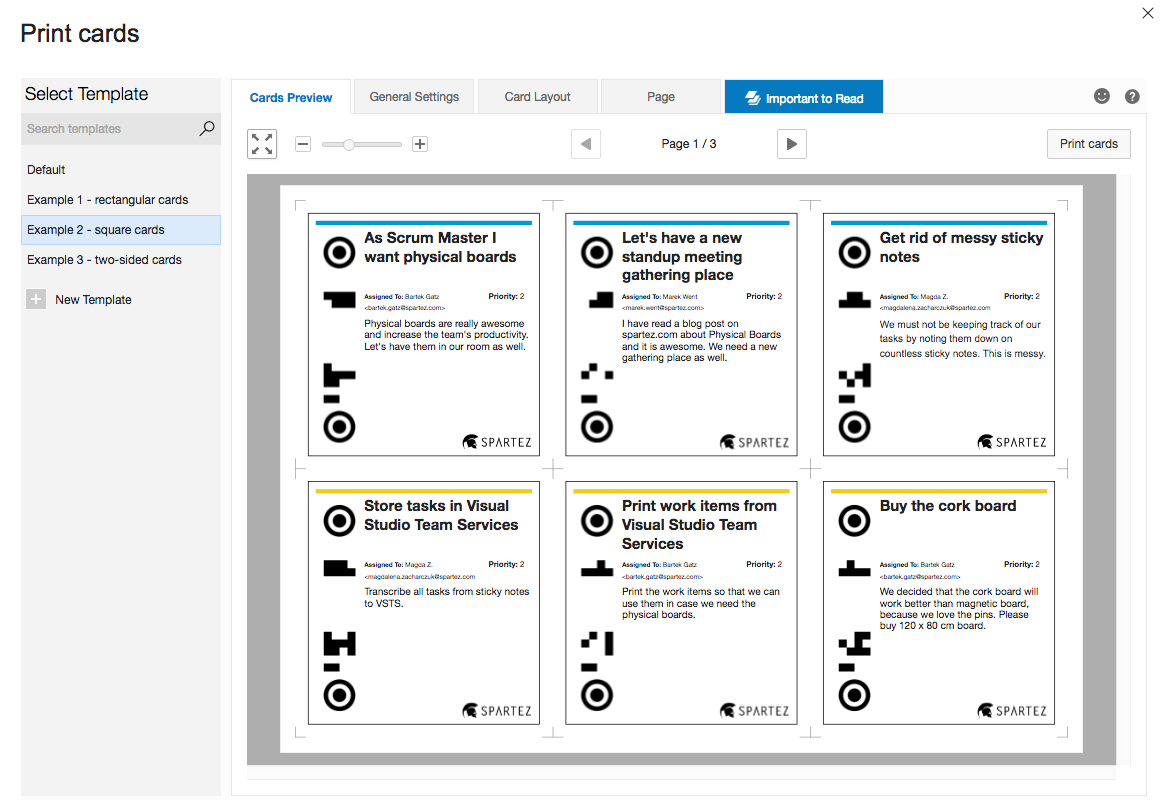Agile Cards is physical Scrum and Kanban board synchronisation solution for Team Services and TFS seamlessly integrated into your boards, backlogs, search queries and individual work items. It comes with a flexible visual printout template editor and a scanner algorithm allowing you to synchronise the physical board with Team Services and TFS with just one photo. Blend your VisualStudio Team Services / TFS digital boards with agile collaboration practicesWith Agile Cards, you can easily print work items from VisualStudio Team Services or TFS, use them on the physical Scrum or Kanban board and easily update the status of work items whose cards were moved on the physical board. Visual template editor with live previewUsing Agile Cards, you can print fully customised work item cards from VisualStudio Team Services or TFS boards, backlog, query results or individual items and put them on your agile physical board. It allows you to fully control the shape, size, and content of each of the cards, using flexible visual template editor.
Synchronise the physical board back with VSTS and TFSYour team members can move printed cards on the physical Kanban or Scrum board to show their progress. With Agile Cards you can easily keep your digital and physical boards in synch. Make a single photo of the entire board with your mobile device and Agile Cards' scanning algorithm will automatically detect the cards and change the status of work items based on their placement on physical board.
Convenient way of performing daily stand-upsWith Agile Cards you can perform daily stand-ups or ad-hoc discussions by the physical board as a new natural gathering place for the team. Paper cards will make your planning sessions more interactive, your progress more transparent, your daily stand-ups shorter, and, last but not least, your bottlenecks revealed earlier. Documentation and helpFor details on installation, please read the installation guide. For more information consult the product's documentation. For our other products info visit Spartez web page. In case of ANY questions please contact our support team at support@spartez.com. |