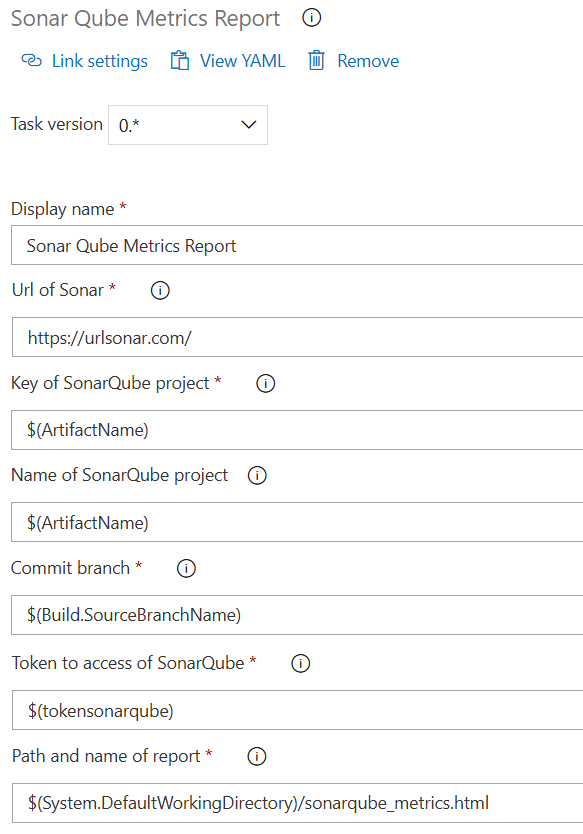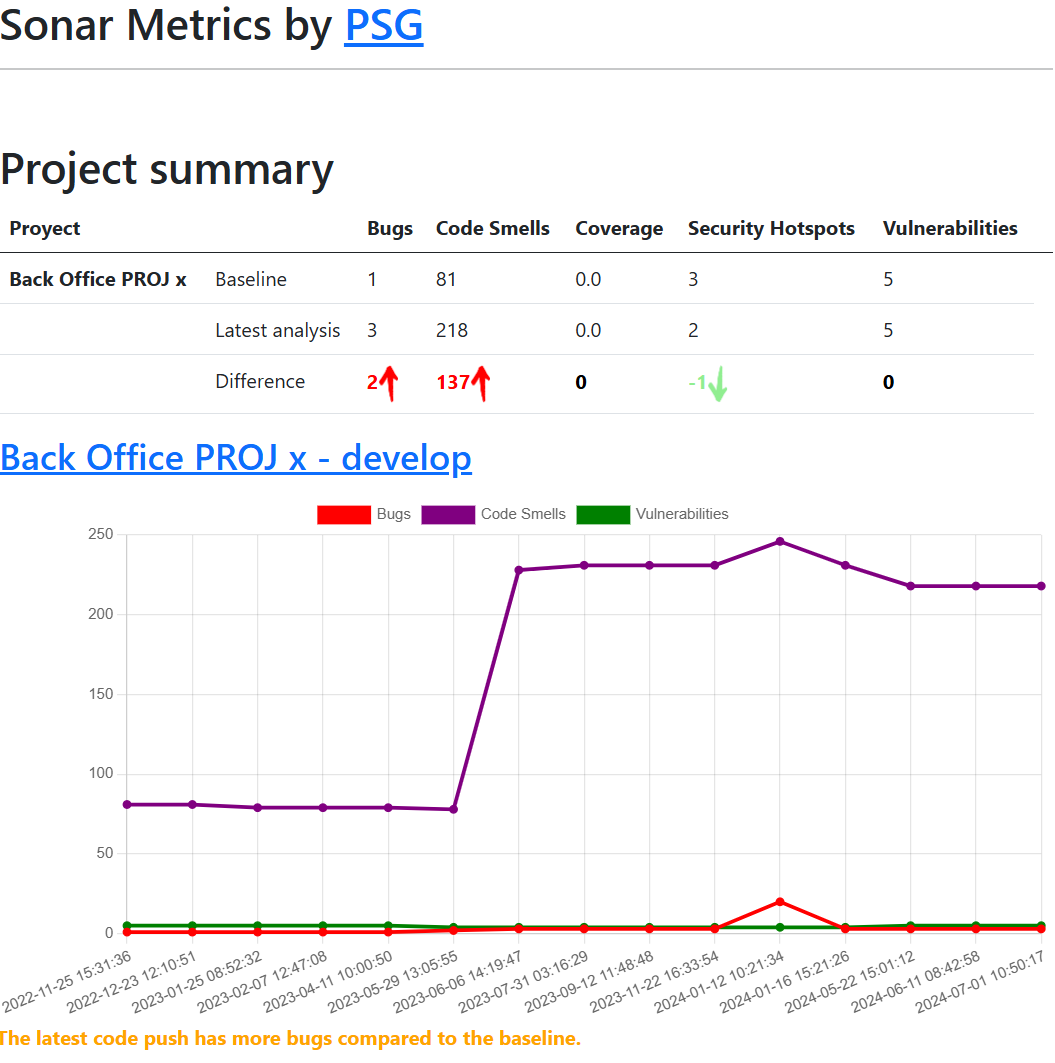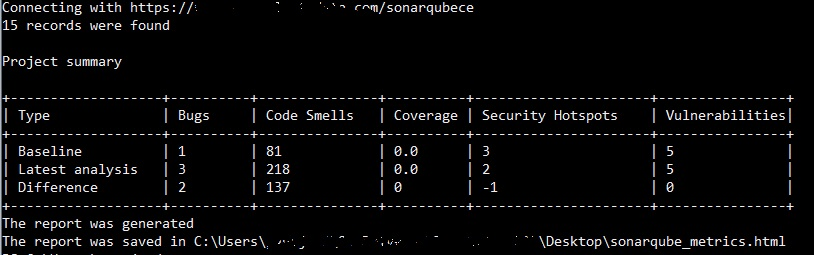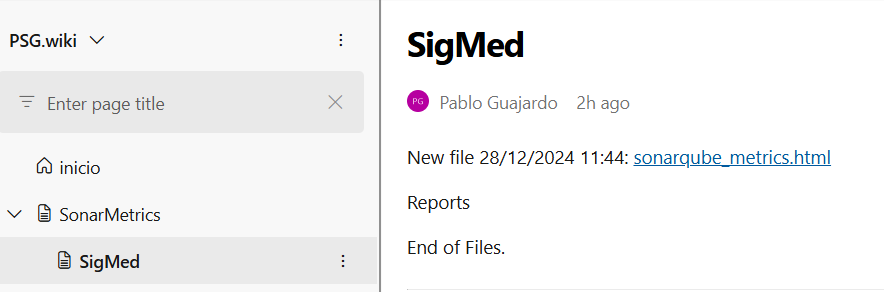SonarQube Metrics ReportThe SonarQubeMetricsReport VSTS task generates a historical report of all sonar runs performed on the project/branch. It compares the first run with the last, showing the differences. It generates a graph showing the evolution of the project. DocumentationPrerequisites:SonarQube installed and running. Token with permissions to access SonarQube. Configure the tasks in YAML:Configure the tasks for classic editor
Url of SonarQube: Url of Sonar Key of SonarQube project: The key of SonarQube project Name of SonarQube project: (Optional) Name of SonarQube project Commit branch: Name of the commit branch. DefaultValue: $(Build.SourceBranch) Token to access of SonarQube: Token to access of SonarQube Path and name of report: Path and name of report html. DefaultValue: $(Common.TestResultsDirectory)/sonarqube_metrics.html Results
Upload report to azure wiki:Use: Upload Report To Azure Devops Wiki
Help to continue development.If it helped you. You can help me: https:// paypal.me/solucionespsg |