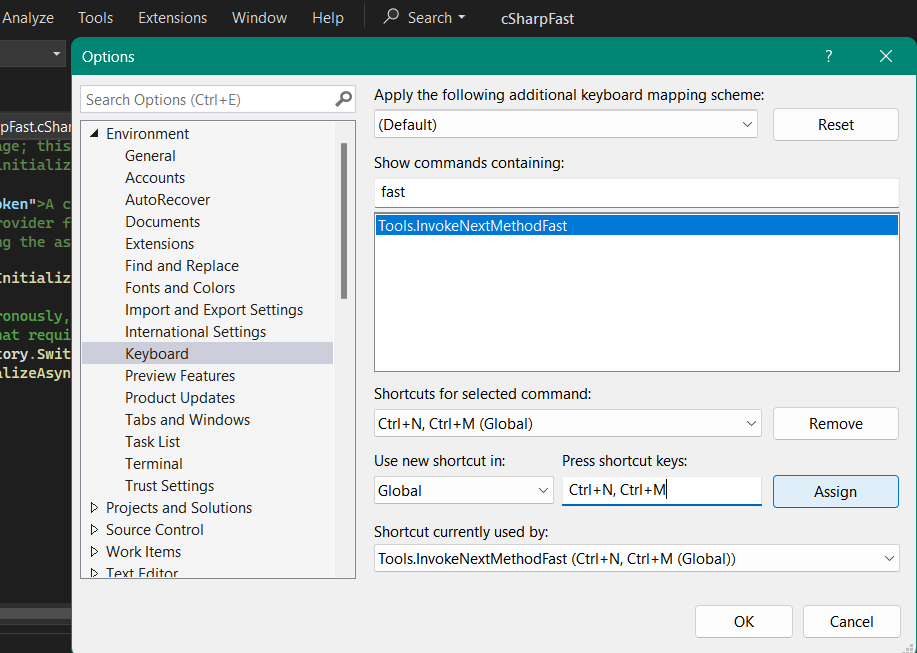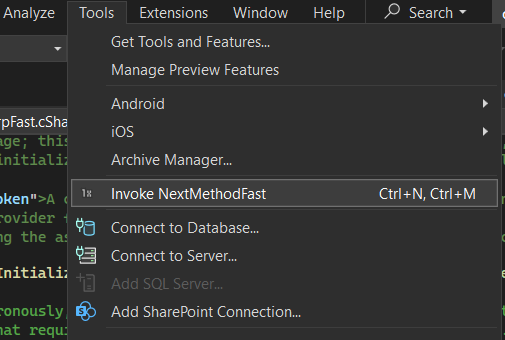Do you often find yourself scrolling through code to go to the spot where you want to continue coding? This extension moves your caret after the current method and and places it at the right spot so you can continue coding without using the mouse. Binding an shortcut is essential. I did not provide a default shortcut so it does not conflict with any shortcut you might already have. To add an shortcut, go to Tools > Options > Keyboard > Search "Fast". You will see the command "NextMethodFast". Assign a shortcut of your choice. I use Ctrl+N+M
Once installed you will have a new command in the Tools menu. Use it to test the command, but you will want to use the keyboard shortcut eventually.
|