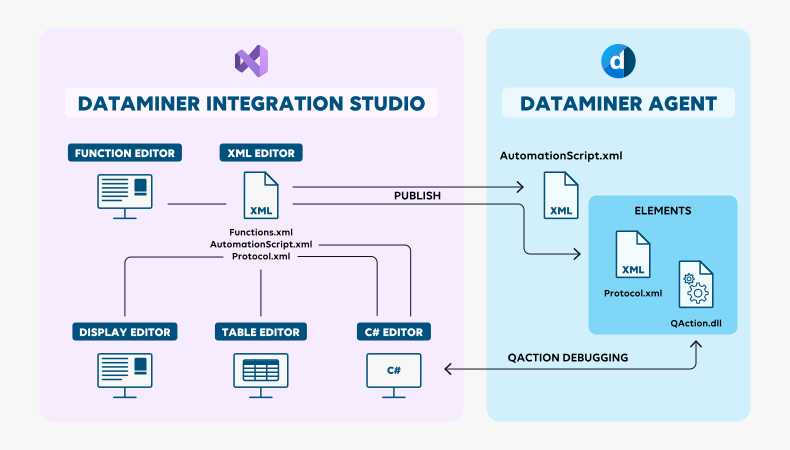About DataMiner Integration StudioDataMiner Integration Studio (DIS) is a valuable extension for Microsoft Visual Studio that simplifies the process of interacting with and developing for your DataMiner System. DataMiner Integration Studio is available for download free of charge. With this extension, you can seamlessly import, create, and deploy connectors to establish connections between your DataMiner System (DMS) and new data sources. Additionally, the DIS extension allows you to import Automation scripts and SRM functions, which can be easily created and deployed to your DMS as well. For detailed documentation on DataMiner Integration Studio, please visit DataMiner Docs.
BenefitsEnhanced efficiencyStreamline your integration workflow and save time with seamless connector and script loading with pushback functionality. Connect to your live DataMiner System, pull in the connector or script with a single click, start working, and push it back effortlessly. Experience a truly seamless integration process. Simplified navigationNavigate through complex scripts and connectors effortlessly. Our intuitive tools provide a clear overview of the structure, allowing you to follow the logic of the programming code. Inline linking and the DIS tree structure enable quick access to specific parameters and related code segments. Effortless editingSay goodbye to manual coding and embrace a more intuitive approach. DataMiner Integration Studio offers custom-designed UIs, that allows you to switch between raw code and graphical views. Benefit from code completion and generation shortcuts, and leverage code snippets for increased productivity and consistency. Seamless import methodsSimplify integration with easy import of definition files such as SNMP, XML, JSON, and WSDL. Automatically generate code based on the imported information, saving time and effort. The hierarchical structure allows for easy selection of metrics and data elements to include in your connector or script. Real-time debuggingValidate your code and examine its performance with C# injection. Connect to your live DataMiner System, step through your code, and interact with real devices. Ensure the accuracy of data processing and gain confidence in the reliability of your connectors and scripts. Quality Assurance ValidatorDeliver high-quality, dependable connectors with our built-in QA Validator. With automated tests covering best practices, formatting, and syntax errors, the QA Validator acts as a critical checkpoint. Validate your code with a single click, minimizing the risk of errors and ensuring top-notch connectors. |