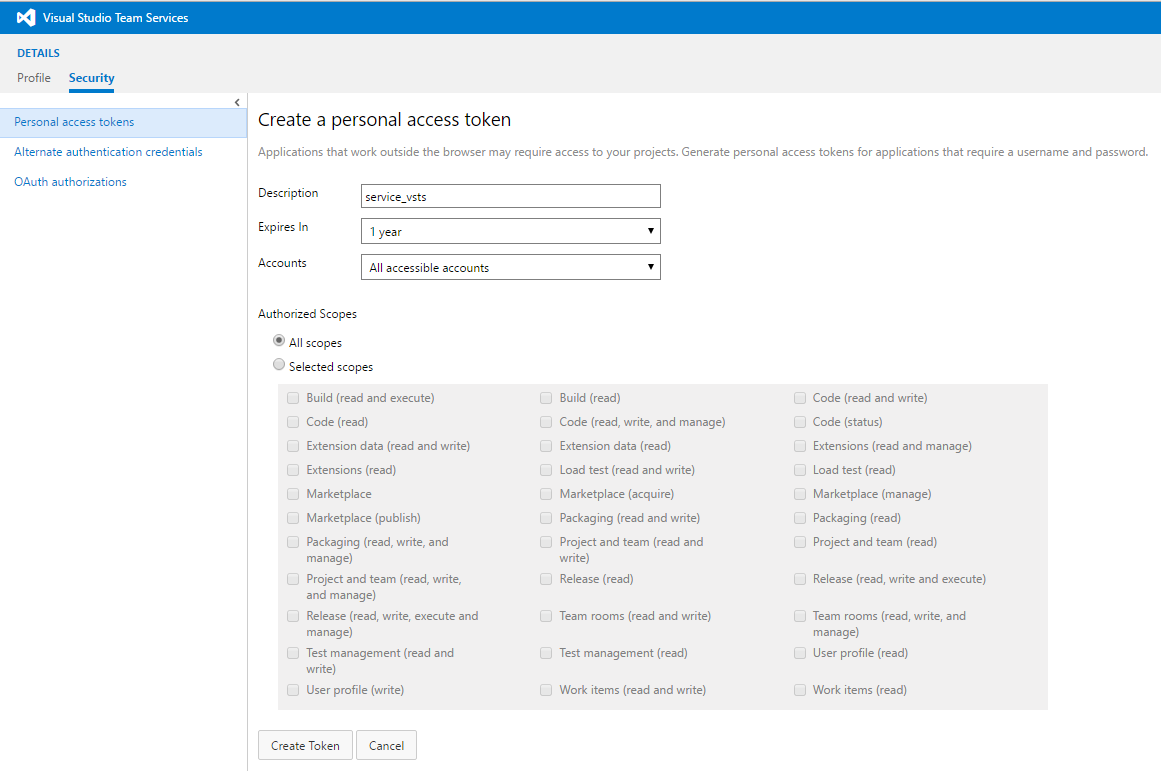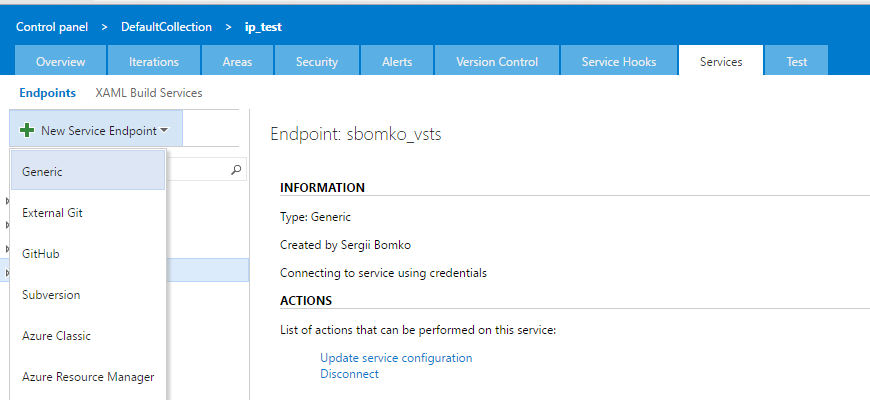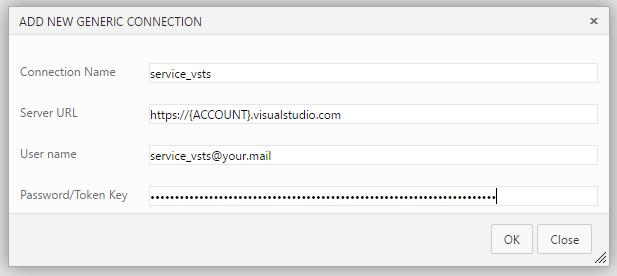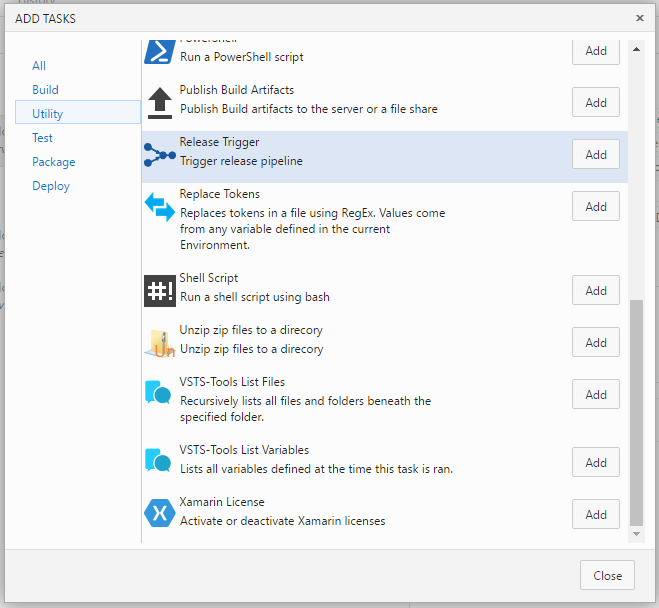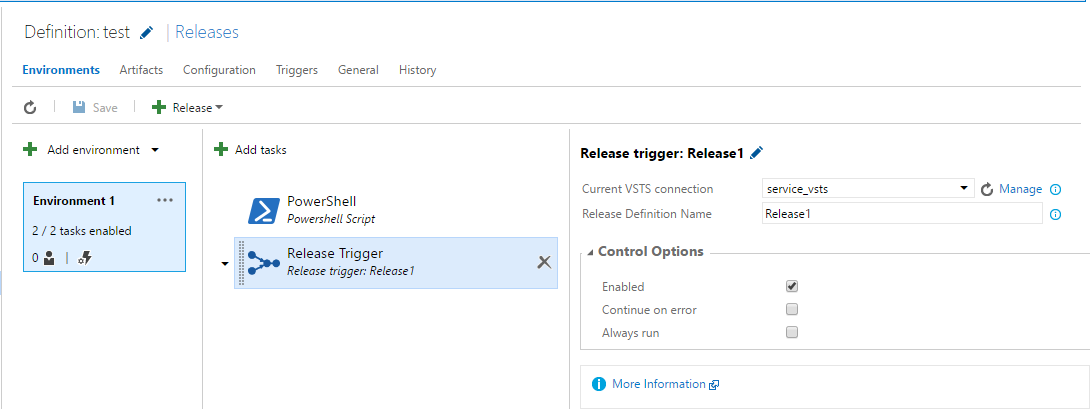VSTS TriggerThe extension contains tasks which allow to trigger processes. How it worksThe task calls VSTS REST API for triggering process and fetching all needed data. Getting started
Use generated personal access token, Server URL is your VSTS service, User name can be anything
ReleaseTrigger taskThe task allow to trigger release process from build process or other release process. The task builds batch with all needed artifacts with latest versions for target release definition and trigger the release. In case when target release definition needs artifact from current process the task takes current artifacts, not latest. To add task into your build or release definition
fill settings for the task
|