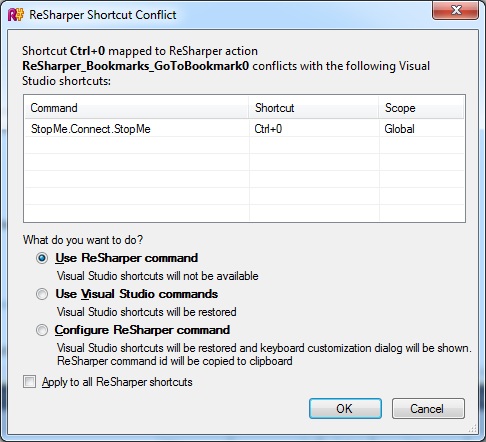Scenario: Imagin you have many running instances of Asp.net development server and you have changed some configuration. In that case you expect to kill thoses instances to get new cache or application objects or changed configuration stuff. You can kill asp.net development server either one by one or you can write batch file.
What if you can do it with plugin like this? without leaving VS instance?
Yes, then this tool is for you.
Actually, there is no rocket science used while developing StopMe addin. It simply calls TaskKill command in the background to kill all instances starting with Web.dev name. My team was previousely using batch file to kill those instances so idea comes in to develop and share such simple plugin.
Description: Stop Me, is a Visual Studio 2010 Add-in which enables VS2010 to kill all running instances of ASP.NET Development Server. It forcibly kills all processes starting with name "web*.exe".
Short cuts: Press CTRL+0 to kill all instances of Asp.net development server.
Command Name: StopMe.Connect.StopMe to configure your own short cuts in VS.
After installation, you can see new button with :) icon under Tools menu.
Note: If you are using Resharper and you pressed CTRL+0, it will ask you which action command to apply for the short cut pressed. Select use VS Commands.
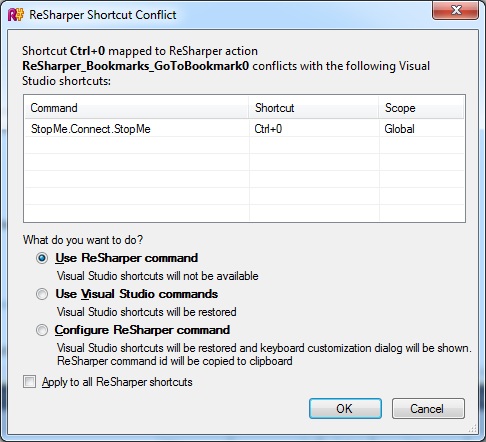
How to uninstall?
1. Open control panel => Add/Remove programs => Stop Me2. re-run the setup.msi and select uninstall to remove the application.
MISC : By Default it will load required add-ins at
"$:\Users\moreesat\Documents\Visual Studio 2010\Addins"
folder.
Desclaimer: You are free to use/distribute this utility and I'm not liable for any harm if caused to your system by the use of StopMe tool.
Author: Author Satalaj More is former 2010 MVP in Asp.net.
He lives in Pune India. He blogs on various topics related to technology.
I blog here at http://revenmerchantservices.com
and My Channel is http://www.youtube.com/satalaj