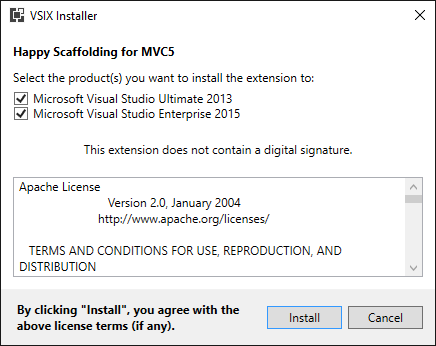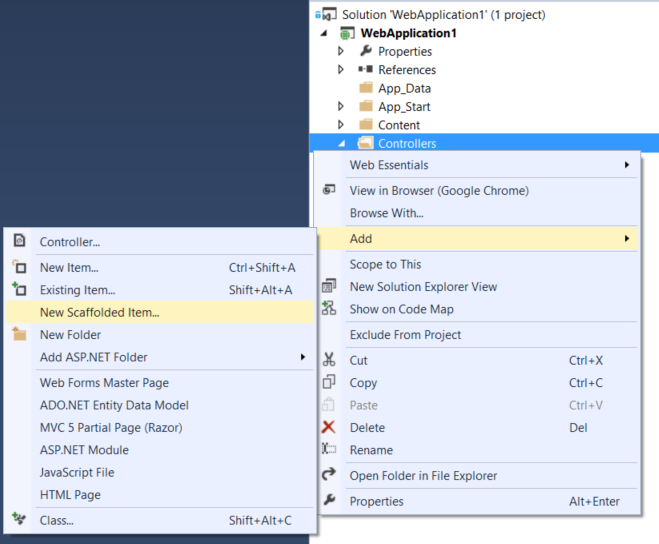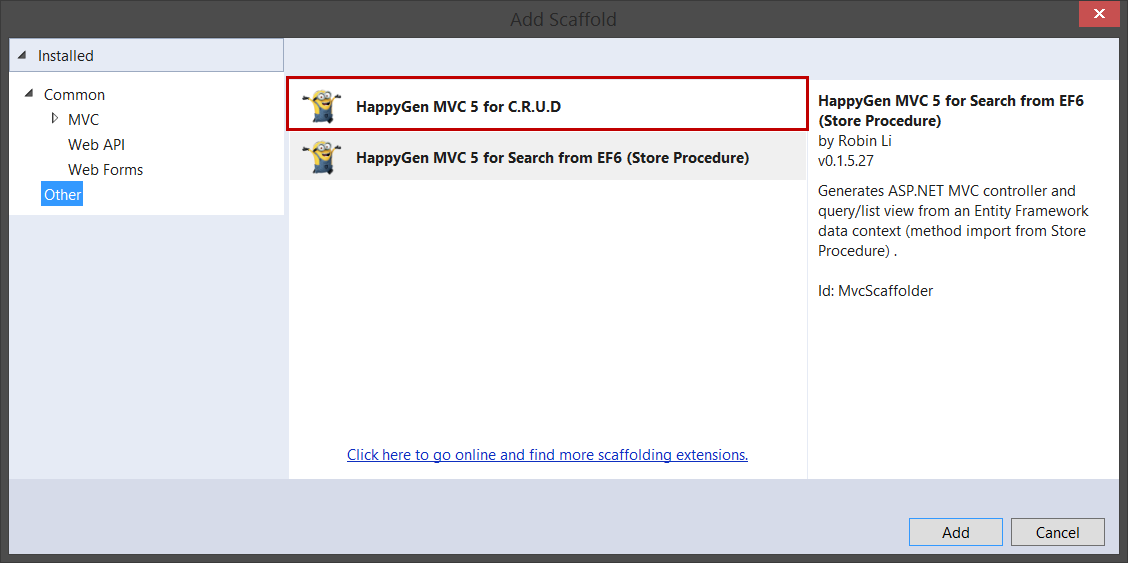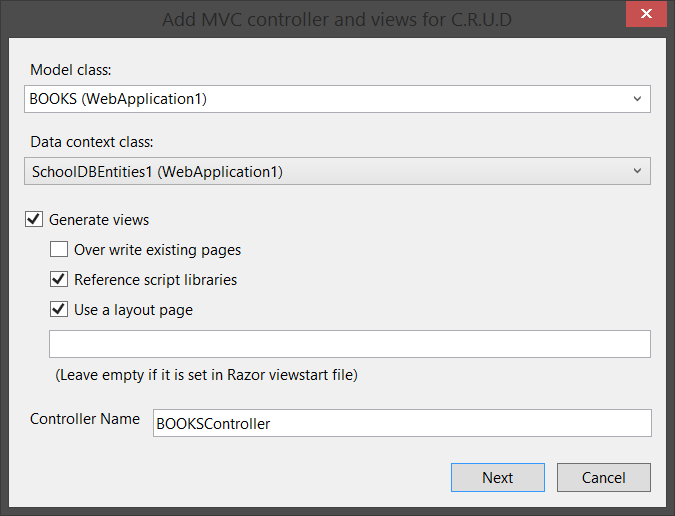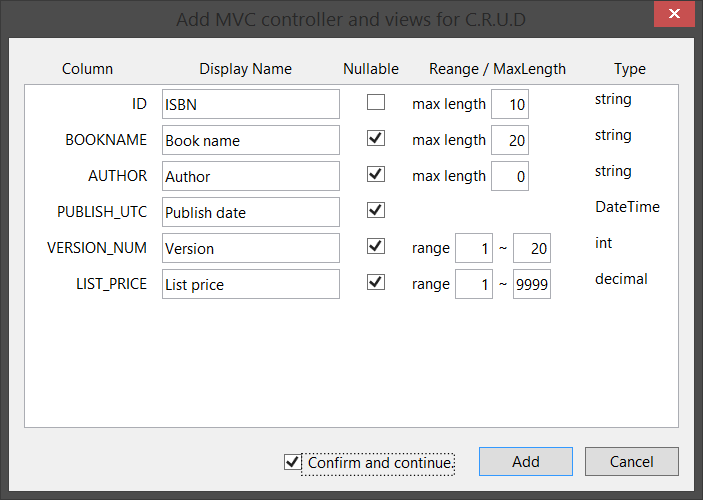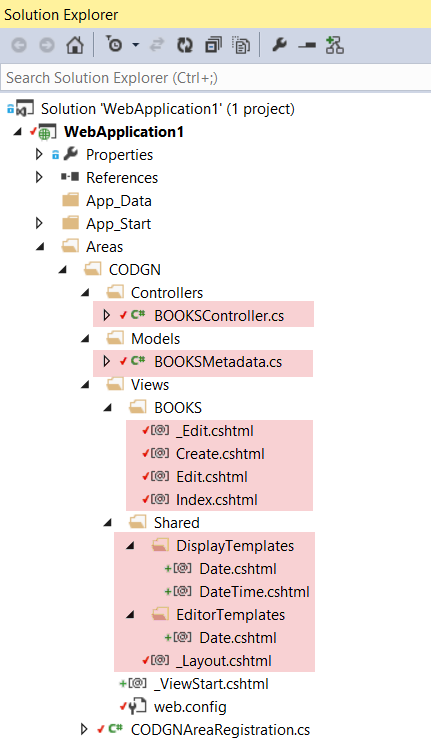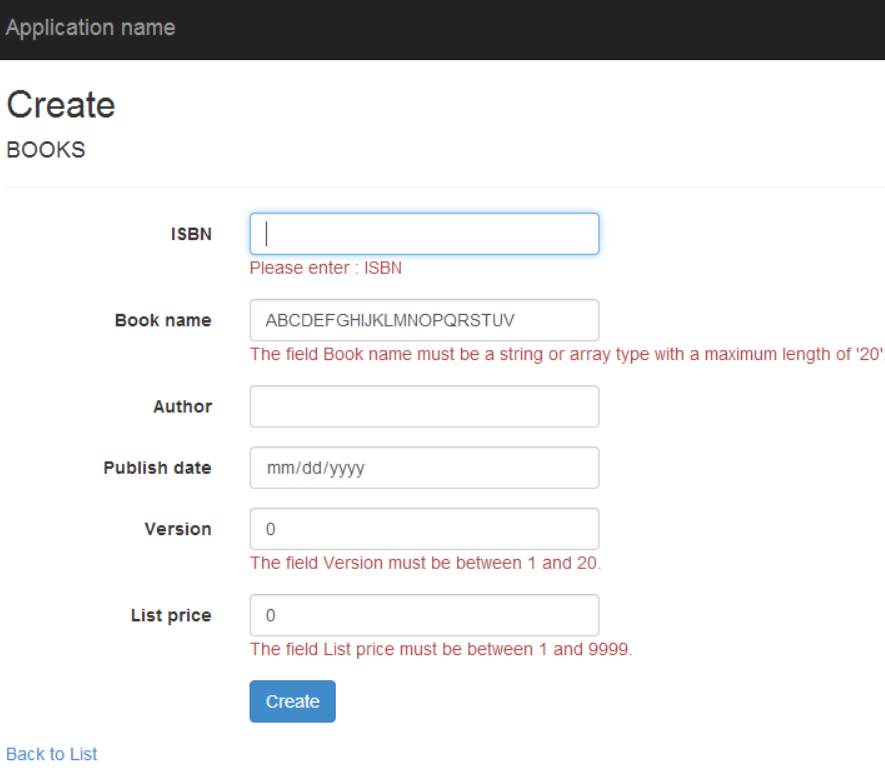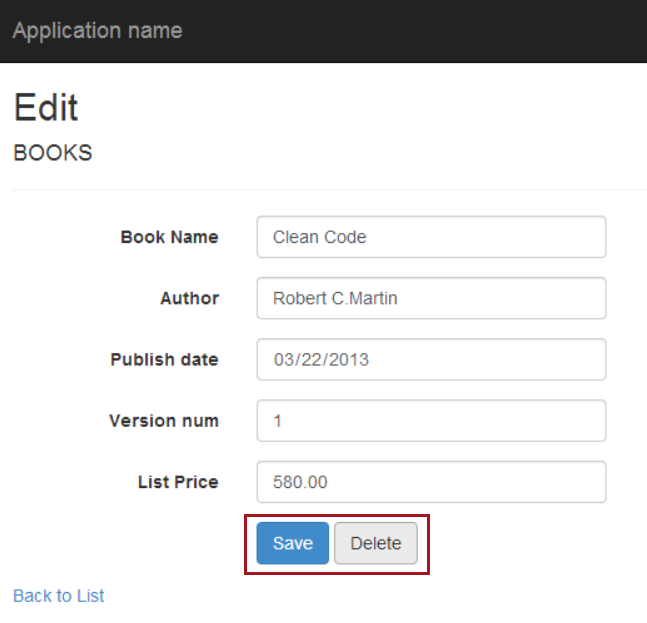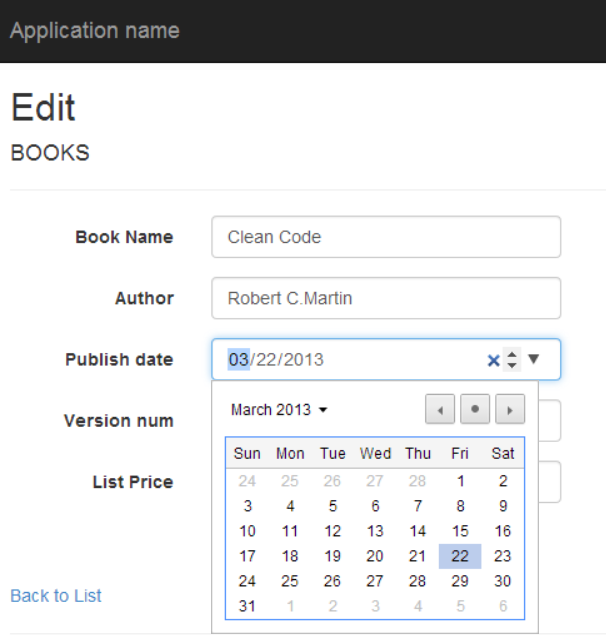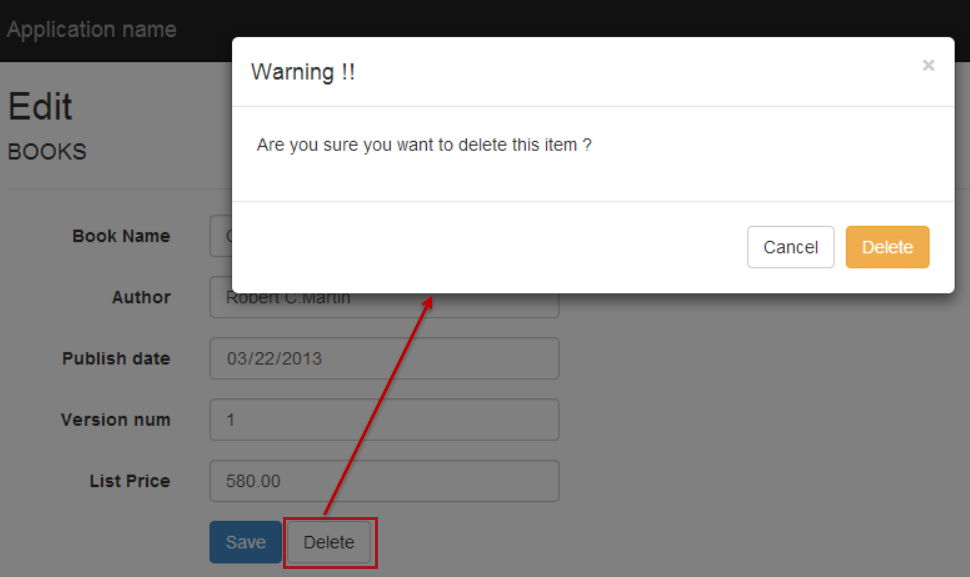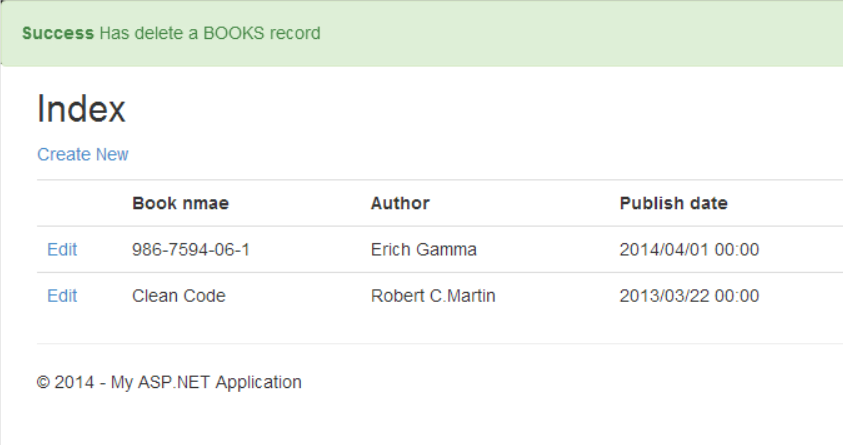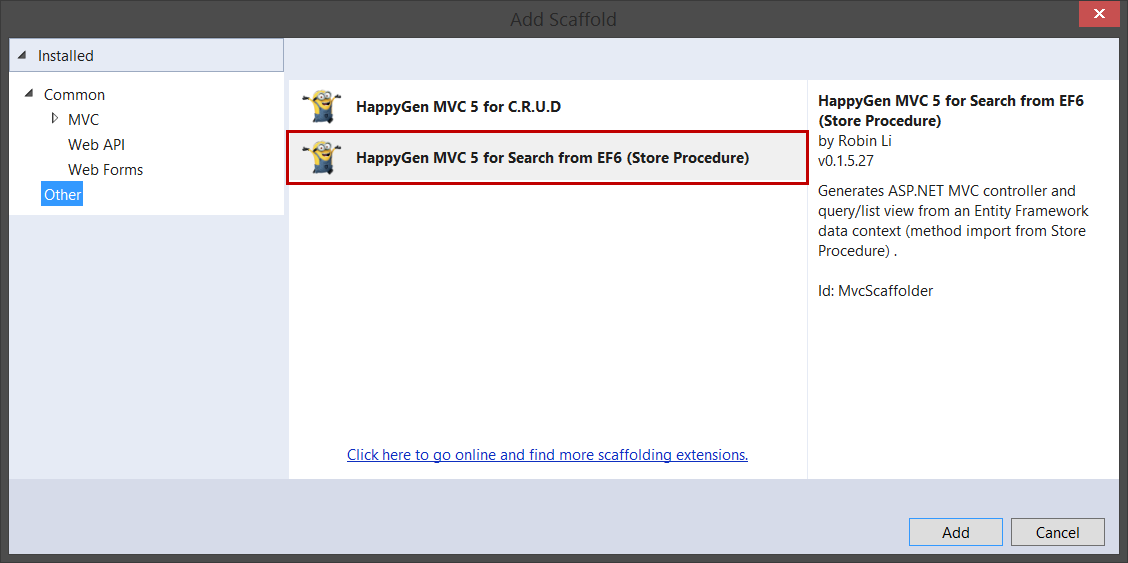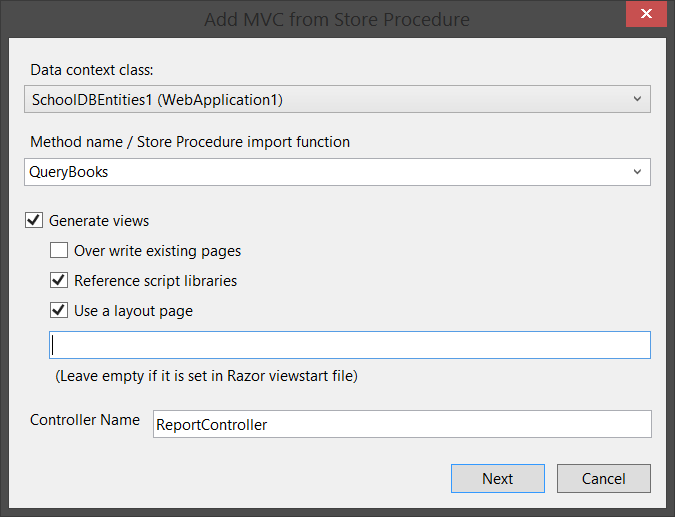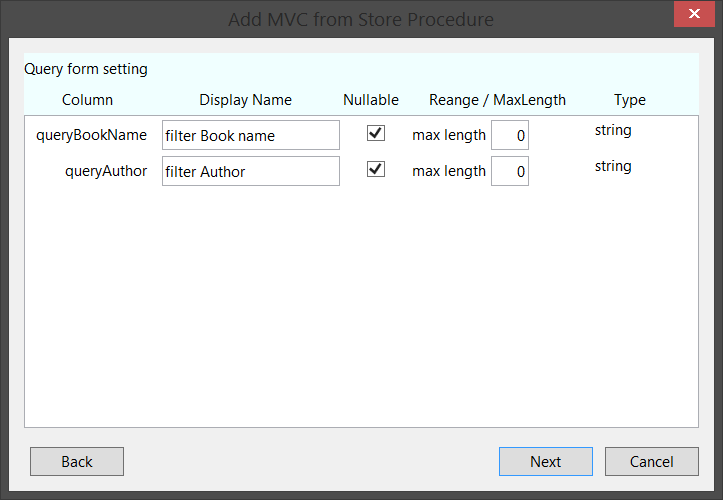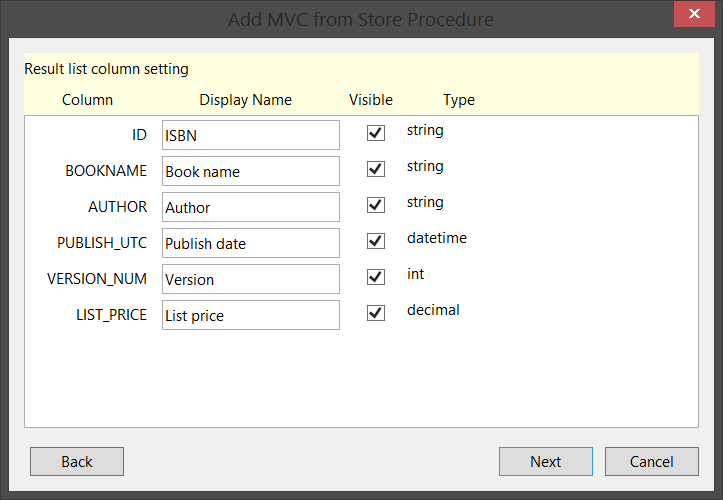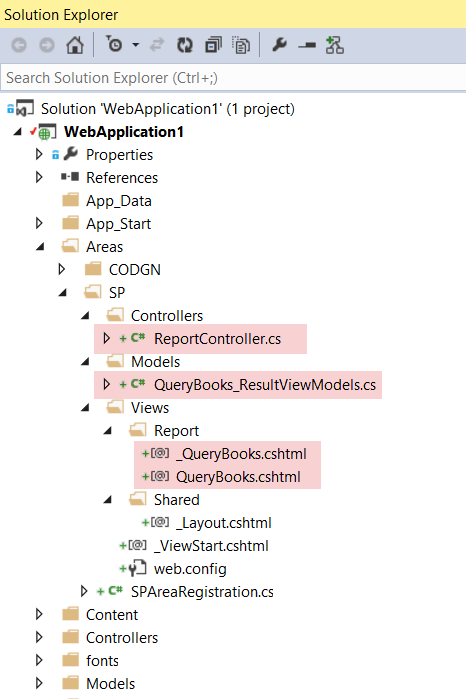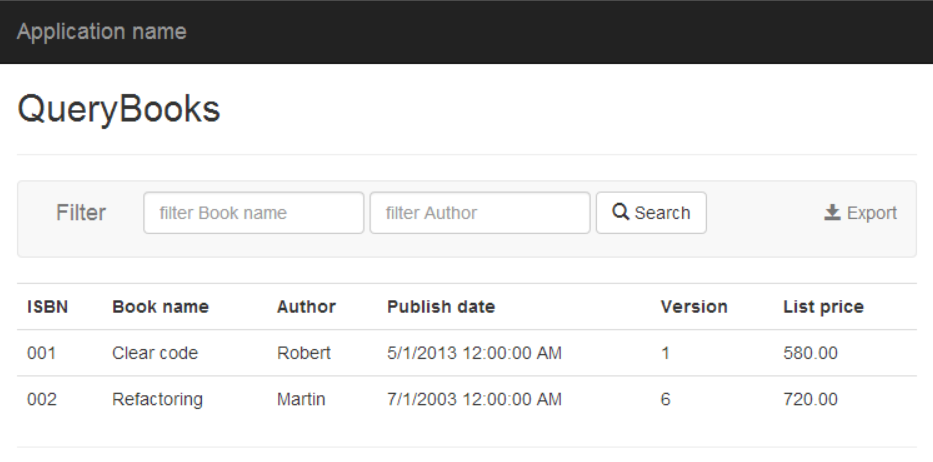when installing extension select your Visual Studio Version:
this extension with two module:
Generate C.R.U.D The scaffolding could generates ASP.NET MVC5 source code, include a controller class, three views : Index, Create, Edit, and one partial view. It generate from an Entity Framework data context and model class. After install this extension, in your MVC project folder, select [Controller] folder. Controllers > right button > Add > New Scaffolded Item
You'll find this extension in Common > Other
Choose Model , Data context, then click [Add]
If you want generate views, then could setting each field display name
When process done, you'll see generated files in your MVC project.
View in Browser, see Index page :
Create page :
Edit page :
Editor field for Date Type :
Delete confirm message dialog:
Generate Search web from Store Procedure
choose method, that's a store procedure import to Entity Framework
setting query form
setting list view
When process done, you'll see generated files in your MVC project.
View in Browser, see have 3 functions : query, list, export to excel.
source code |