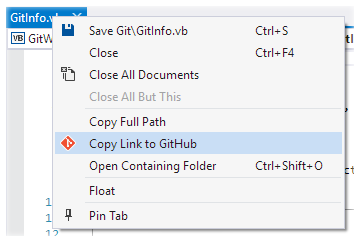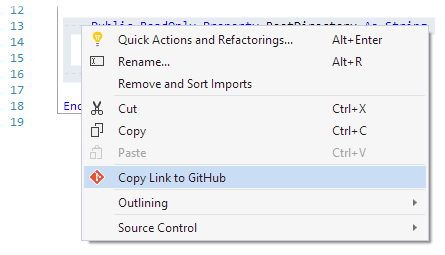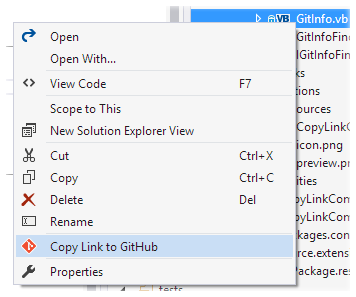ℹ️ The extension for Visual Studio 2022 can be found at https://marketplace.visualstudio.com/items?itemName=reduckted.GitWebLinksForVisualStudioGit Web LinksCopy links to files in their online Git repositories from inside Visual Studio 2017. Works with:
Looking for the Visual Studio Code extension? It's over here! Copy Link to FileTo copy a link to the file on GitHub (or Bitbucket), right-click on the file's tab and select Copy Link to GitHub.
Copy Link to SelectionTo copy a link to a particular line in the file, right-click on the line in the editor and select Copy Link to GitHub. If you want to copy a link to a range of lines, just select the lines first.
Copy Link to File in Solution ExplorerYou can also copy a link to a file or folder from Solution Explorer.
GitHub Enterprise and Bitbucket ServerIf you use GitHub Enterprise or Bitbucket Server, you will need to tell this extension the URLs of those servers. To do that, go to Tools -> Options -> Git Web Links. |