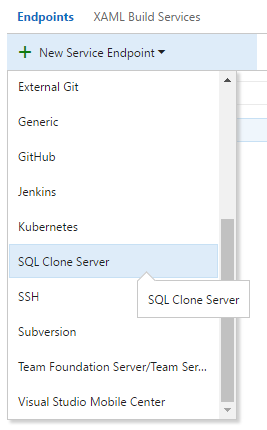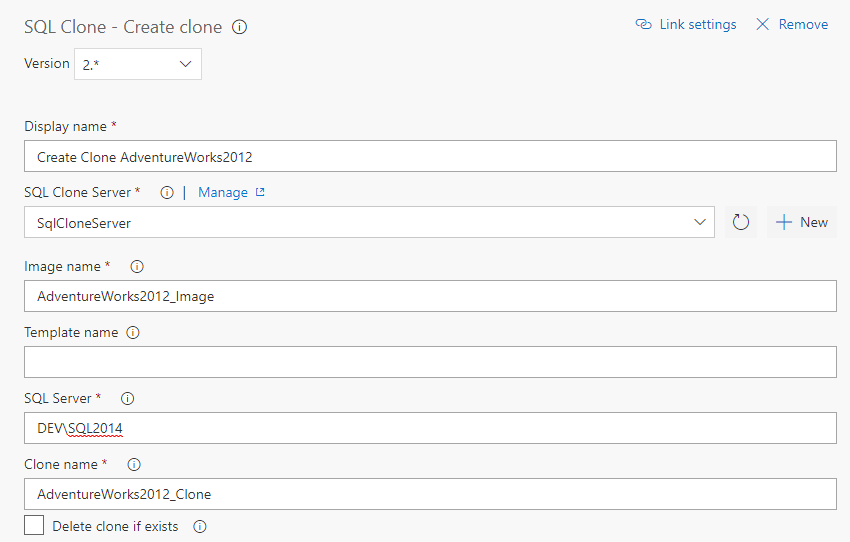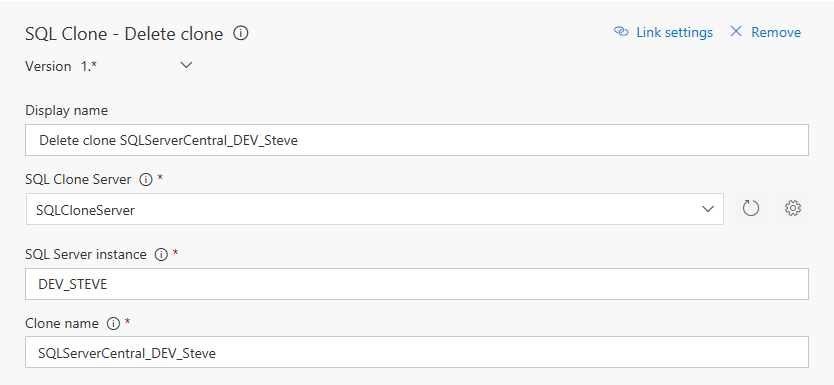Redgate SQL CloneEasily integrate database provisioning tasks into Visual Studio Team Services or Team Foundation Server with Redgate SQL Clone. Installing this extension provides three tasks:
Getting started with SQL CloneSQL Clone allows full copies of a database to be provisioned in seconds, using only a few MB of disk space. You will need a SQL Clone Server installed to make use of this extension. Download your 14 day free trial here. Creating a SQL Clone Service EndpointTo perform any build or release tasks with the SQL Clone extension, a "SQL Clone Server" connected service must be configured in the administration section for your project. When in the Services section, you can select SQL Clone Server from the New Service Endpoint drop down.
Give the connection a name, and add the URL for your SQL Clone Server. If you have limited permissions to your SQL Clone Server to a specific user group, you can also add a username and password which will be used when connecting.
The SQL Clone Server URL must be accessible by any build agents running SQL Clone tasks. Create imageAll database clones are created from an initial image. Use this task to create an image from a live database or backup file.
The image location is where this image will be created and stored. Image locations must have already been added directly to the SQL Clone Server. Build and Release variables can be specified in the image name to make them unique, for example $(build.buildid). Create cloneA clone is a fully functional database which can be created in seconds and using only a few MBs of local disk space.
Specify the image the clone will be created from, as well as the target SQL Server instance and clone name. The SQL Server instance must have been added directly to the SQL Clone Server. Delete cloneRemove clones created specifically for this build process.
Delete imageRemove image created specifically for this build process.
Tools and PricingInstalling this extension is free, but requires a SQL Clone Server to be installed and accessible from any build agents running clone tasks. You can download a 14 day free trial of SQL Clone here. SQL Clone is a database provisioning tool , which is licensed per user and can be purchased by contacting Redgate sales. |