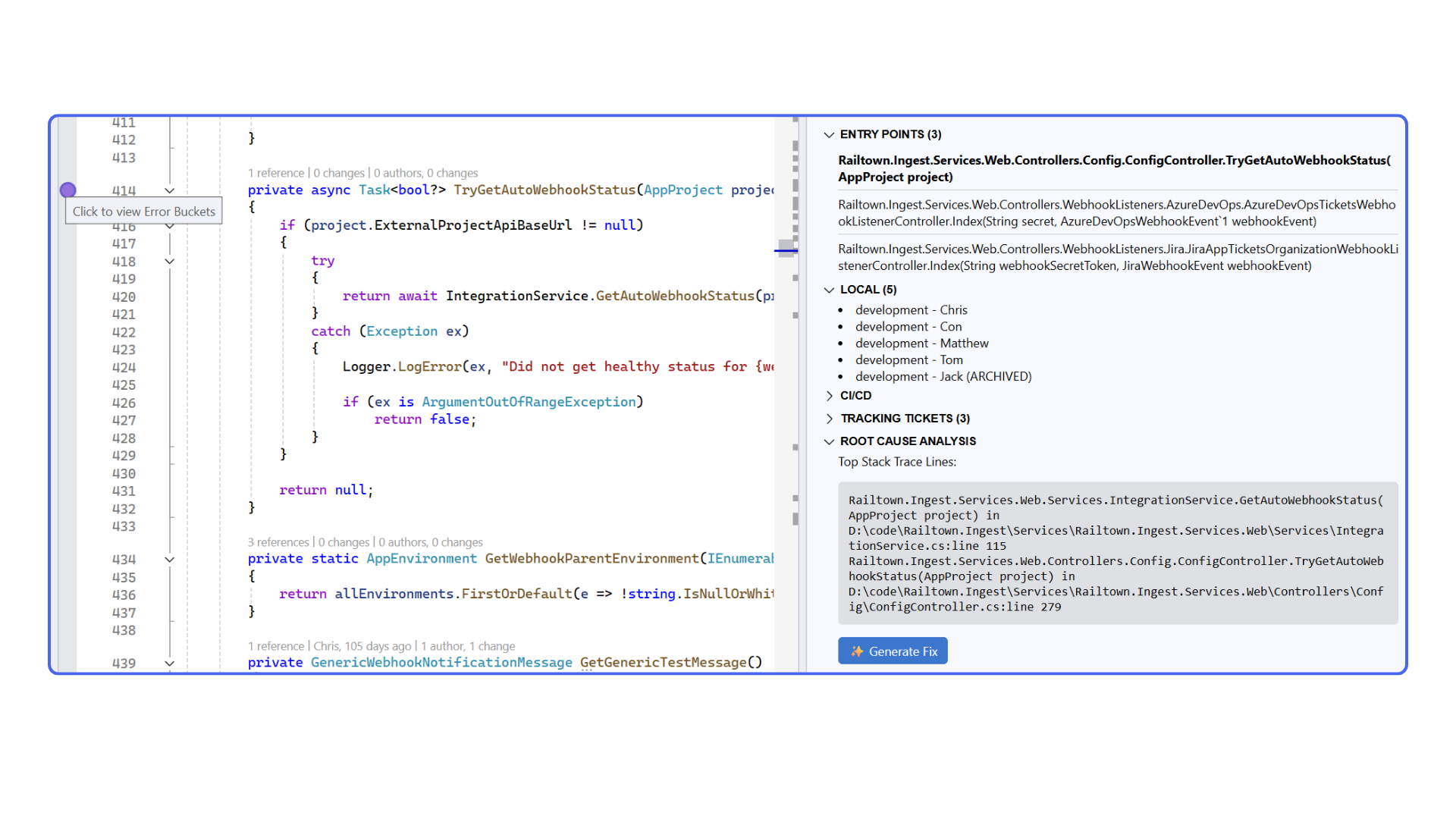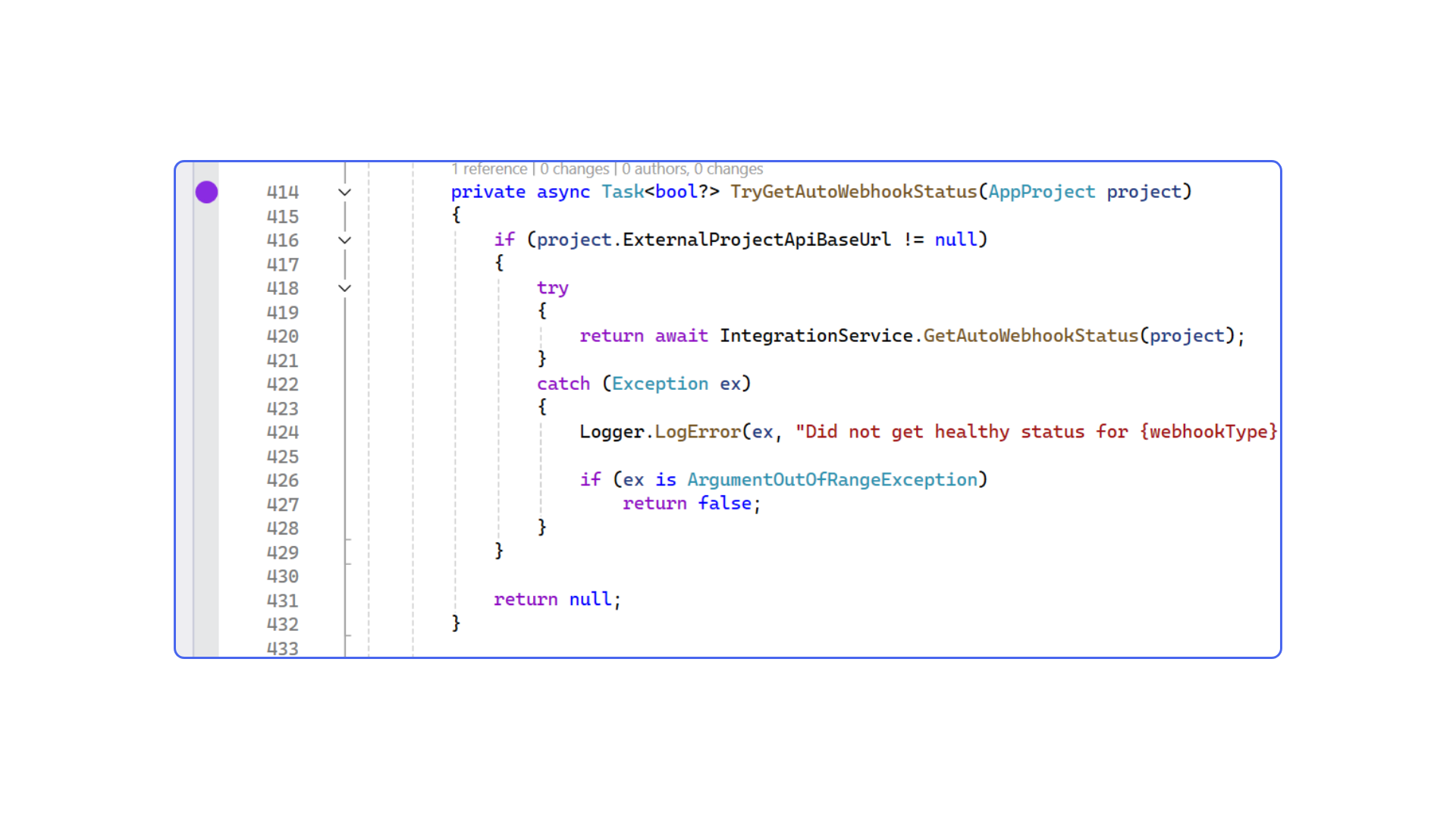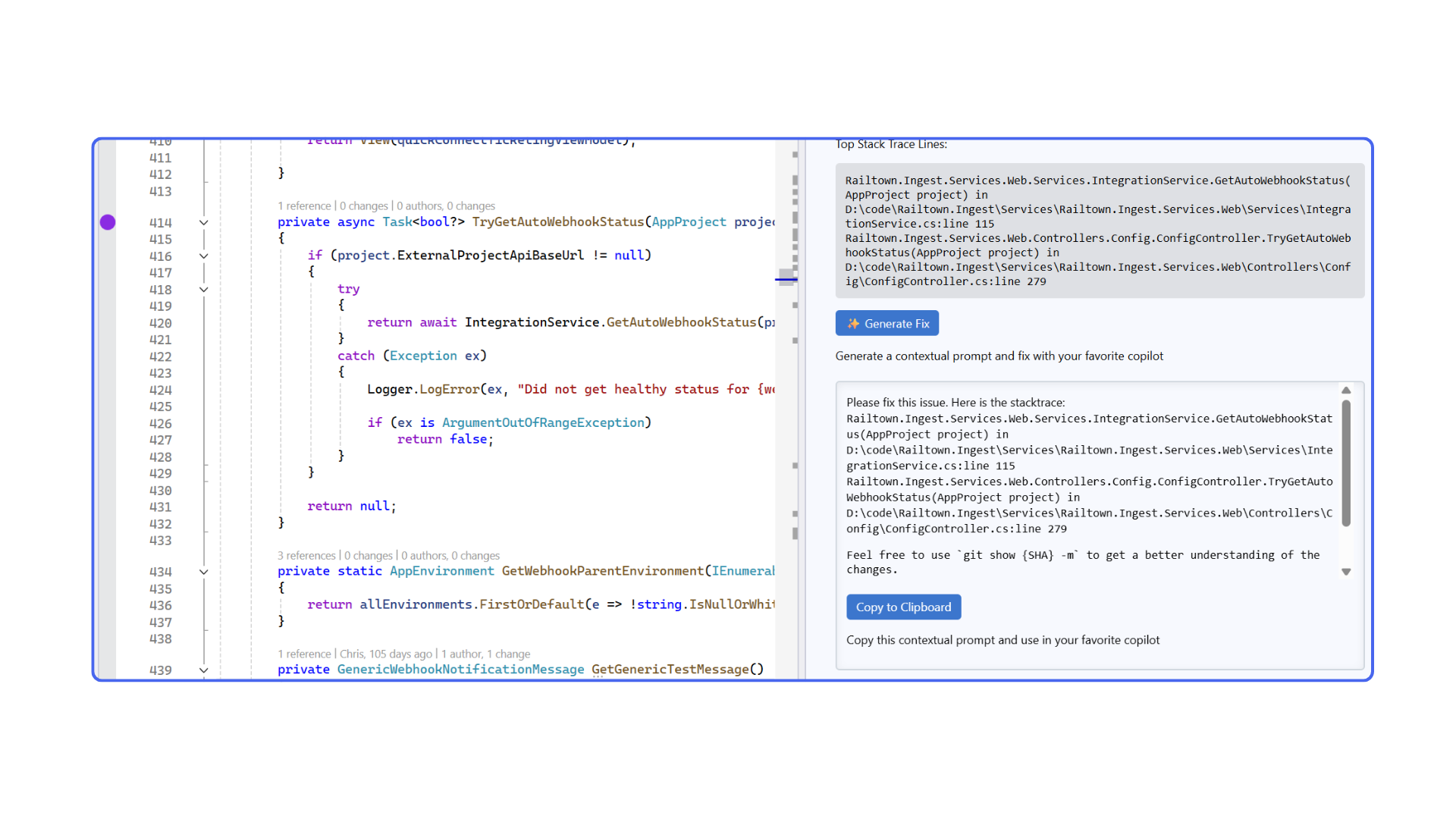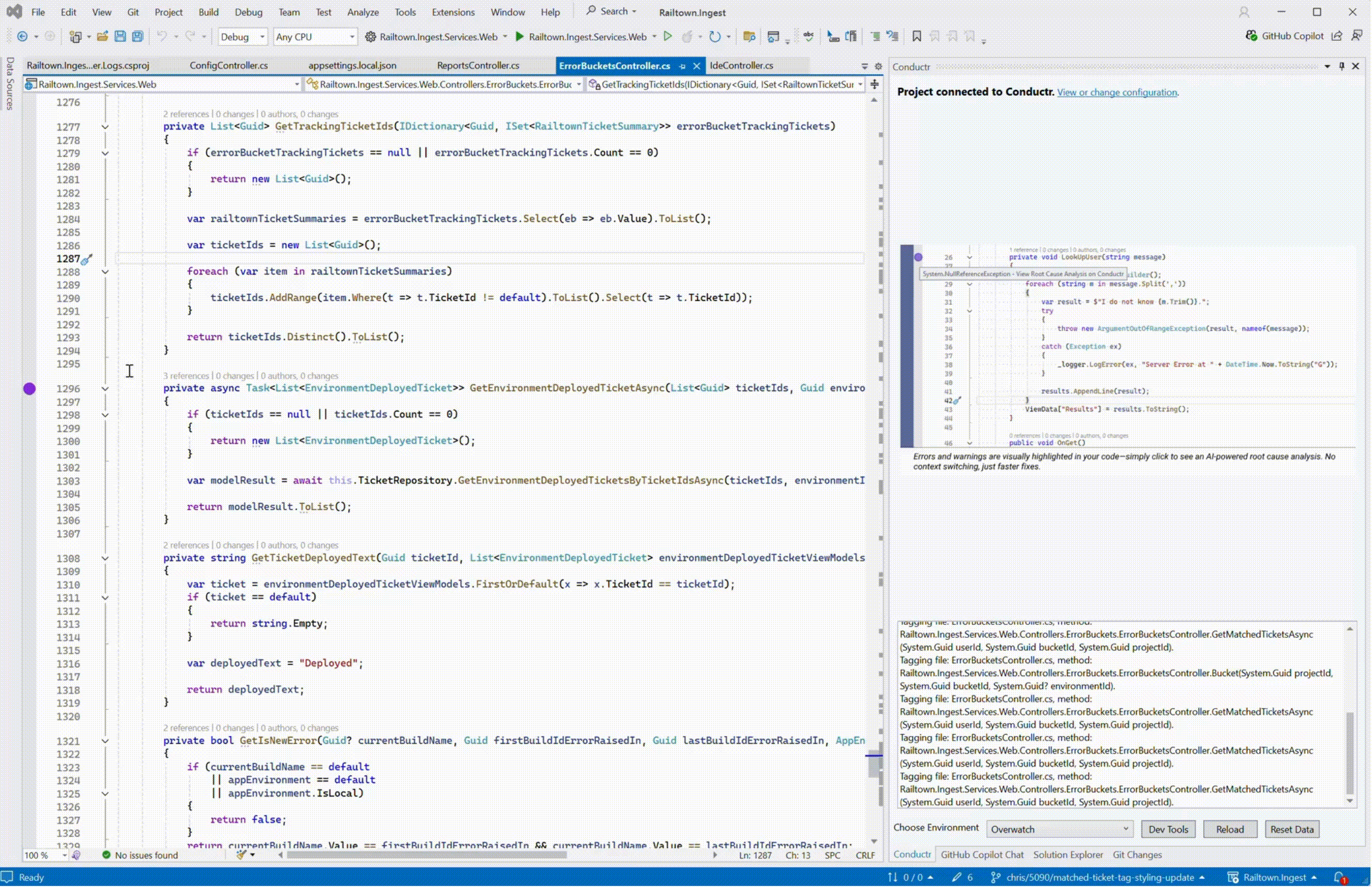Conductr Extension for Visual StudioOne-click Root Cause Analysis with Deep Context Insights A real-time, visual guide within your IDE provides root cause analysis with one click. Bring full-stack traceability to your app by instantly surfacing root cause, impacted entry points, and traces of errors directly mapped to code
Real-time feedback to Shift Left in Developer IDE Conductr operates within your development environment with visual warnings highlighting potential issues as you code. It also provides real-time insights, error tracking, and orchestrates code fixes.
Effortless Code Fixes Get code fixes in GitHub or any coding copilot orchestrated by Conductr extension in your IDE. It surfaces errors with all the context from your entire CI/CD pipeline and invokes precise code fixes.
Multi-language Root Cause Analysis and Fixes Access underlying issue's details, related code paths, and AI-suggested fixes
Getting Started
|