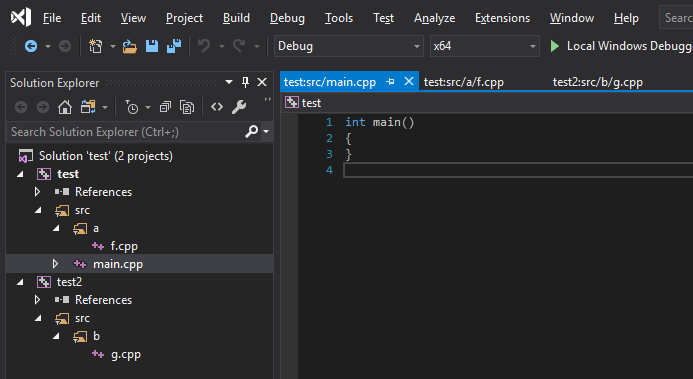Source available on GitHub. This is the 2022 version. There's a version available for 2017/2019.
This extension allows for changing the caption on editor tabs based on a template. The template can be changed in the Options, under the item "CustomTabNames".
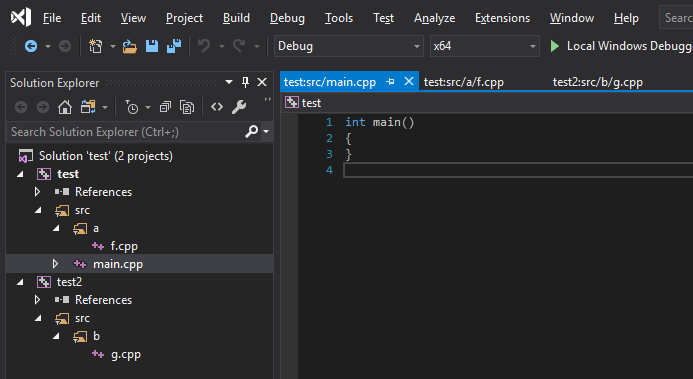
Template
The template is made of variables with the form $(VariableName). Those are replaced by the appropriate value. Anything outside variables is kept verbatim.
Variables can also contain a single-quoted string: $(VariableName 'string'). The string will be appended to the variable expansion if it is not empty. This is useful for putting a separator only if the variable is not empty. For example, $(ProjectName):$(Filename) will expand to project:file.ext if the file is in a project, but to :file.ext if it's not. Putting the colon inside the variable name fixes it: $(ProjectName ':')$(Filename) expands to file.ext if the file is not in a project.
Variables
These variables can be used in the template:
ProjectName
Name of the project that owns the document. Can be empty if the option to ignore single projects is enabled.
ParentDir
Name of the parent directory of the document. Does not include a terminating /. Can be empty if in root of filesystem.
Filename
Filename of the document.
FullPath
Full path of the document.
FolderPath
All the parent folders for the document are joined, separated with /. Does not include a terminating /. This uses the folders visible in the Solution Explorer, not the filesystem, although some project types may sync both (like C#). This does not include the project name, nor the filename. Can be empty if the file is directly a child of a project.
ParentFolder
Parent folder of the document in the Solution Explorer. Does not include a terminating /. Can be empty if the file is directly a child of a project.
Options
Options are under the item 'CustomTabNames' in the Options dialog.

Enabled
If false, all tabs are restored to showing the filename. Defaults to true.
Ignore built-in projects
Some items are under dummy projects. For example, opening a file that's not in the solution puts it under a project named "Miscellaneous files", which would appear with $(ProjectName). When true, these dummy projects are ignored and $(ProjectName) will expand to an empty string. Defaults to true.
Ignore single project
Doesn't expand $(ProjectName) if there's only one project in the solution. Defaults to true.
Logging
If true, a new entry "CustomTabNames" is created in the Output window with logs from this extension. Defaults to false.
LoggingLevel
Sets the maximum level to log. 0=Error, 1=Warn, 2=Log, 3=Trace, 4=Variable expansions. Ignored if Logging is false. Defaults to 2 (Log).
Template
The template string used to generate captions. Defaults to $(ProjectName ':')$(FolderPath)$(Filename).
Building
Clone the project, open CustomTabNames.sln, build with the Release configuration. Open CustomTabNames.vsix from either VS2019/bin/Release/ or VS2022/bin/Release, select the appropriate Visual Studio versions, and install. Tested on 2017, 2019 and 2022 P1.
License
CC0 1.0 Universal. This project is in the public domain.