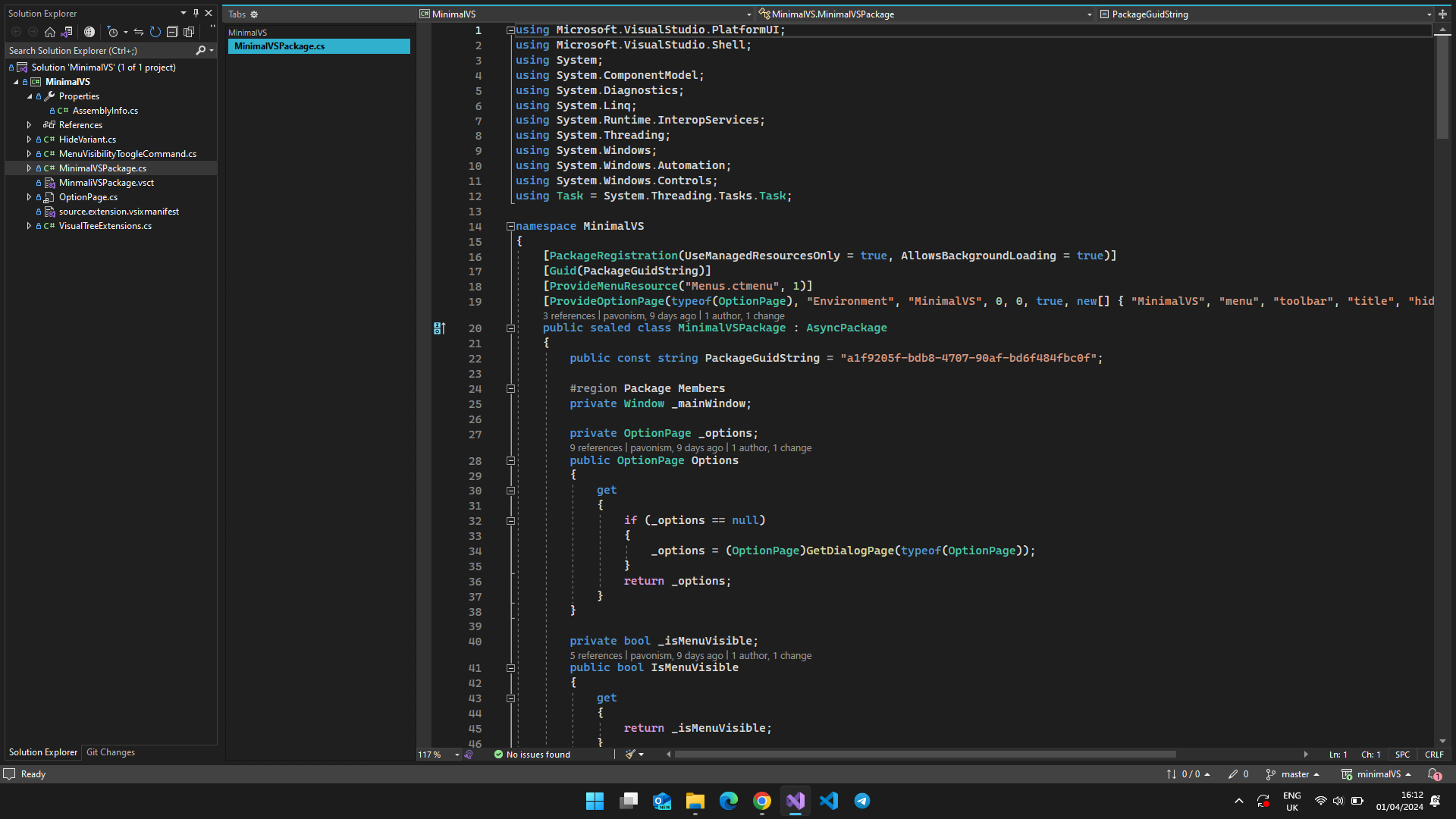This extension provides users with the functionality to toggle the visibility of the menu and toolbar within the Visual Studio interface. Users can access this feature through a predefined shortcut (Ctrl+Shift+`), directly from the menu (View -> Hide menu), or by setting a custom keyboard shortcut (Tools -> Options -> Environment -> Keyboard, then search for View.HideMenu). By offering these options, the extension aims to enhance user experience and optimize workspace efficiency. Download now to simplify your Visual Studio environment. Special thanks to authors of the MinimalisticView extension https://marketplace.visualstudio.com/items?itemName=Poma.MinimalisticView, as this solution is a modified port of theirs.
|