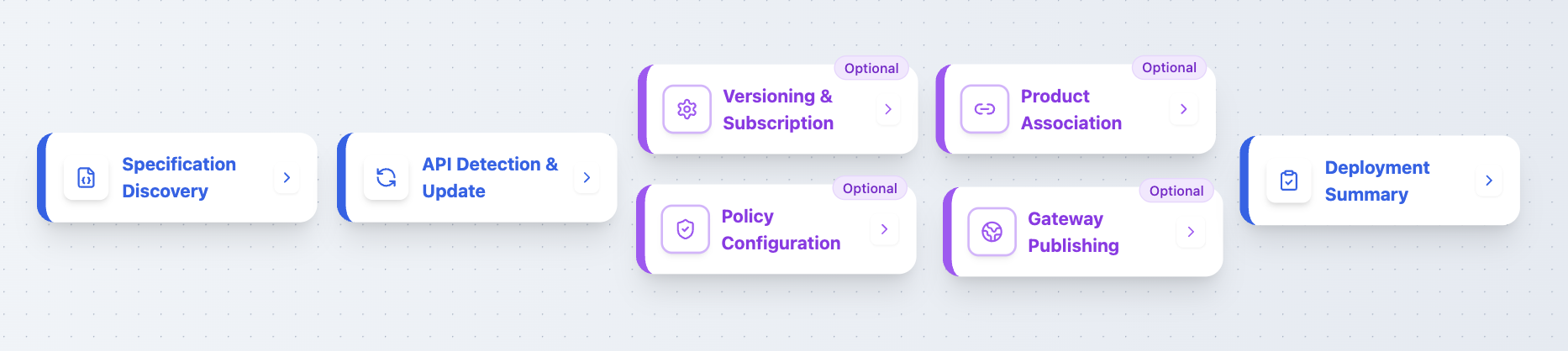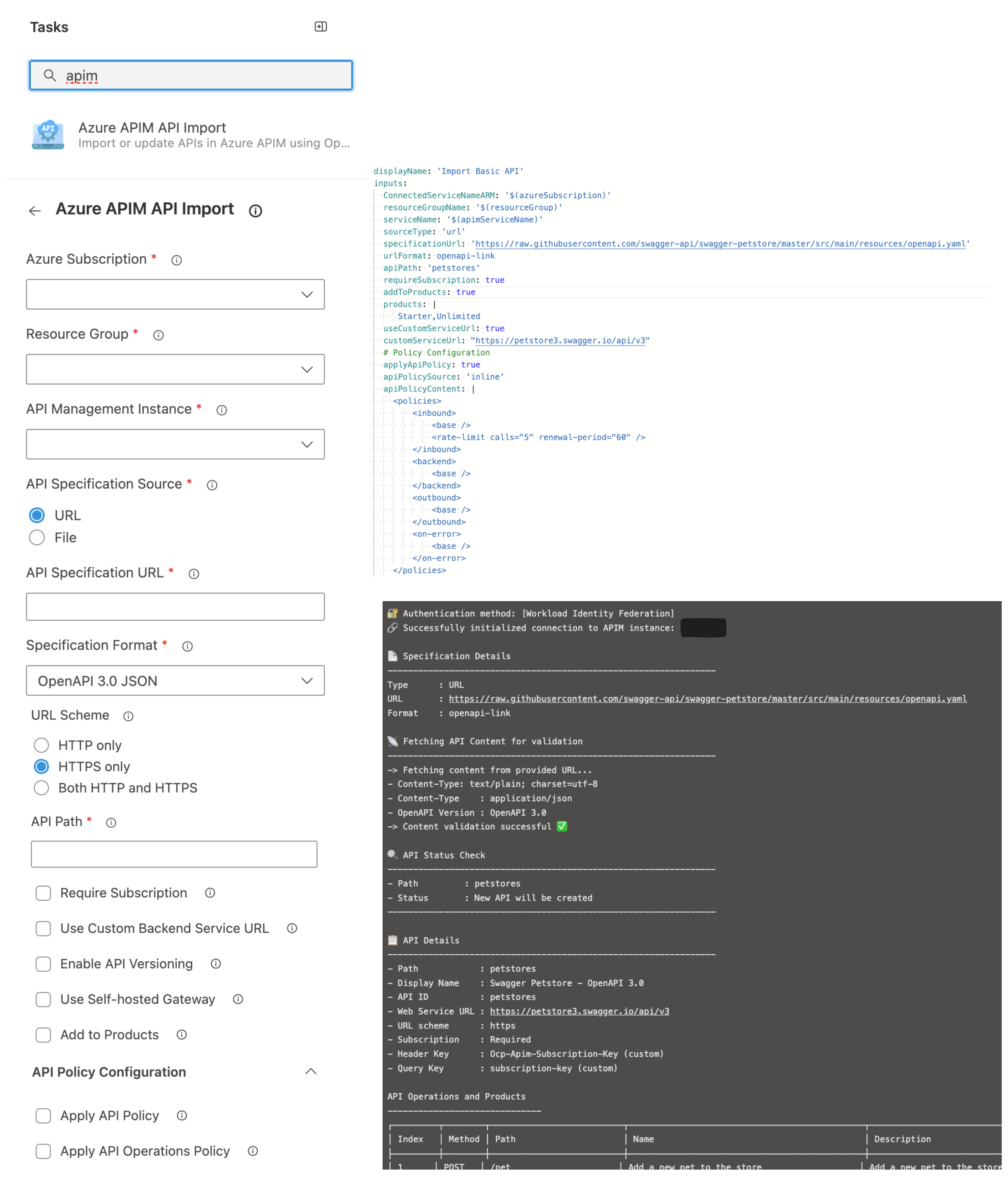Overview
A robust extension that automates API deployments to Azure API Management (APIM). This task streamlines your CI/CD pipeline by providing seamless API lifecycle management:
- API: Import or update existing APIs from OpenAPI/Swagger specifications.
- API Versioning: Manage API versions using path, header, or query-based versioning.
- API Level Policies: Apply custom policies at API scope for security, transformation, and rate limiting.
- Operation Level Policies: Apply policies at the operation level for fine-grained control.
- API Subscription: Enable subscription requirements and customize subscription key header/query parameter names.
- Product Association: Associate APIs with existing APIM products for access control (safely appends without affecting existing configurations).
- Self-hosted Gateway: Deploy API to self-hosted gateways.
This extension seamlessly integrates with both Azure Pipelines (YAML) and
Classic Release pipelines. Supports all APIM SKUs with comprehensive error handling, and
real-time operational insights.
Execution Flow
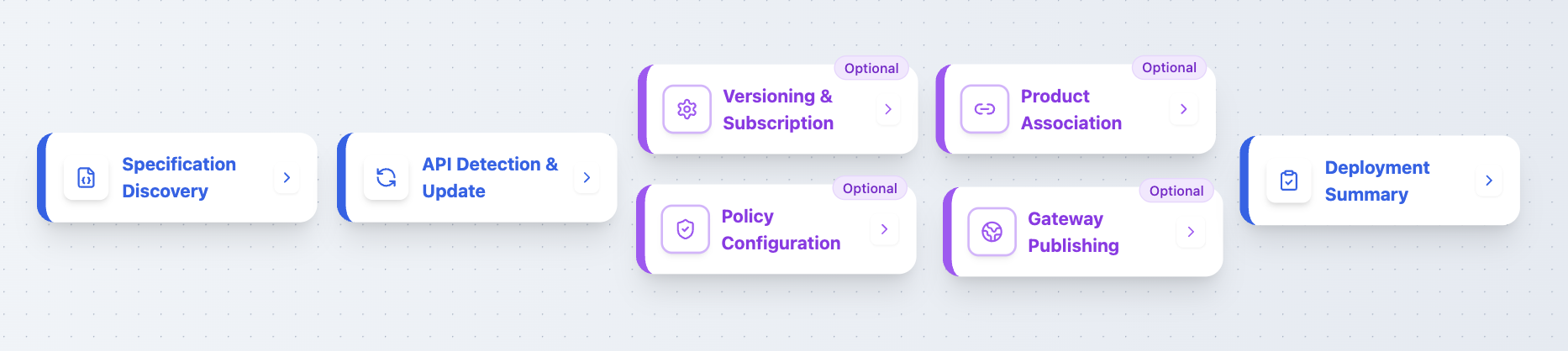
Click to see detailed execution flow
Specification Discovery
- Fetches OpenAPI/Swagger from URL or file
- Validates specification structure and content
- Extracts metadata like display name and server info
API Detection & Update
- Checks for existing API by path
- Updates if found, preserving existing settings
- Creates new if not found.
API Versioning Configuration
- Configures API versioning scheme (Path, Header, Query)
- Converts existing non-versioned API as Orginal and creates versioned based on the schema.
- Sets up version identifiers
Subscription Configuration
- Enables Require subscription option
- Configures custom subscriptionHeader and Query parameter
Product Association
- Adds to the existing product(s) (if specified)
Policy Configuration
- Maintains existing policy base sections
- Applies API-level policies from file or inline
- Applies operation-level policies from folder
Gateway Publishing
- Configures API to be available via self-hosted gateways
Deployment Summary ✨
- Shows API operations table
- Shows product associations status (if specified)
- Shows Policy apply status (if specified)
- Displays gateway and developer portal endpoints
Prerequisites
Required Components
- Azure DevOps Services
- An Azure subscription
- Azure API Management instance
- Service connection with permissions to manage APIM
Authentication Options
- Microsoft-hosted agents: Consider using Workload Identity Federation
- Self-hosted agents: Consider using Managed Identity
- Other scenarios: Service Principal authentication
Task Configuration
| Input Name |
Required |
Default Value |
Description |
| Connection Settings |
|
|
|
ConnectedServiceNameARM |
Yes |
|
Service connection name |
resourceGroupName |
Yes |
|
Resource group containing APIM instance |
serviceName |
Yes |
|
APIM service name |
| API Specification |
|
|
|
sourceType |
Yes |
url |
Source type ('url' or 'file') |
apiPath |
Yes |
|
API URL suffix (must be unique within the API Management instance) |
specificationUrl |
Yes* |
|
URL pointing to API specification (*required if sourceType = 'url') |
urlFormat |
Yes* |
openapi+json-link |
Format for URL specification: 'swagger-link-json', 'openapi-link', 'openapi+json-link' (*required if sourceType = 'url') |
specificationPath |
Yes* |
|
Path to local API specification file (*required if sourceType = 'file') |
fileFormat |
Yes* |
openapi+json |
Format for file specification: 'swagger-json', 'openapi', 'openapi+json' (*required if sourceType = 'file') |
| API Configuration |
|
|
|
urlScheme |
No |
https |
URL schemes API supports: 'http', 'https', 'both' |
requireSubscription |
No |
true |
Whether API requires subscription key |
subscriptionKeyHeader |
No |
Ocp-Apim-Subscription-Key |
Custom header name for subscription key |
subscriptionKeyQuery |
No |
subscription-key |
Custom query param name for subscription key |
useCustomServiceUrl |
No |
false |
Whether to use a custom backend URL |
customServiceUrl |
Yes* |
|
Custom backend service URL (*required if useCustomServiceUrl = true) |
| API Versioning |
|
|
|
enableVersioning |
No |
false |
Create/update a versioned API |
versioningScheme |
Yes* |
Segment |
Versioning scheme: 'Segment' (path), 'Header', 'Query' (*required if enableVersioning = true) |
versionIdentifier |
Yes* |
v1 |
Version number (v1, 1.0.0, etc.) (*required if enableVersioning = true) |
versionHeaderName |
Yes* |
|
Header name for version (*required if versioningScheme = 'Header') |
versionQueryName |
Yes* |
|
Query param name for version (*required if versioningScheme = 'Query') |
| Product Association |
|
|
|
addToProducts |
No |
false |
Associate API with products |
products |
Yes* |
starter |
Comma-separated product names (*required if addToProducts = true) |
| Gateway Configuration |
|
|
|
enableSelfHostedGateway |
No |
false |
Use self-hosted gateway |
gatewayName |
Yes* |
|
Name of self-hosted gateway (*required if enableSelfHostedGateway = true) |
| Policy Configuration |
|
|
|
applyApiPolicy |
No |
false |
Apply custom policy at API scope |
apiPolicySource |
Yes* |
inline |
Policy source type: 'inline' or 'file' (*required if applyApiPolicy = true) |
apiPolicyContent |
Yes* |
|
XML policy content (*required if apiPolicySource = 'inline') |
apiPolicyFilePath |
Yes* |
|
Path to policy XML file (*required if apiPolicySource = 'file') |
apiOperationsPolicy |
No |
false |
Apply policies at operation level |
operationPolicyFolderPath |
Yes* |
|
Path to folder containing operation policy XML files (*required if apiOperationsPolicy = true) |
* Required based on condition
Examples
Import from URL
steps:
- task: AzureAPIMImport@1
displayName: 'Import API from URL'
inputs:
ConnectedServiceNameARM: '$(azureSubscription)'
resourceGroupName: '$(resourceGroup)'
serviceName: '$(apimService)'
sourceType: 'url'
specificationUrl: 'https://petstore.swagger.io/v2/swagger.json'
apiPath: 'petstore'
Import from File
steps:
- task: AzureAPIMImport@1
displayName: 'Import API from File'
inputs:
ConnectedServiceNameARM: '$(azureSubscription)'
resourceGroupName: '$(resourceGroup)'
serviceName: '$(apimService)'
sourceType: 'file'
specificationPath: '$(System.DefaultWorkingDirectory)/specs/api.json'
fileFormat: 'openapi+json'
apiPath: 'customer-api'
Note: These are the minimum required parameters for API import/update. Additional parameters can be added based on your needs.
Advanced API Import with Versioning and Policy
steps:
- task: AzureAPIMImport@1
displayName: 'Import Versioned API with Policy'
inputs:
# Azure Connection Settings
ConnectedServiceNameARM: '$(azureSubscription)'
resourceGroupName: '$(resourceGroup)'
serviceName: '$(apimService)'
# API Specification Settings
sourceType: 'file'
specificationPath: '$(System.DefaultWorkingDirectory)/specs/api.json'
fileFormat: 'openapi+json'
apiPath: 'customer-api'
urlScheme: 'https'
# API Configuration
requireSubscription: true
subscriptionKeyHeader: 'Ocp-Apim-Subscription-Key'
useCustomServiceUrl: true
customServiceUrl: 'https://custom-backend.example.com'
# Versioning Settings
enableVersioning: true
versioningScheme: 'Header'
versionHeaderName: 'api-version'
versionIdentifier: 'v1'
# Product Association
addToProducts: true
products: |
'Starter,Unlimited'
# Policy Configuration
applyApiPolicy: true
apiPolicySource: 'inline'
apiPolicyContent: |
<policies>
<inbound>
<base />
<rate-limit calls="5" renewal-period="60" />
</inbound>
<backend>
<base />
</backend>
<outbound>
<base />
</outbound>
<on-error>
<base />
</on-error>
</policies>
API import + Self-hosted Gateway API Deployment with Custom Policy
steps:
- task: AzureAPIMImport@1
displayName: 'Deploy API to Self-hosted Gateway'
inputs:
# Azure Connection Settings
ConnectedServiceNameARM: '$(azureSubscription)'
resourceGroupName: '$(resourceGroup)'
serviceName: '$(apimService)'
# API Specification Settings
sourceType: 'url'
specificationUrl: 'https://api.example.com/openapi.json'
urlFormat: 'openapi+json-link'
apiPath: 'customer-api'
# Gateway Configuration
enableSelfHostedGateway: true
gatewayName: 'k8s-gateway'
# Policy Configuration
applyApiPolicy: true
apiPolicySource: 'file'
apiPolicyFilePath: '$(System.DefaultWorkingDirectory)/policies/api-policy.xml'
API import with Operation-level Policies
steps:
- task: AzureAPIMImport@1
displayName: 'Import API with Operation Policies'
inputs:
# Azure Connection Settings
ConnectedServiceNameARM: '$(azureSubscription)'
resourceGroupName: '$(resourceGroup)'
serviceName: '$(apimService)'
# API Specification Settings
sourceType: 'file'
specificationPath: '$(System.DefaultWorkingDirectory)/specs/api.json'
fileFormat: 'openapi+json'
apiPath: 'customer-api'
# API-level Policy
applyApiPolicy: true
apiPolicySource: 'file'
apiPolicyFilePath: '$(System.DefaultWorkingDirectory)/policies/api-policy.xml'
# Operation-level Policies
apiOperationsPolicy: true
operationPolicyFolderPath: '$(System.DefaultWorkingDirectory)/policies/operations'
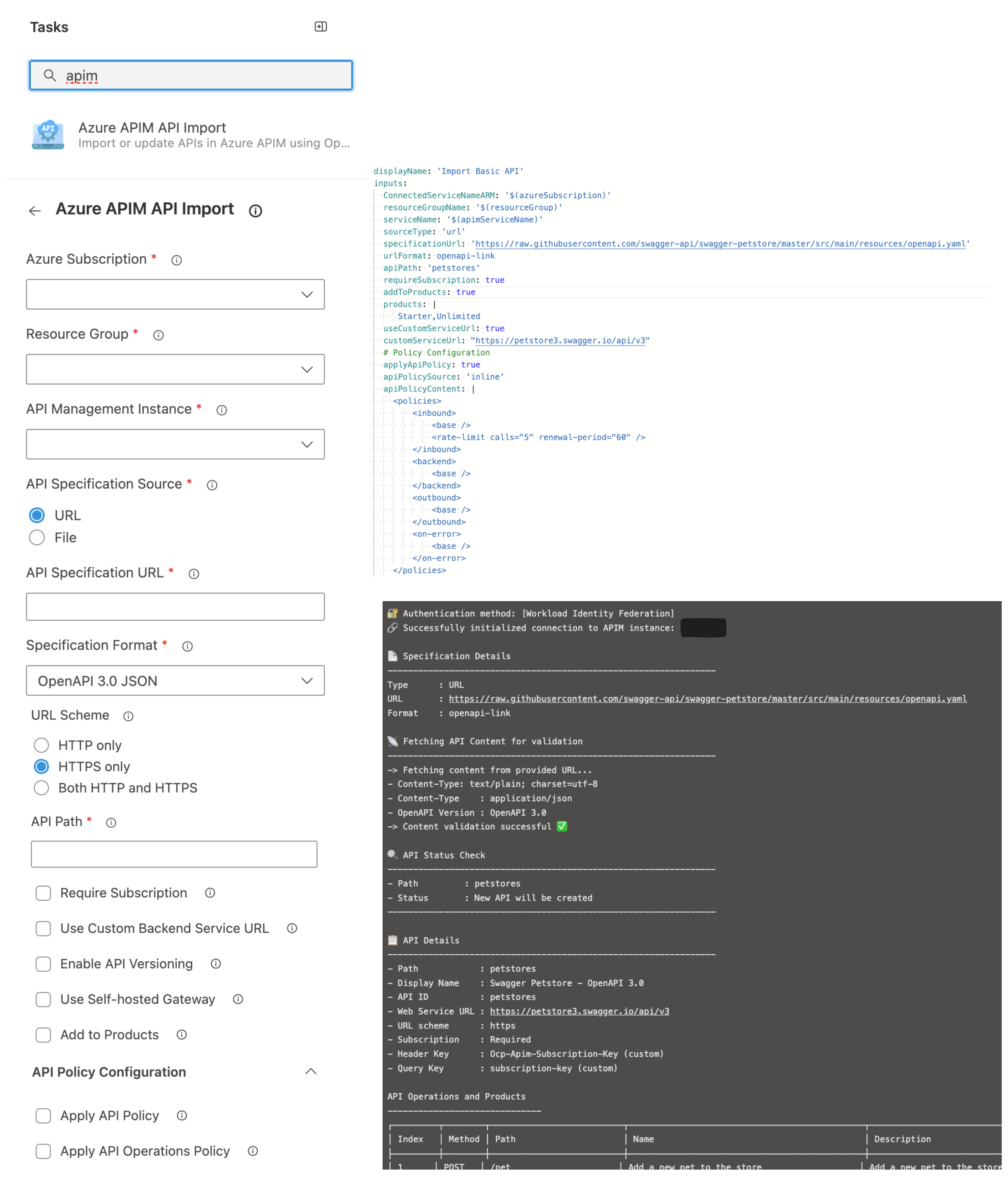
Disclaimer
This extension is provided as-is with no warranty of any kind.
Feedback and Support
Thank you for using this extension! Your feedback is valuable to me. If you find this extension helpful, please consider rating it on the Marketplace page. For any questions or concerns, feel free to reach out through the Q&A section or email.