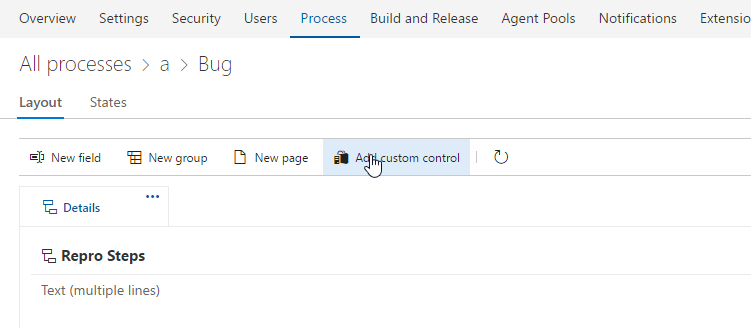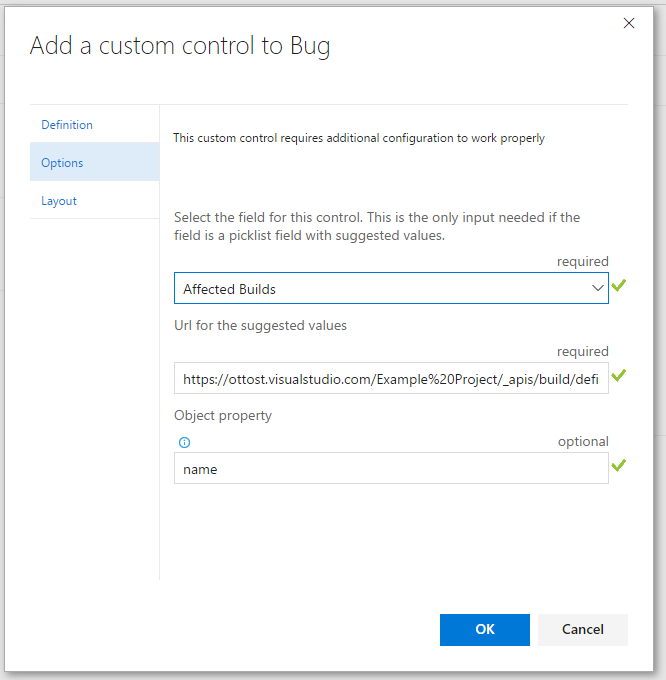Use data from urls as the suggested values of a multivalue control
How to get startedVisual Studio Team ServicesNavigate to your work item form customization page and add a rest multivalue control.
Edit the control so it can use the right field to store your selection and the right url/property combination to be displayed. For example
If the name is specified it look for the first array in the response and get that property of the array of returned objects. If property: Valid response body: If left blank it will look for the first array in the response and use that (response can just be an array of string too). Example response On PremisesNavigate the process template xml. For each work item type to customize at the location add Within the same Weblayout choose a group element and add How to queryThe selected values are stored in a semicolon separated format. To search for items that have a specific value use the "Contains Words" operator. If searching for multiple values, use multipe "Contains Words" clauses for that field. Alternatively if the Property field starts with '$' it will use the JSONPath Syntax Example: Url Property BuildYou can also learn how to build your own custom control extension for the work item form here. |