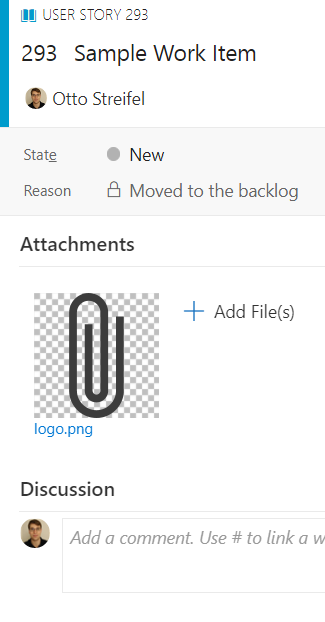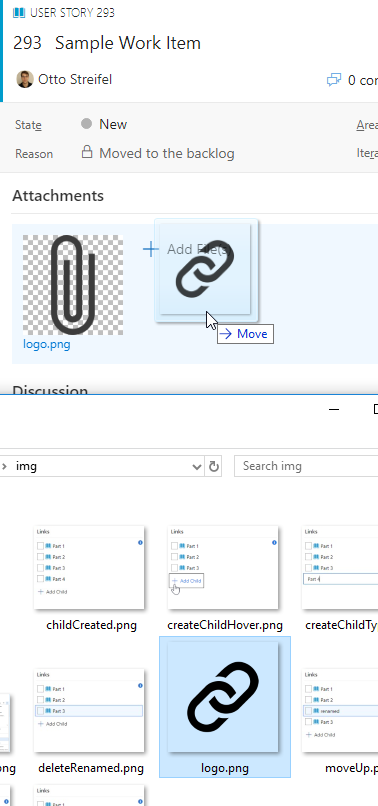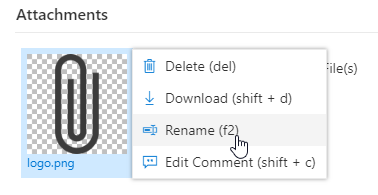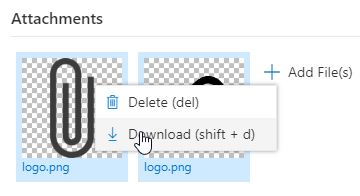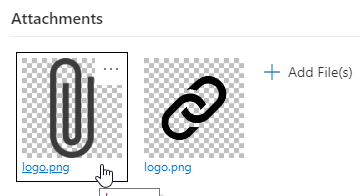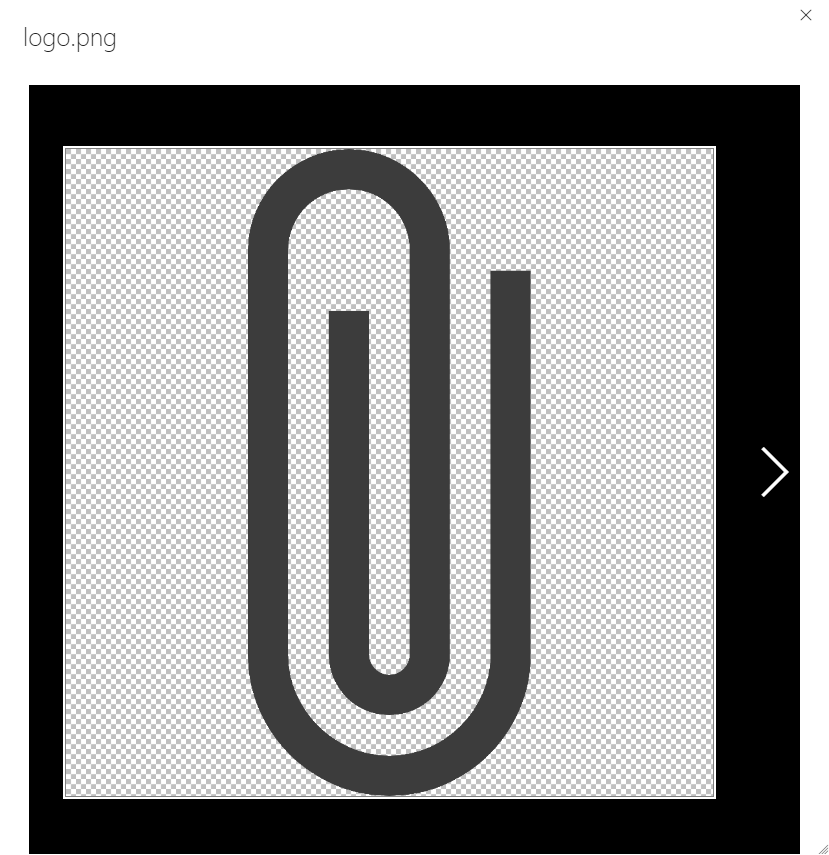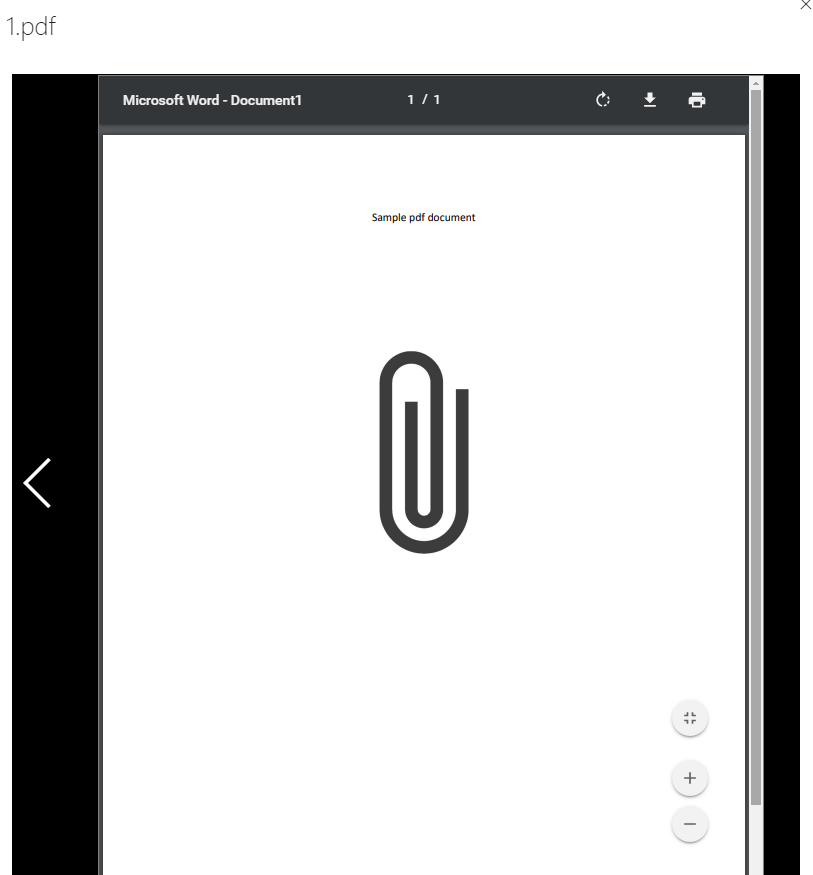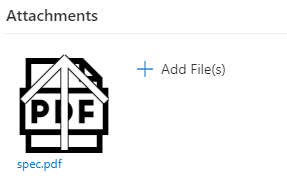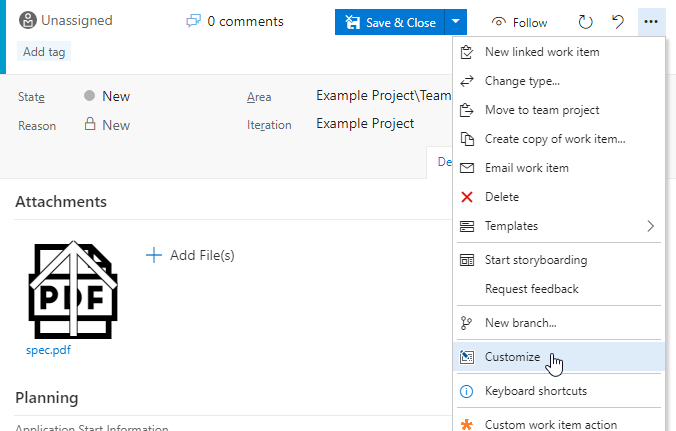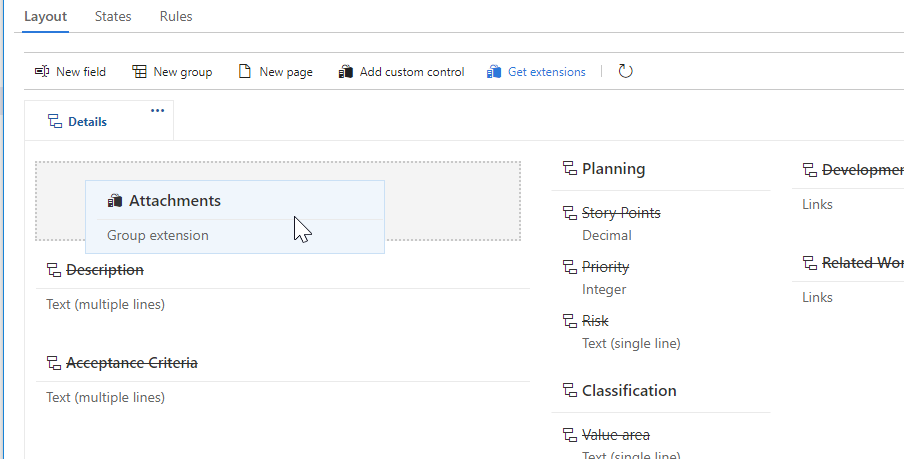Preview
Drag and Drop
Commands
Bulk CommandsShift/ctr click/arrow to select multiple files Show fullsizeDouble click tile or single click title to show preview Preview PdfsSupported in mozilla & chrome File IconsCommon file types will show approriate icons to make them easier to find.
Parent AttachmentsParent attachements will be shown with an up arrow overlay. Configuration with Visual Studio Team ServicesTo configure where the board group is added click on the customize option from the work item form. Configuration using process templateNavigate the process template xml. For each work item type to customize at the location add Within the same Weblayout choose a Section element and add Change Log(07/05/18) 1.2.37 Fix typo and update screenshots
(04/08/18) 1.2.1 bulk delete, bulk download, ctr + a select all
(04/07/18) 1.1.14 text preview, auxilary download button for files that would otherwise preview on click |