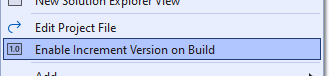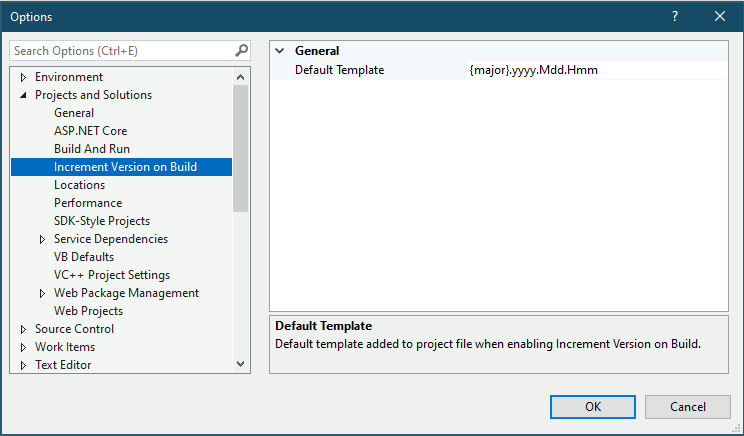Increment Version on BuildIncrement Version on every build according to configureable rules. Increment can be enabled by clicking Enable Increment Version on Build on a project's context menu: This will add to the project's properties. The default template can be configured in Visual Studio's options: Available rules
|