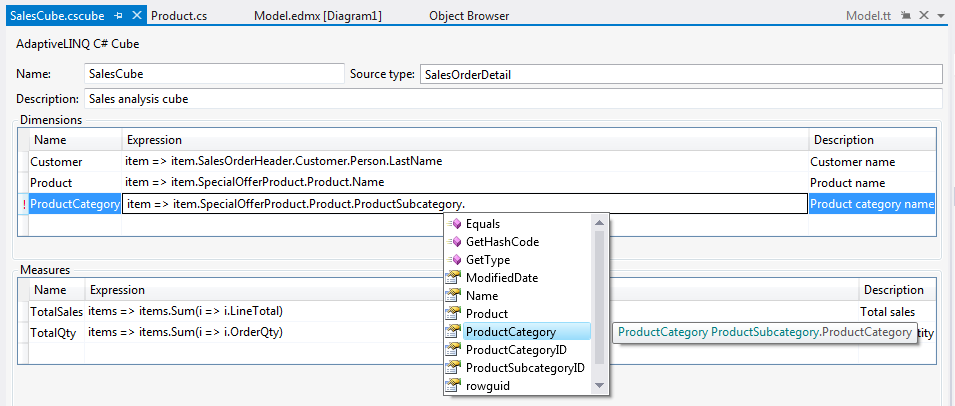More information : www.adaptivelinq.com Build your own analysis query engineThe .QueryByCube() extension method provided by AdaptiveLINQ will allow you to build analysis query as easily as any other LINQ method. For example, the query sales per customer will be written as following: myDataSet.QueryByCube(mySalesCube).Select(item => new { Customer = item.Customer, Sales = item.TotalSales});The query sales per customer and product category will be written as following: myDataSet.QueryByCube(mySalesCube).Select(item => new { Customer = item.Customer, Category = item.ProductCategory Sales = item.TotalSales});Expose analysis query as OData feedCombining AdaptiveLINQ with Microsoft WCF Data Services or ASP.Net WebAPI, you will be able to expose your data as queryable over HTTP. Any OData client can query sales per customer using this simple HTTP request: http://mydomain/myService.svc/Sales?$select=Customer,Sales And sales per customer and product category will be written: http://mydomain/myService.svc/Sales?$select=Customer,Category,Sales Now you can create dashboard on any client technology implementing OData! Use a high level designer to edit your cube definition |