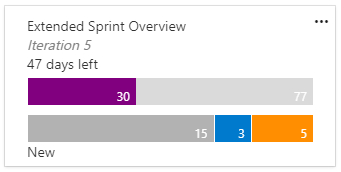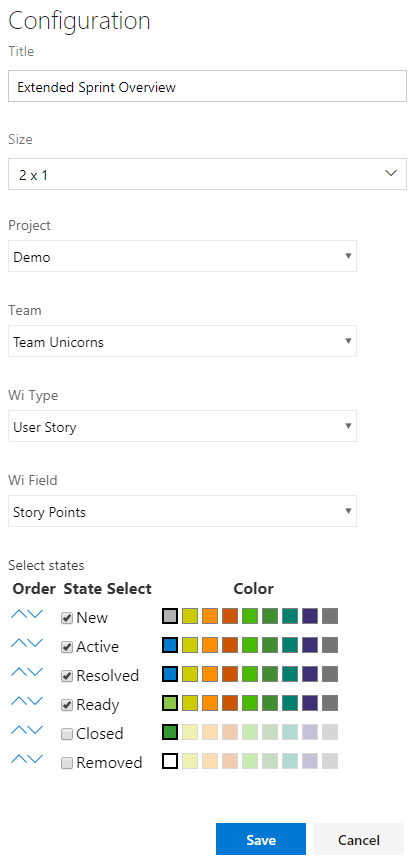Ninido Extended Sprint Overview WidgetThis widget is a customizable version of default Sprint Overview Widget. It is a highly configurable bar-widget that will enable teams to visualize detailed sprint progress per Work Item Type, Work Item Field and States. It will also enable you to visualize progress of teams in other TFS Projects.
This widget will help you:
ConfigurationTo configure this widget select Project, Team, Work Item Type, Work Item Field and States. The widget will then use the configured team values as Area path and Iteration Path to visualize the progress for selected Work Items and states.
NotesWidget will correctly calculate elapsed and remaining days by reading configured working days. It will also account for configured days off. For performance reasons, the data regarding working days and days off is read and saved during the configuration phase. Updates[2019-02-18] V0.3.10
[2019-02-24] V0.3.13
[2019-03-13] V0.3.14
[2019-03-27] V0.3.15
|