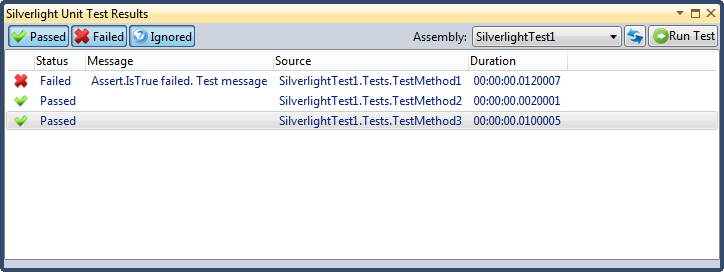
Version Historyv0.4 Thanks to Rami Abughazaleh for the following fixes and improvements
Added logging for unhandled exceptions
Determination of output path via project file settings
Support newer StatLight versions
Logging StatLight output in Output window of VS
StatLight running in silent mode ---
Fixed possible exceptions on VS startup
Support nested projects in solution folders
Fixed run option "All projects" to execute correctly v0.3 Support StatLight 1.2 to test the complete solution with multiple xap's Support StatLight from Local AppData directory to avoid UAC dialog on every run. (old path via "%SystemDrive%\%ProgramFiles%\StatLight" still supported.) Minor bugfixes v0.2 Bug fixed to load project list correctly and execute tests UAC pop-up will be shown, when required. v0.1 Result-based filter (Passed, Failed, Ignored) Direct assembly selection Manual retest Basic result listing (Status, Message, Source, Duration) ----- |