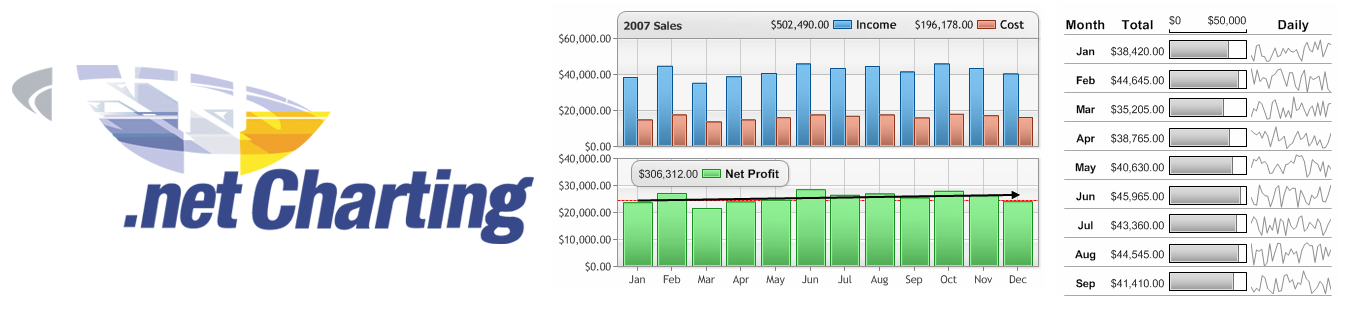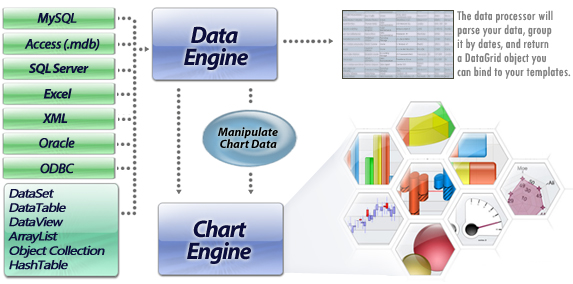ASP.NET Chart Control for Visual Studio.netCHARTING is a Microsoft Visual Studio Chart control for ASP.NET including legacy support for Windows Forms and the .NET framework back to version 2.0. The dedicated WinForms bundle is also available for download including design-time support for Windows Forms applications. This may also be used in WPF. For ASP.NET usage, the chart control automatically generates the required HTML and creates chart types automatically. Chart controls are bound to Data sources rendering your chart data from SQL Server, Oracle, MS Access and Excel. .netCHARTING supports over 150 Data visualizations and chart types, including the standard bar charts, line charts, pie charts but also advanced surface charts, financial charts, dashboard widgets, sparklines, microcharts and much more. Please see the full chart type gallery for more examples.
Legacy Visual Studio platforms including Visual Studio 2008, Visual Studio 2010 and .NET Framework 4.0 are still supported. Of course, all the latest versions including Visual Studio 2019 and VSCode may also be used. With over 18 years of commercial release, the .netCHARTING charting control has wide support and includes a large set of samples with source code in C# and VB.NET. In addition to rendering to chart images, .netCHARTING has ASP.NET JavaScript Chart and SVG output options without any JavaScript coding experience required. Simply set the control properties, your datasource connection string and get a dynamic ASP.NET chart with resolution independent SVG output from within your Visual Studio project. Using the ASP.NET control from Visual Studio is simple, just right click on the control to access a context menu or use the design time wizard to further configure your charts. You can add a reference to the .netCHARTING DLL and take advantage of complete intellisense support. .netCHARTING provides a free developer subscription to evaluate prior to purchase which can be downloaded here. |