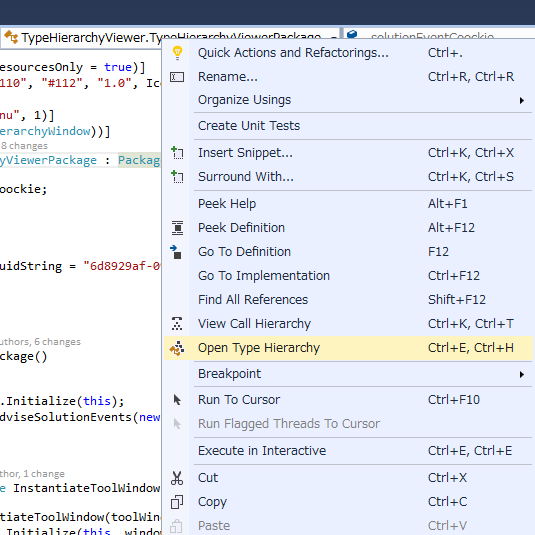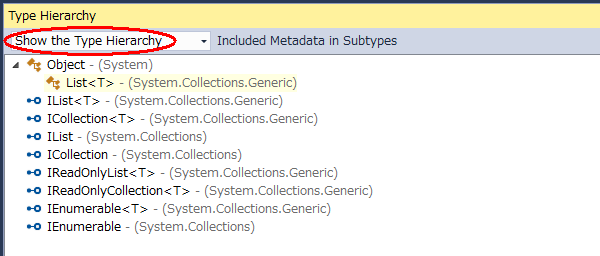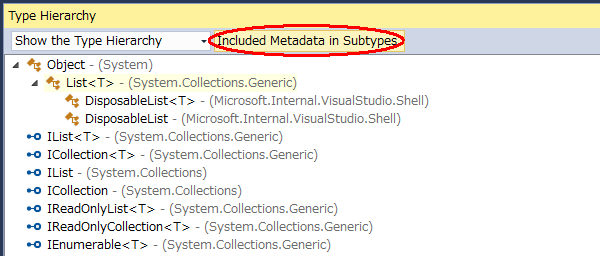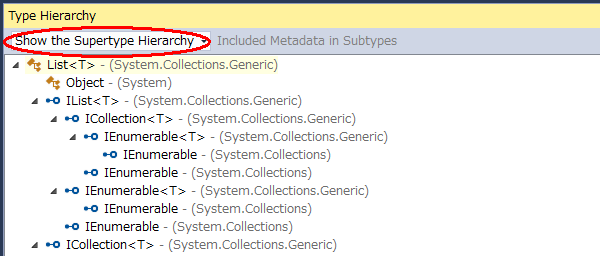Type Hierarchy Viewer is a visual studio extension to visualize the hierarchy for a given type in a variety of different ways. This allows you to view a type's supertypes, subtypes and implemented interfaces within a tree structure. UsageIn the code editor, select a class or interface and click the context menu "View Type Hierarchy" to open the tool window. Show the Type Hierarchy
Show the Type Hierarchy (Included Metadata in Subtypes)
Show the Supertype Hierarchy
You can also show the declared location by double-click the node on the tree. Key BindingsThe default settings are as follows.
If the shortcut is not registered, please set it as "TOOLS" -> "Options" -> "Environment" -> "Keyboard". Supported LanguagesThis feature is supported in the following languages.
Change Log
|