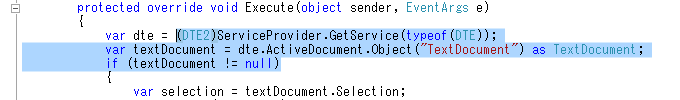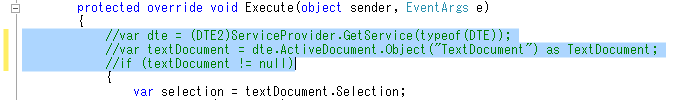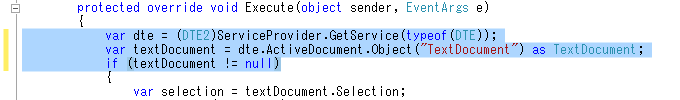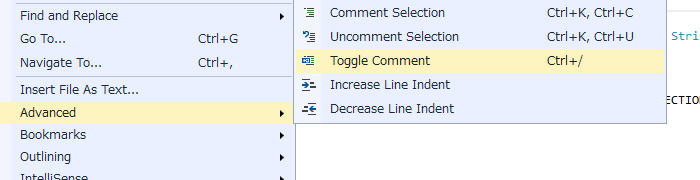Toggle Comment is a simple visual studio extension to comment out/uncomment the selected lines. This is the same feature as "Ctrl + /" works in Eclipse.
Usage
Select lines, and execute the command. You can do it as follows.
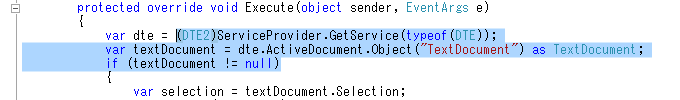
↓
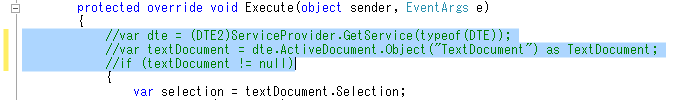
↓
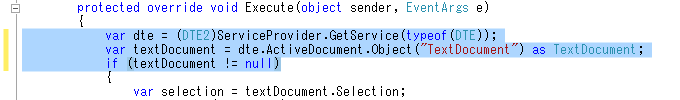
Supported Languages
C, C++, C#, Visual Basic, F#, HTML, ASPX, Razor on ASP.NET MVC, XAML, XML, JavaScript, TypeScript, PowerShell, Python, SQL.
Key Bindings
The default settings are as follows.
If the shortcut is not registered, please set it as "TOOLS" -> "Options" -> "Environment" -> "Keyboard".
The command name is "Edit.ToggleComment".
- "Edit" -> "Advances" -> "Toggle Comment"
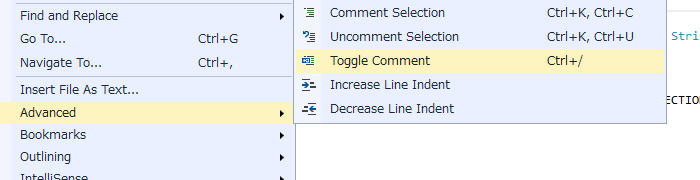
Change Log
- v1.8
- Support Visual Studio 2019.
- v1.7
- Fix a bug that it is not working with VS2015 or earlier.
- v1.6
- Support Visual Studio 2017.
- (Support Visual Studio 2010 has ended. For the 2010 version, please use the v1.5 in Github.)
- v1.5
- Fix a bag about the narrow cursor at the start of a line.
- v1.4
- Fix a bag that the command might not be executed repeatedly with HTML file.
- v1.3
- Support Python, Razor on ASP.NET MVC.
- Fix a behavior when only a part of the line was selected.
- Fix a selection state of the box selection mode.
- Fix a bag that an exception were thrown when Visual Studio original command was invalid.
- v1.2
- Support C, C++, F#, ASPX, TypeScript.
- Change the non-support files behavior to "Comment Selection".
- Fix a bug that one line too many commented.
- v1.1
- Support C# block comment, XAL, XAML, PowerShell, SQL, HTML, JavaScript, CSS and Visual Basic.
- v1.0