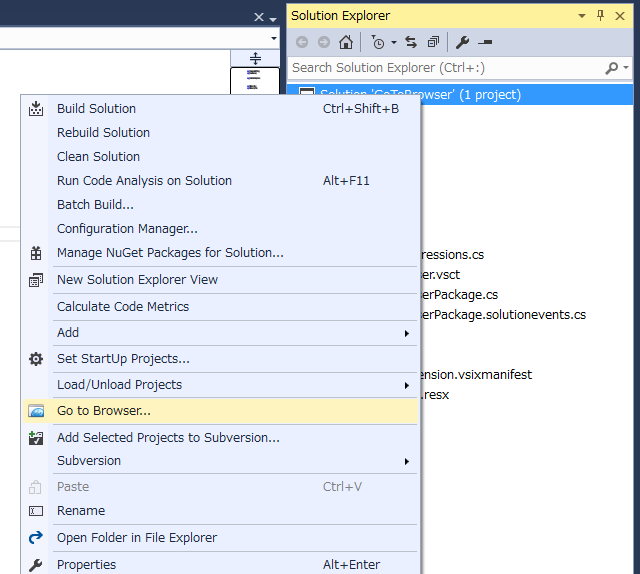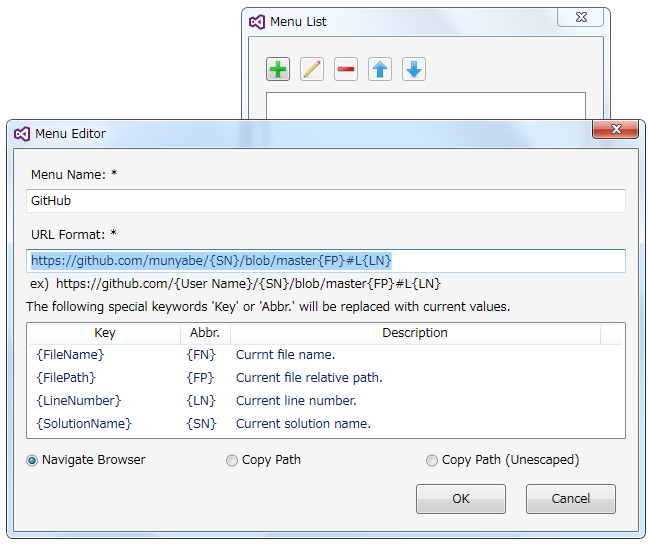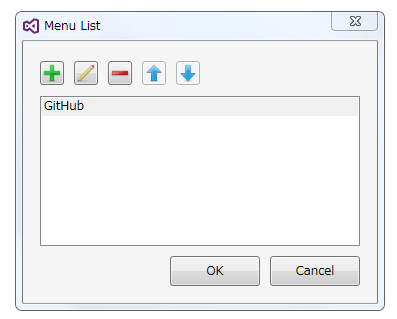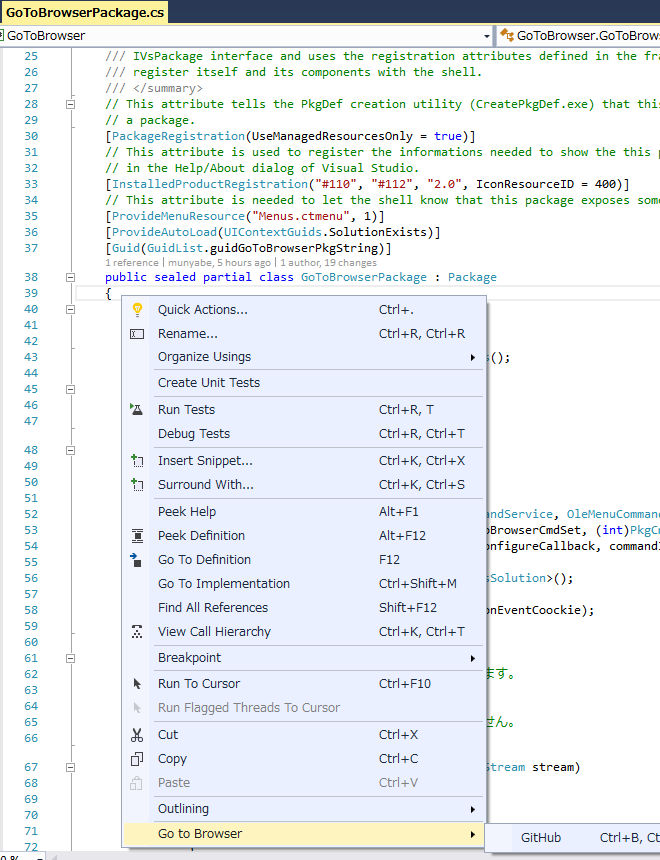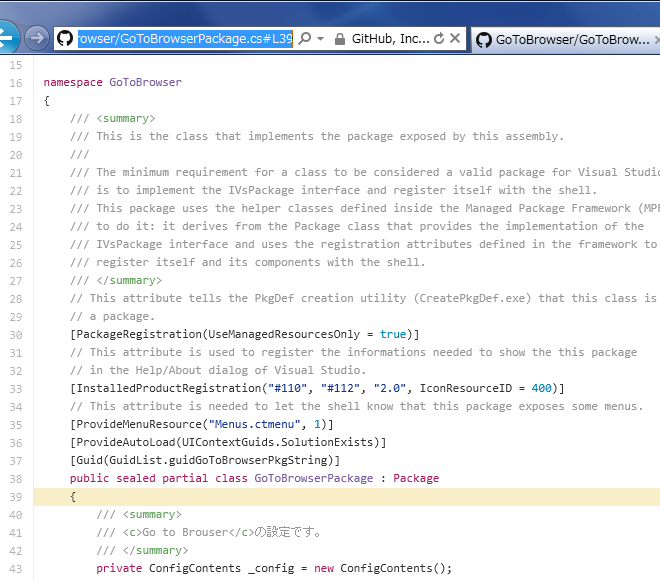This is a visual studio extension, that goes to a web browser on your repository.
If you use a web-based source code review tool, this extension can help you access a code and add comments.
Key Bindings
- Go to Browser: Ctrl + B, Ctrl + R
To see the code for this extension, visit GitHub.
Logo and Package Icon are Copyright (C) naosukeii.
Command Icon is Copyright (C) Yusuke Kamiyamane. All rights reserved. Licensed under a Creative Commons Attribution 3.0 license.
Getting Started
In order to specify your repository url, you have to go to context menu on solution item in Solution Explorer and select "Go to Browser...".
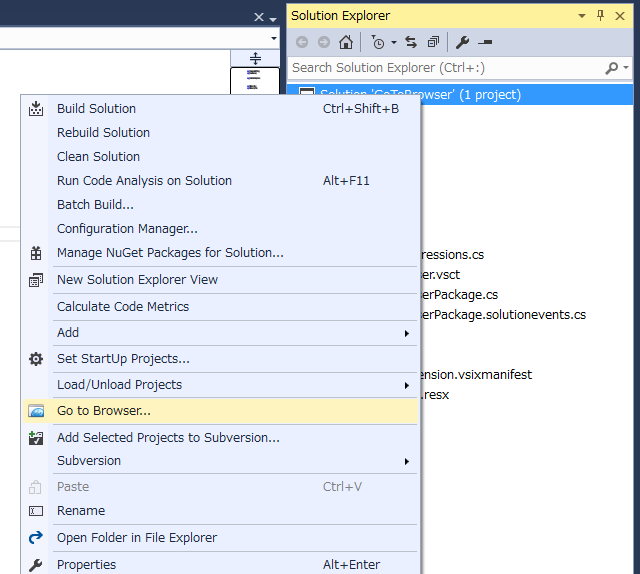
Set your menu name and an url format.
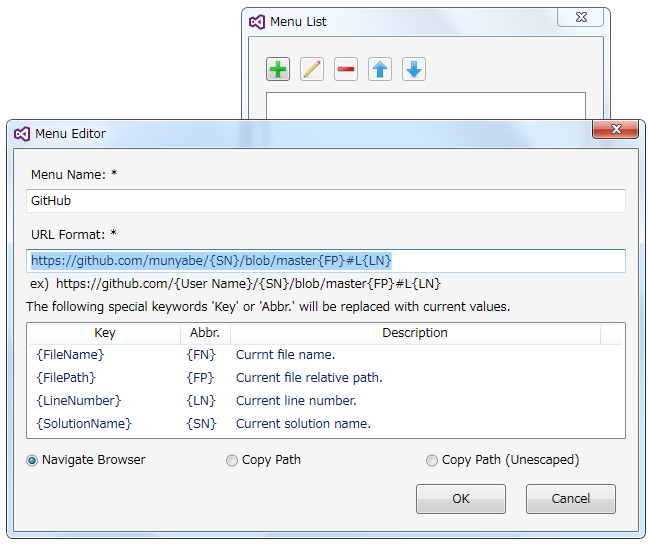
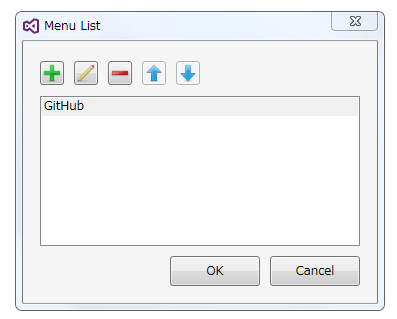
In the code editor window, go to context menu > "Go to Browser"
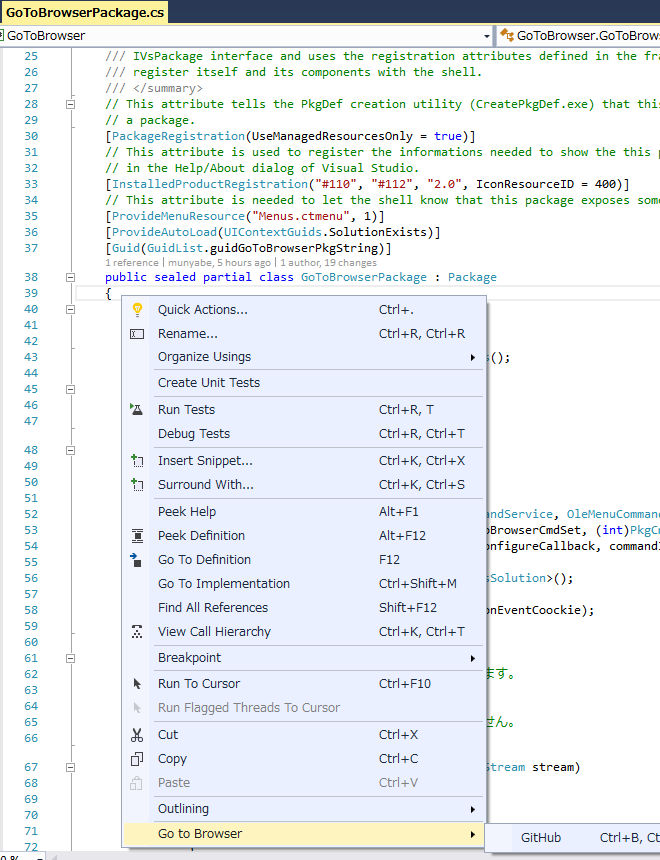
You can access the current code. If you use a web-based source code review tool, you can add comments quickly.
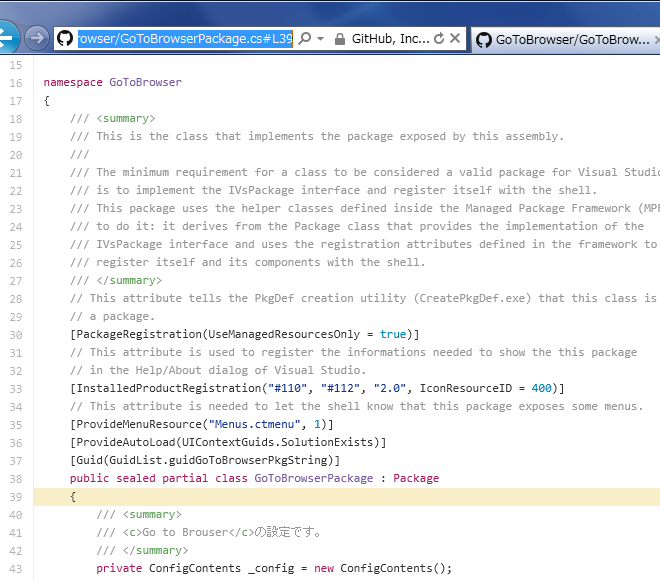
Change Log
- v2.6
- Support Visual Studio 2019.
- v2.5
- Fix a bug that it is not working with VS2015 or earlier.
- v2.4
- Support Visual Studio 2017.
- (Support Visual Studio 2010 has ended. For the 2010 version, please use the v2.3 in Github.)
- v2.3
- Fix bug that it doesn't work when VS2015 is not installed.
- v2.2
- Add a copy option to unescaped a path.
- Change the menu list design.
- v2.1
- Fix the keyword messages of the Menu Editor.
- v2.0
- Add multi menus supported.
- Add a copy source linq menu supported.
- Fix the issue when You open a project file directly.
- v1.21
- Support Visual Studio 2015.
- v1.20
- Support Visual Studio 2012, 2013.
- v1.12
- Fix the file path is encoded using URL Encoding.
- v1.1
- Fix the file path separator.
- v1.0