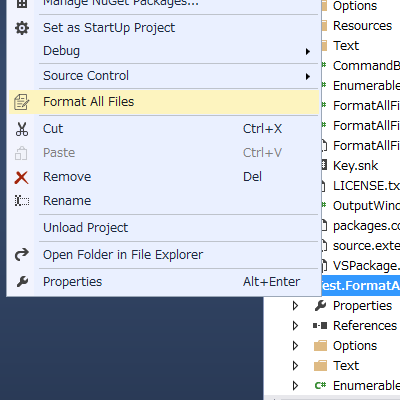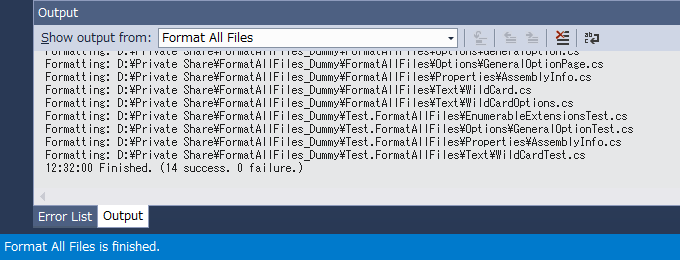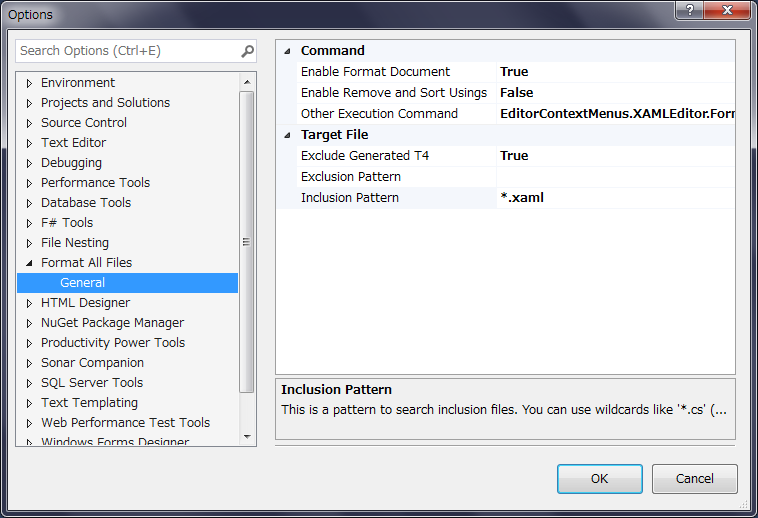Format All Files is a visual studio extension. It formats every files in your solution or project, and executes any other command. (e.g. "Format XAML" at XAML Styler) FeaturesAdds a right-click menu to any item on Solution Explorer that let's you format all files.
UsageClick the context (or right-click) menu "Format All Files" on Solution Explorer, you can format all files.
The progress is shown in the status bar.
The results are shown in Output window. If this window is not already visible, go to "View" -> "Output" menu.
OptionsYou can change the options in "Tools" -> "Options" -> "Format All Files".
If you want to format XAML files, install XAML Styler and set the option "Other Execution Command" to "EditorContextMenus.XAMLEditor.FormatXAML". Change Log
CreditsThanks to resources for free: Icons by icooon-mono. |