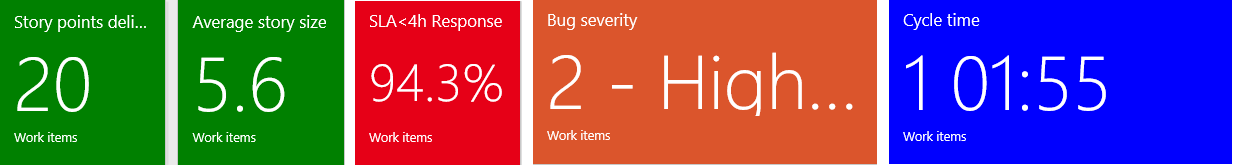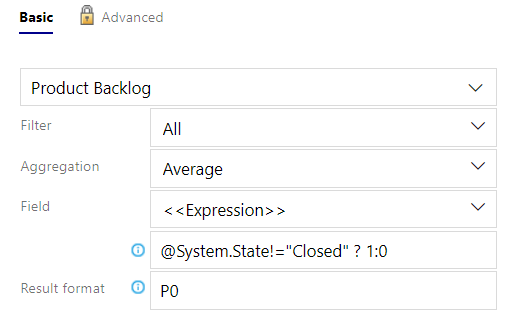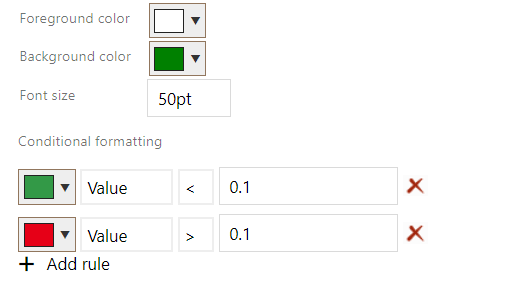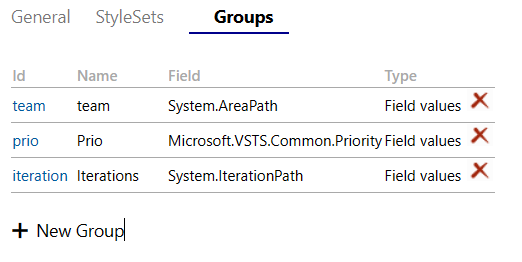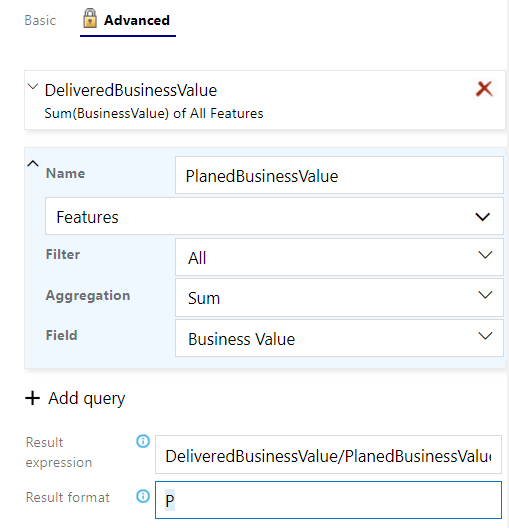Query Tile PROHave you ever been blocked by showing the data you need on the dashboard? Query Title PRO is a more advanced Query Tile that gives you more options and control to show the information you need. Key benefits
Testimonials
Examples
Query Tile PRO is a freemium softwareFreemium means you can use the basic features for free but does not include free support. Free featuresAll the key features during the preview are available for free.
Free use does not include free Support!!! For support on unpaid use please read through the Q&A section before posting questions or contribute to our public GH repo for Query Tile PRO documentation. We only provide best effort community support for non paying customers. Paid featuresWe have added key features to make it quicker and easier to set up your dashboards with Query Tile PRO as well as improving performance. If your building dashboards with many tiles or many dashboards - Query Tile PRO can save you hours of setup time Central management of styling and conditional formattingStylesets lets you manage your styling and conditional formatting centrally. Once you have defined your styles - It is a single click to apply them to your tile. Grouping - define once and display multiple tilesThe Grouping feature lets you define your tile once and display one tile for each team, area or the groups you create.
Advanced calculations with multiple datasetThe Advanced tab lets you do advanced calculations across multiple queries and the use calculations and macros to produce the result.
Business Hours calculationYou can now calculate the difference between two dates in busines hours. You can also define business hours and add or import holidays.
Guaranteed supportPaid usage includes access to our guaranteed support through email. We will answer and start working on your ticket within a business day. |