Report on your work item and test plan dataEnhanced Export PRO lets you do reporting on work item queries and test plans directly from the web. You can preview, print or even open the report directly in Office with one click. To get the output formatted the way you want, you can use the out of the box templates, or create your own templates using the template editor to create your own template to get the form and layout you need. With the PRO version you can also report on work item queries as it was at a specific point in time
Enhanced Export PRO also have a lot of other options to include or exclude data, both for exporting Work Item Queries and Test plans, and the possibility to add visual enhancements to your report with decorators.
Export Query tabThe Pro version brings an extra tab directly on the query, making it faster and easier to export your data.
You also got options to include links, customize the fields you display for links, attachments, Discussion and expand test case data in the export. Time machineWith the Pro version you can view queries as they looked at a specific point in time. This is currently supported for Flat and Direct Links queries.
Currently TFS/VSTS doesn't support querying historical data for Tree queries. If you feel this should be fixed, feel free to report a problem through the Feedback/Report a problem menu and/or vote on this [(https://visualstudio.uservoice.com/forums/330519-visual-studio-team-services/suggestions/32243707-support-asof-operator-historical-queries-for-tr "uservoice item")] Export Test Plan tabThe Pro version also brings an export tab directly on the test plan on the query, making it faster and easier to export your test plans.
The Test Plan tab requires VSTS or TFS 2017.1 to work, for earlier TFS versions test plan export through context menu is available You also got options to include test steps, test results, test results attachments, test results details, bugs, shared steps and parameters. DecoratorsYou can add visual effects to your export by adding simply add pre-made decorators.
Decorators can have properties you can change at run time. You can also modify existing or create your own decorators with the decorator editor! OptionsWith Options, you can both control what data to query for and use it from your templates to control rendering at runtime.
Improved default templatesThe PRO version comes with upgraded default templates.
Template editorThe Pro version comes with a new inline Template Editor, including sample data and preview/test functionality so you can test your template directly in the template editor.
Decorator editorIn the decorator editor to edit or create your own Decorators. The editor includes a preview/test function so you can test your template directly in the decorator editor. FeedbackI need your feedback! Here are some ways to connect :
If you like this extension, please leave a review. If you have suggestions or issues, please reach out to me on extension-support@mskold.com to give me a chance to fix it. For access to TFS 2015.3 version, contact extension-support@mskold.com |




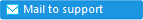

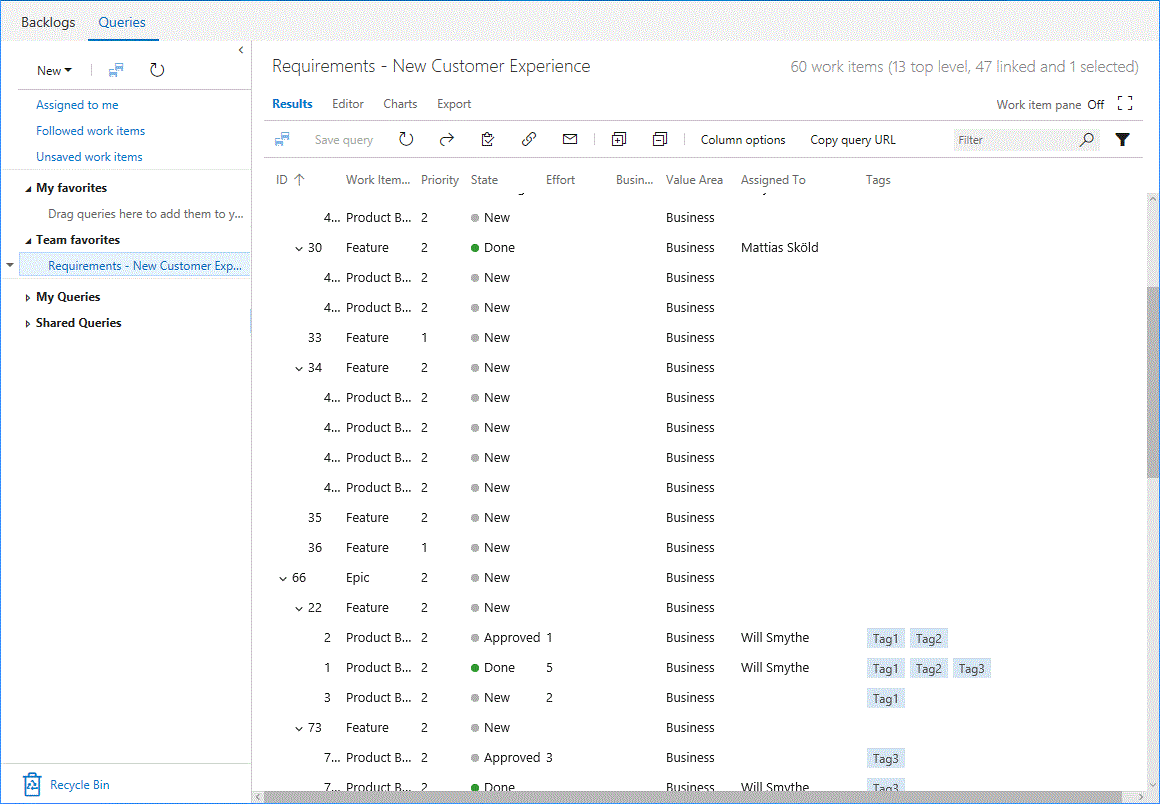
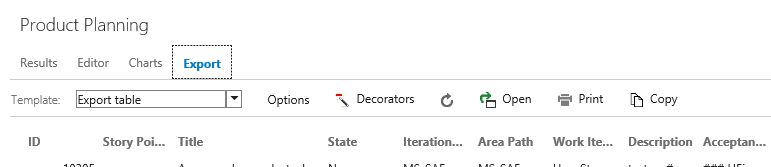
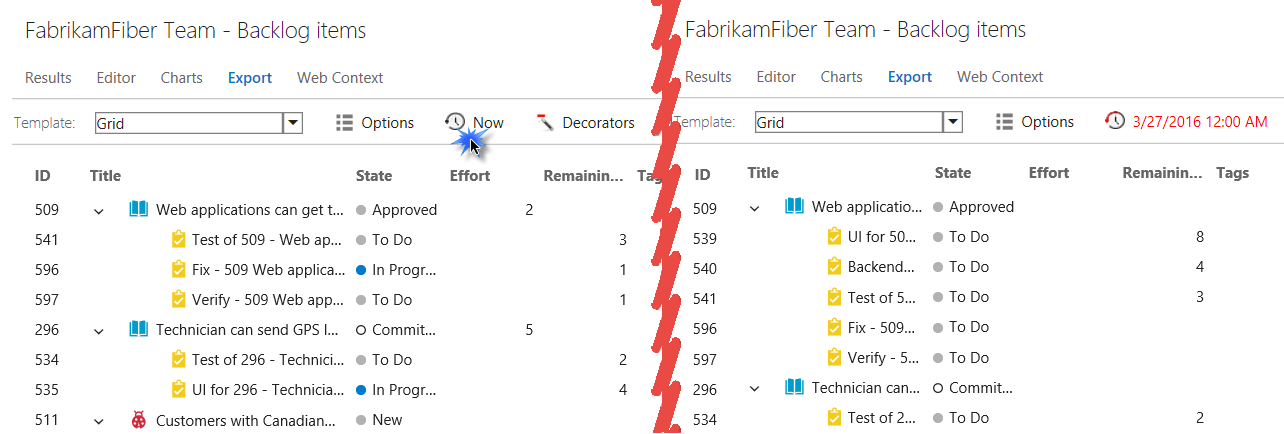
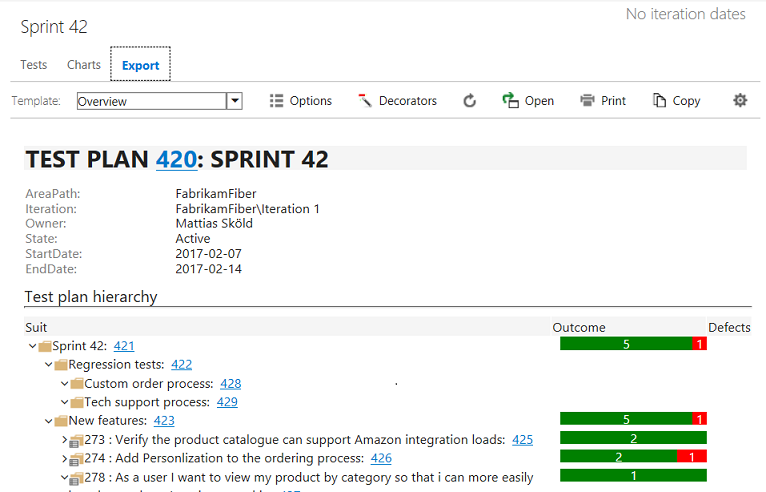
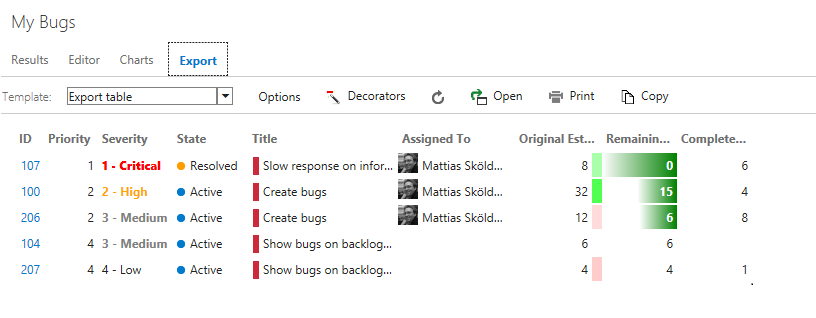
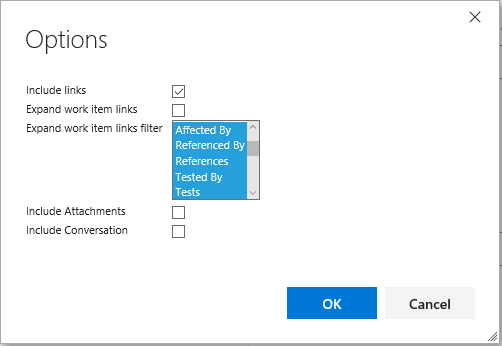
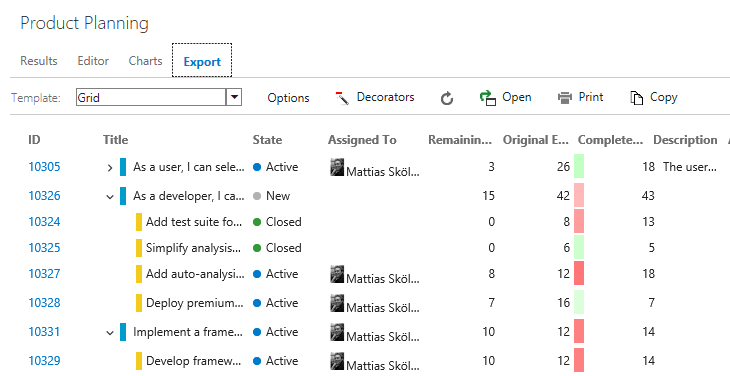 Out of the box you have two grid templates, offering support for
Out of the box you have two grid templates, offering support for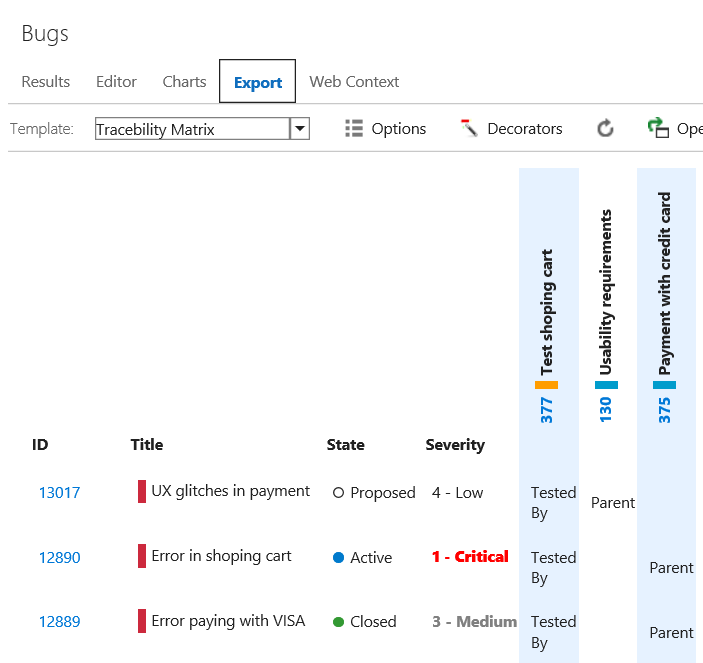
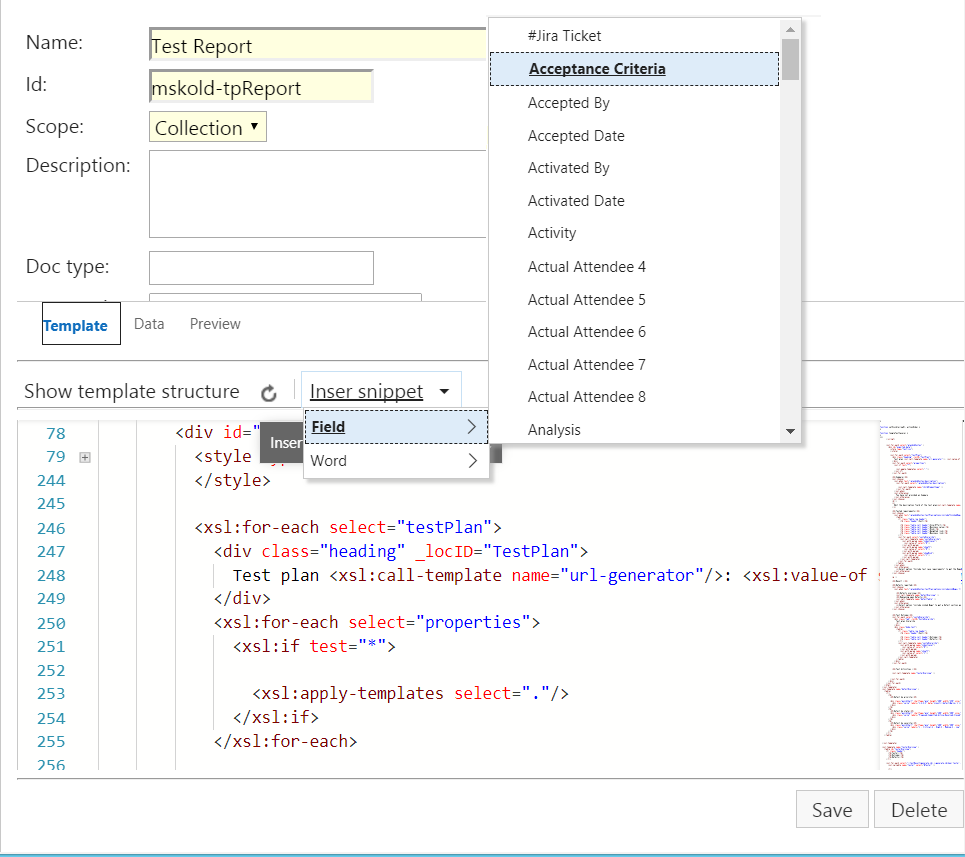 It also has a quick navigation/structural view of the template, and a quick menu to insert snippets and fields.
It also has a quick navigation/structural view of the template, and a quick menu to insert snippets and fields.