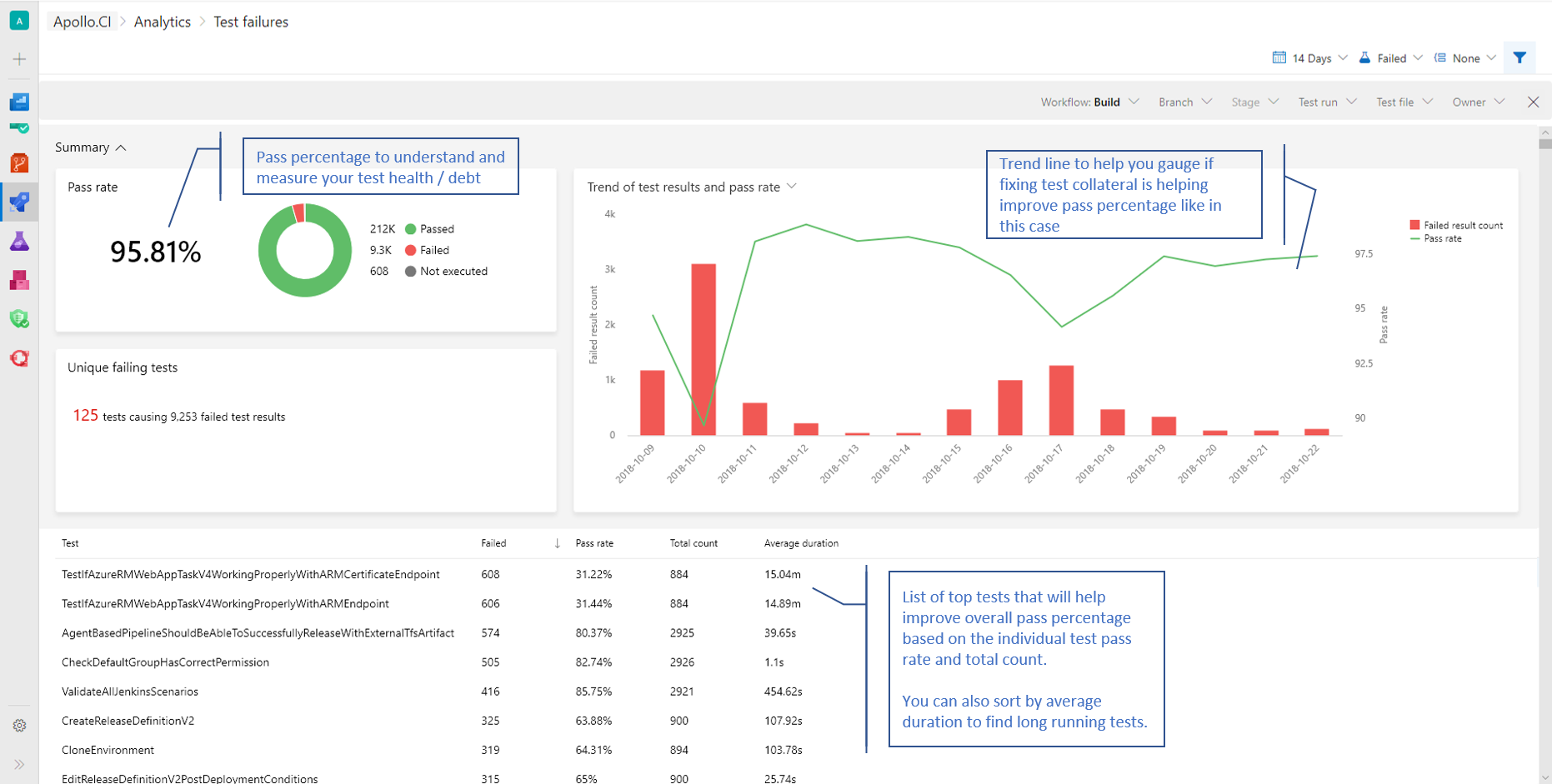AnalyticsAnalytics brings you and your team new insights into the health and status of your devops life cycle. It helps you make data driven decisions and deliver value to your customers faster. For Azure DevOps Services, Analytics is now included as a part of the basic license. As such, Azure DevOps Services users will no longer need to install the extension to use Analytics. All the Analytics widgets and in-product experiences will be available at no additional cost. NOTE: Power BI Integration and OData endpoint access will remain in preview. For Azure DevOps Server 2019, all of Analytics is currently in preview as an installable extension through the local marketplace. Installing the extension for Azure DevOps Server 2019 turns on the Analytics Service in your collection. For more information, check out this blog post. With Analytics, you can get engaging insights on your work items and automated tests. We are actively working to add more data from other services, such as Repos, Pipelines, Manual Test, and Artifacts. Here is all the value Analytics provides for users: Advanced WidgetsAdd these advanced widgets to your dashboard to monitor and learn about the progress of your work. For example, add the Cycle Time widget to answer questions like: "How long does it take for my team to deliver user stories?" Learn more about all the widgets here.
Users with the free Stakeholder license can view all the Analytics widgets. To use the Analytics OData endpoint or Power BI Integration to connect to Analytics a Basic license is required. In-Product ExperiencesAnalytics also powers experiences outside a dashboard and within Azure DevOps that surface data and insights. Today, this includes the top failing test report. We will be adding more in-product experiences in the future.
Power BI IntegrationAnalytics allows you to pull data from Azure DevOps Analytics into Power BI in three easy steps:
That's it! You are now ready to create some amazing reports! Currently, Power BI Integration is in preview for Azure DevOps Services and Azure DevOps Server users. For more information on Power BI integration, check out these docs. OData EndpointThe Azure DevOps Analytics OData feed is available, providing full access to all your data. Currently, direct access to the OData endpoint is in preview for Azure DevOps Services and Azure DevOps Server users. For more information, check out these docs.
What to learn more?For more information, check out our Analytics Overview documentation or watch this Channel 9 Video on Azure DevOps Analytics. We want your feedback!We want to hear from you on the current functionality and our progress as we continue to deliver new features. Please consider leaving feedback on our Developer Community. |