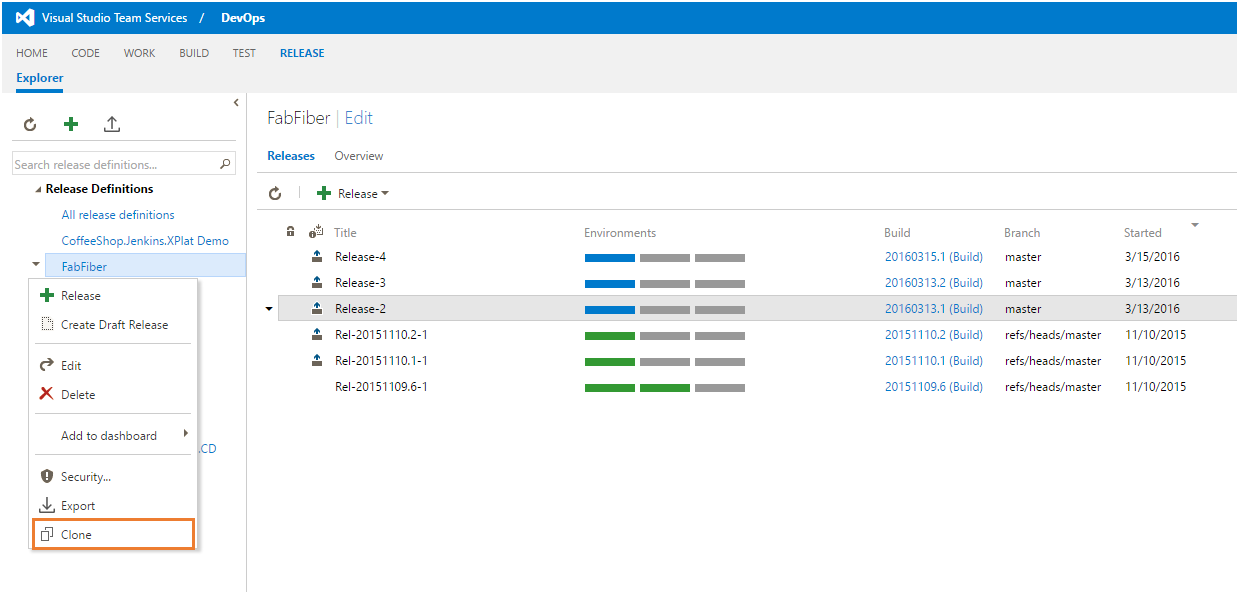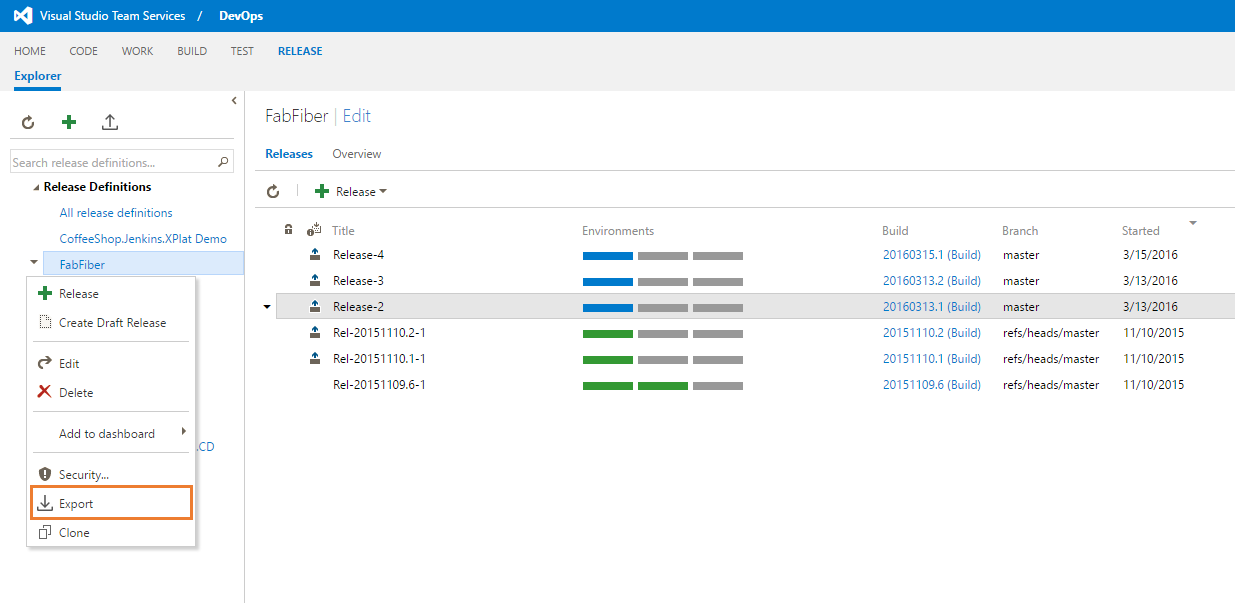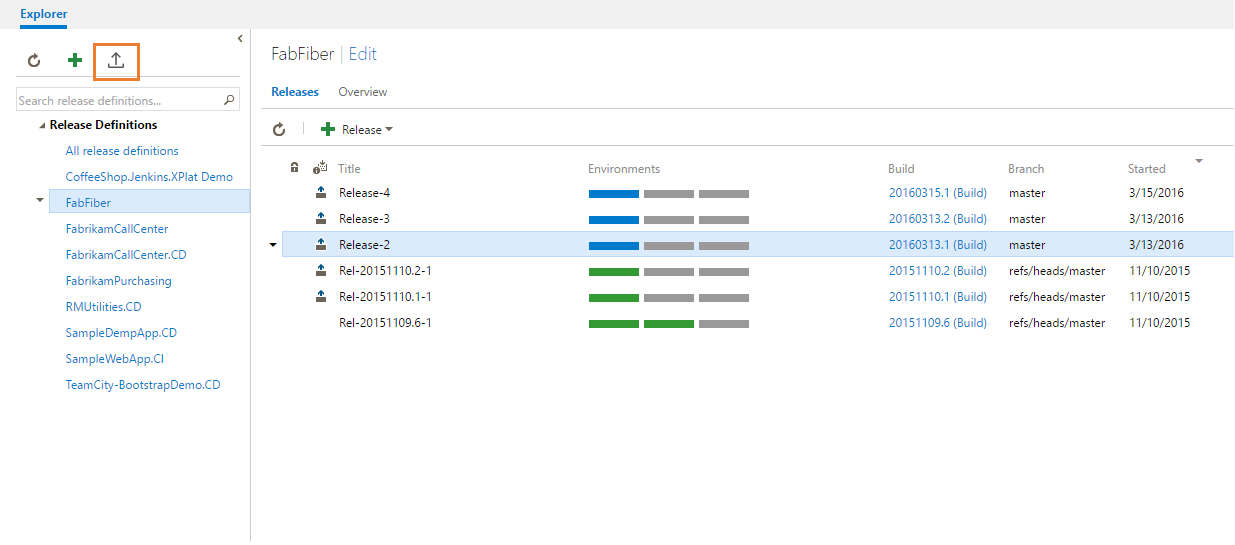Clone release definition (deprecated)Note: This extension has been deprecated as this functionality is now part of VS Team Services. If you would like to use this functionality on TFS, you can do so on TFS 2015 Update 2 onwards - by downloading and installing this extension OverviewThis extension lets you copy your release definition in the same project or across projects/accounts. You may clone an existing RD to the same account+project or export it and import later in another project or another account+project. ####Clone
Using this feature you can clone an existing Release definition (RD) in the same project.
Clone option will appear as context menu to an existing release definition. On using this feature, a new RD gets created with the same name of the RD being cloned but appended by " - Copy". Note that at this point the RD is not created but open for further editing. On save, a new release definition is created with environments' owner as current user.
####Export
This feature lets you export a Release definition.
Export will appear as context menu to an existing release definition. With this one can save release definition object as .json file. This can later be used to import in same project/collection or different project/collection.
####Import
With this feature you can import an already existing exported json file of a Release Definition.
Import will appear as menu item near to '+' icon. With this one can create a release definition from a given .json file. Here agent queueId will be reset to '0' which means user have to give correct queueId before saving it.
|