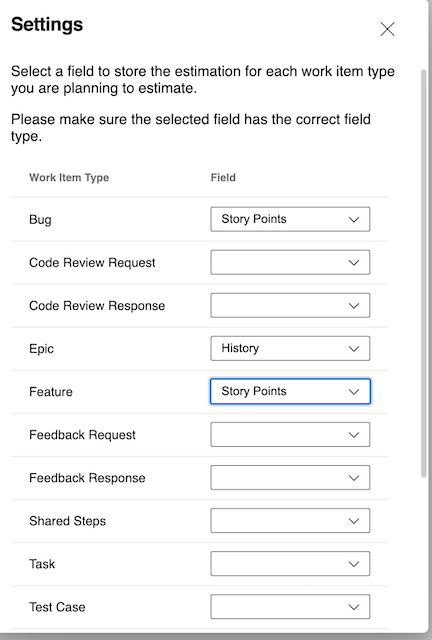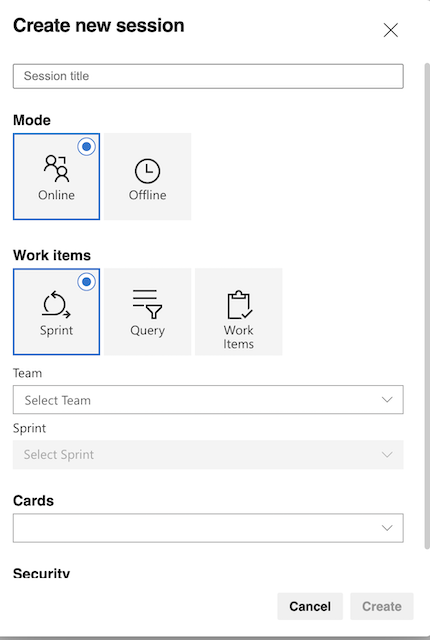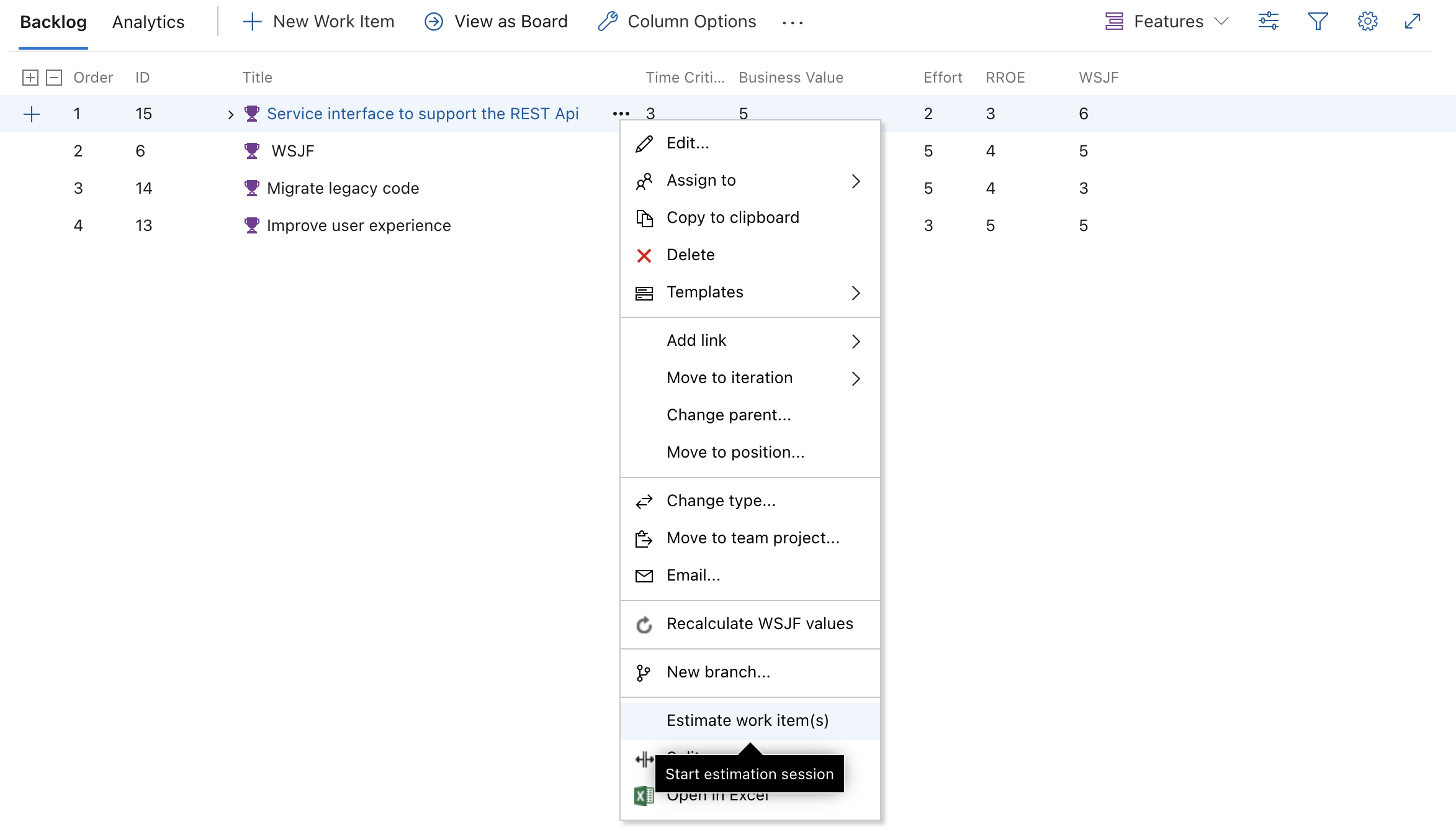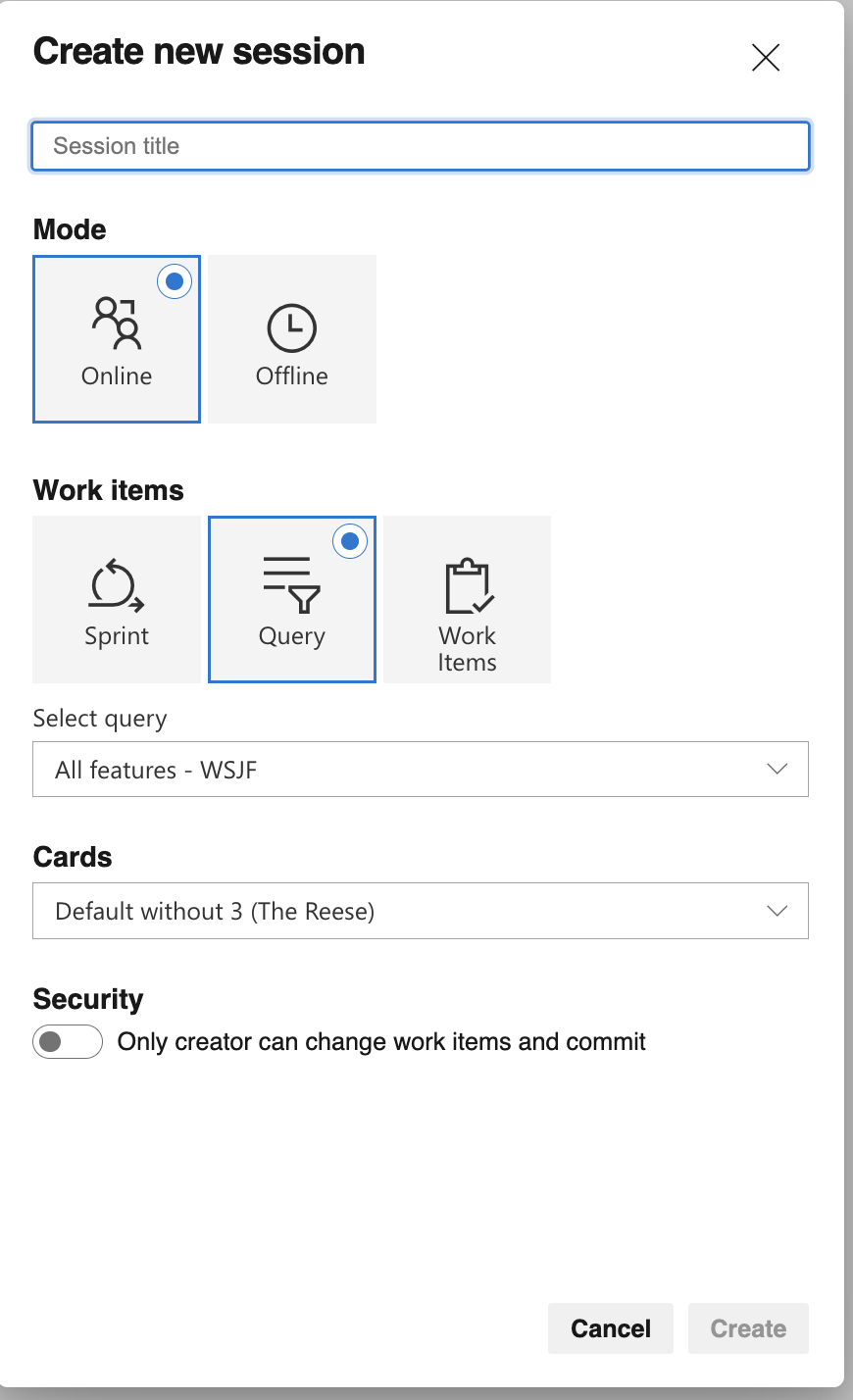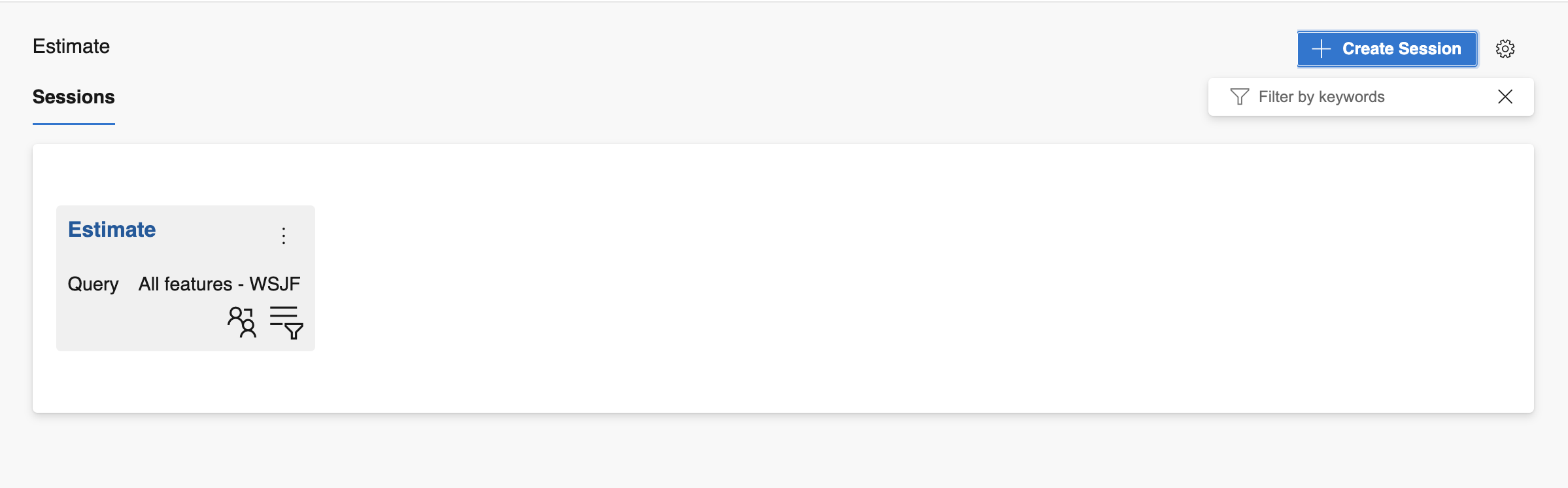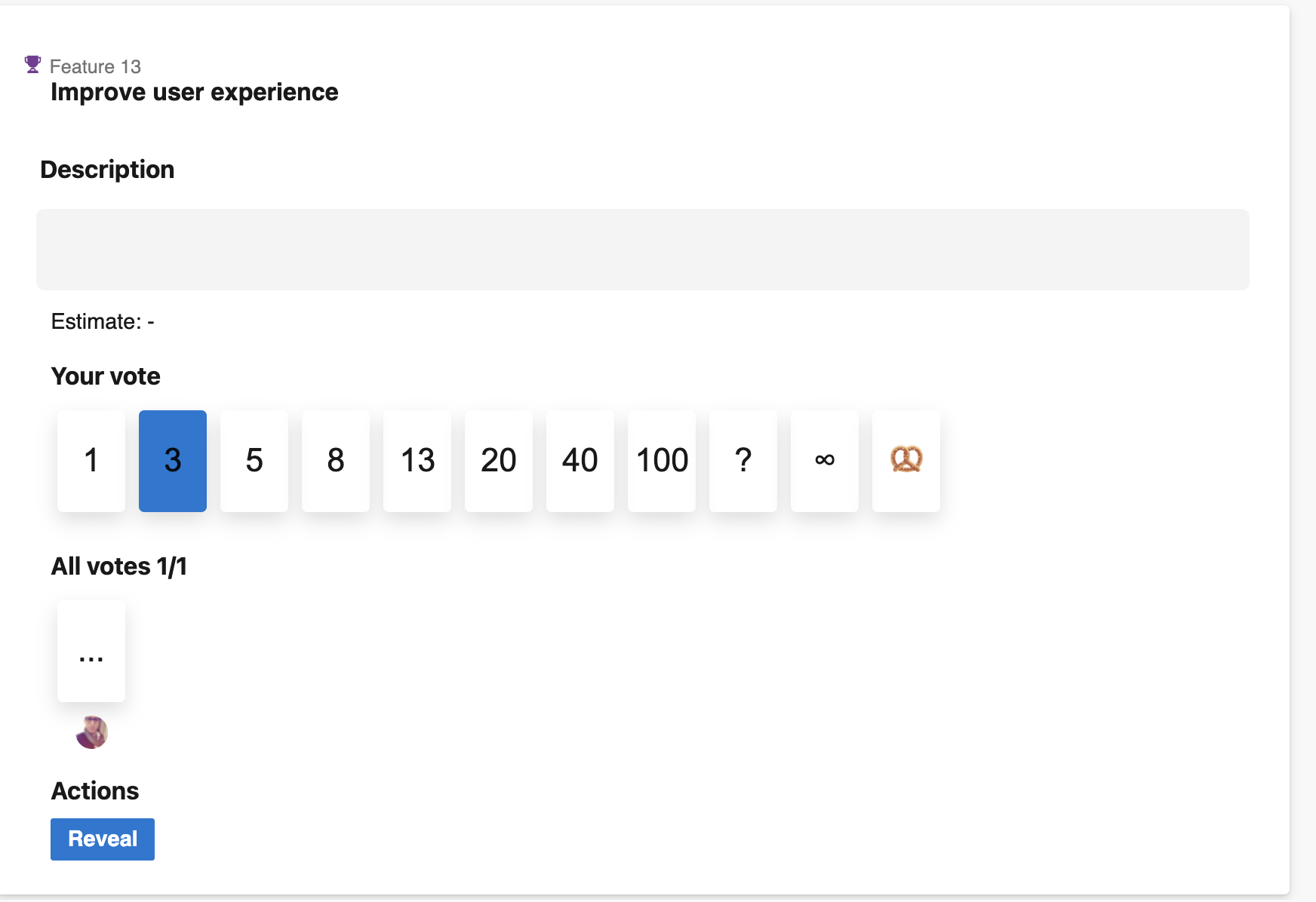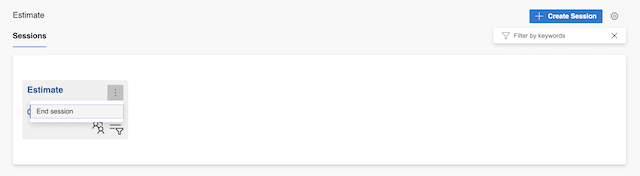EstimateEnhance your sprint planning sessions with the Planning Poker for Azure DevOps extension. This powerful tool allows you to streamline the estimation process by enabling your team to collaboratively estimate the effort of work items directly within Azure DevOps. Select work items from your iteration, query, or backlog, conduct effective estimation sessions with your team, and seamlessly update the work items in real-time. Improve accuracy and team alignment on effort estimates, ensuring better planning and execution of your projects. DocumentationTo start a new Planning Poker session in Azure DevOps, follow these steps:
SupportHow to file issues and get helpThis project uses GitHub Issues to track bugs and feature requests. Please search the existing issues before filing new issues to avoid duplicates. For new issues, file your bug or feature request as a new Issue. Microsoft Support PolicySupport for this project is limited to the resources listed above |