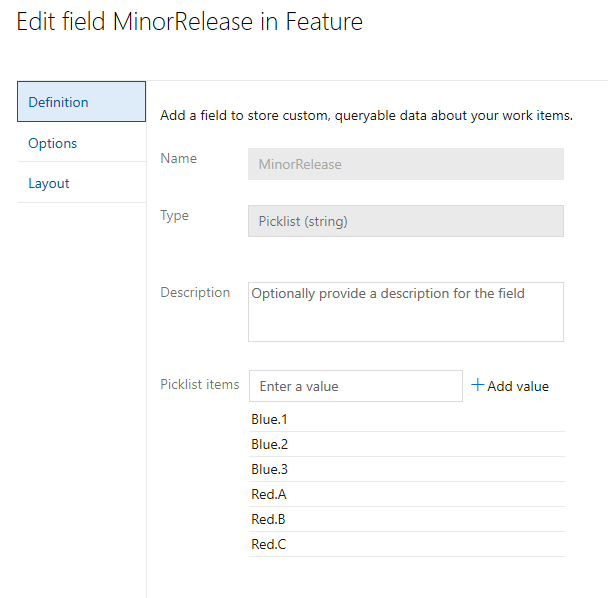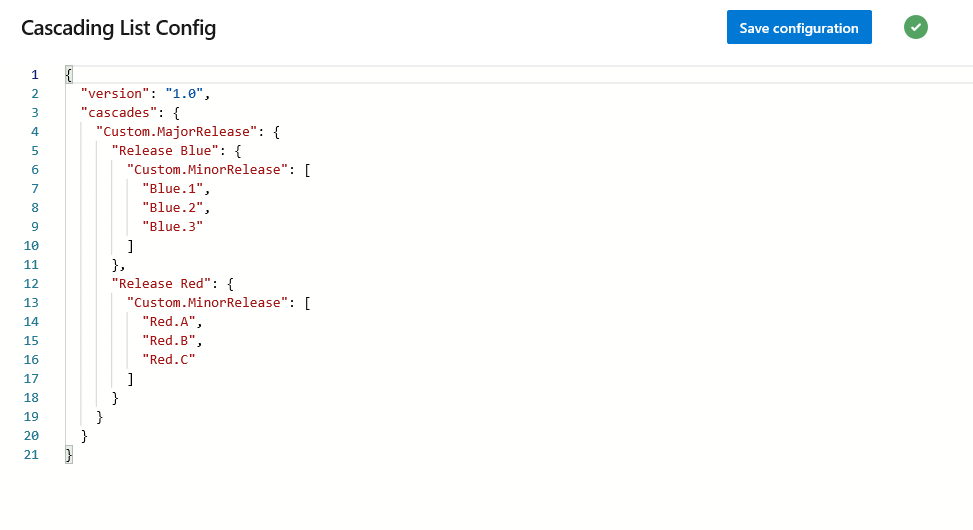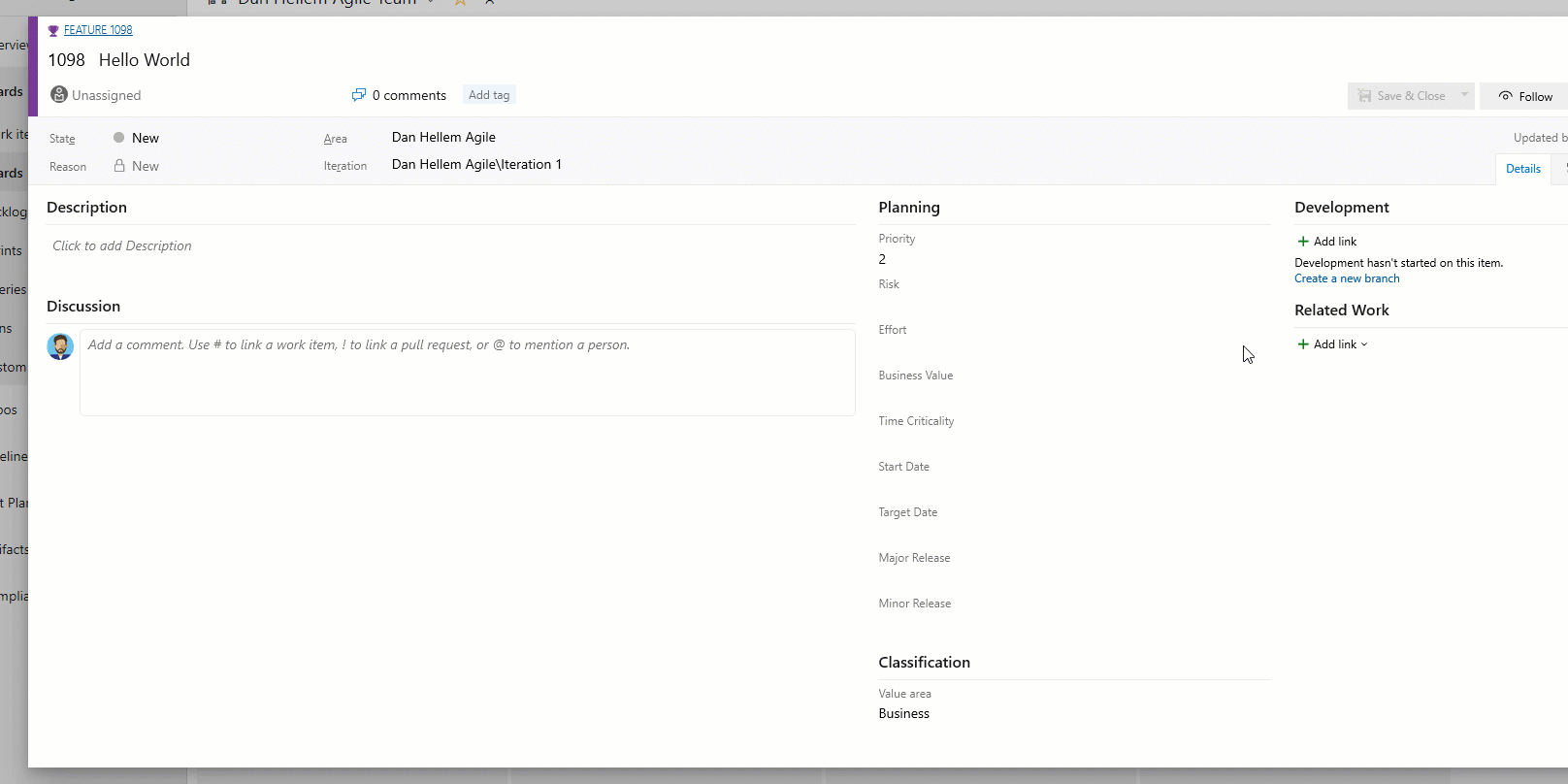Cascading Picklists
Have you ever wanted to have a picklist show only subset of values depending on the value of another field? For example maybe you two fields to track a release, major and minor release. The minor release values are tied to the major release values. In the example below, if the major release is "Blue" then only show the Blue minor releases. And when the major release of "Red" is selected, then only show the Red minor releases.
Documentation
Cascading Picklists
Cascading picklists are made up of two seperate fields. The parent field and a child field. The parent picklist will contain a list of values, that when a value is selected, will display the values in the child list
Release Blue
Release Red
How does it work?
Create the custom fields for both the parent (major release) and child (minor release) picklists
Add all the possible values for the minor release. This should include values for both Blue and Red releases
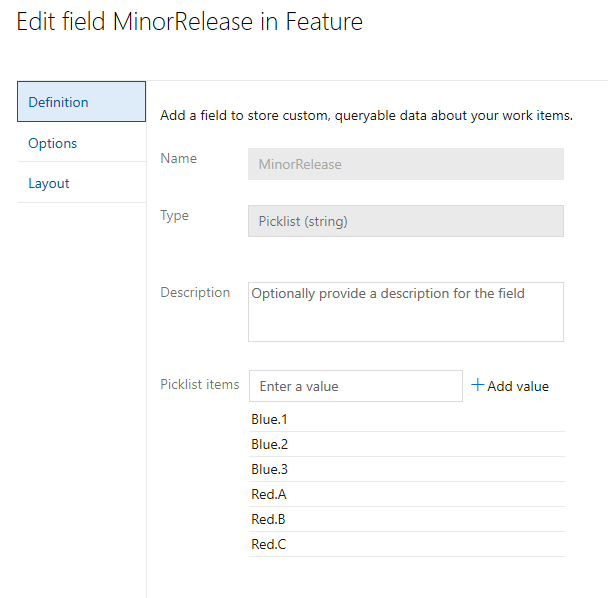
Once both picklists have been created and configured, you can configure what child picklist values will be displayed. You do this by going to the "Cascading Lists" Hub in project settings. From here, configure the value for the parent picklist, so that when selected, the child values will be displayed.
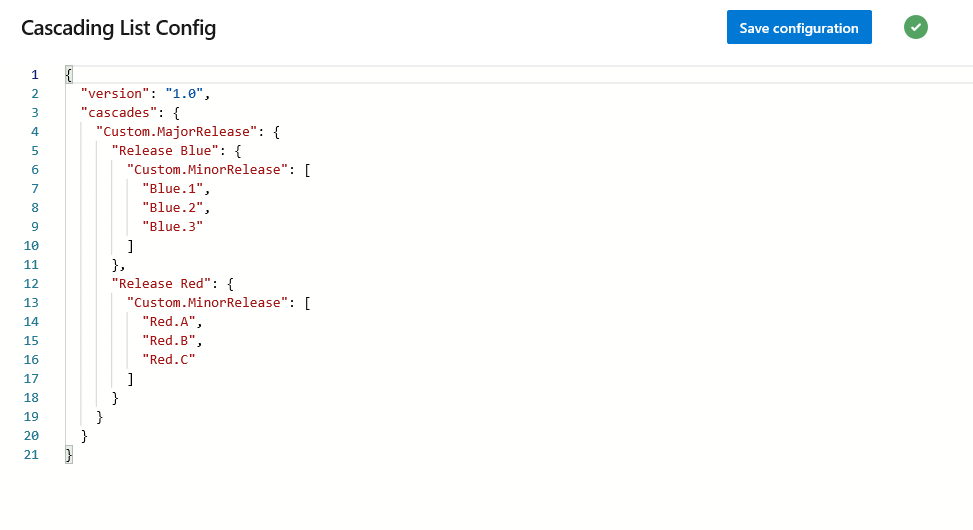
From here you can configure the JSON rules that drive how the cascading picklist would work. Below is the sample for Major and Minor releases.
{
"version": "1.0",
"cascades": {
"Custom.MajorRelease": {
"Release Blue": {
"Custom.MinorRelease": [
"Blue.1",
"Blue.2",
"Blue.3"
]
},
"Release Red": {
"Custom.MinorRelease": [
"Red.A",
"Red.B",
"Red.C"
]
}
}
}
}
Go create a new Feature work item to see it in action. Select "Release Blue" and notice how only the blue values are displayed in the Minor Release field. Select "Release Red" and you will only see the Red minor release items.
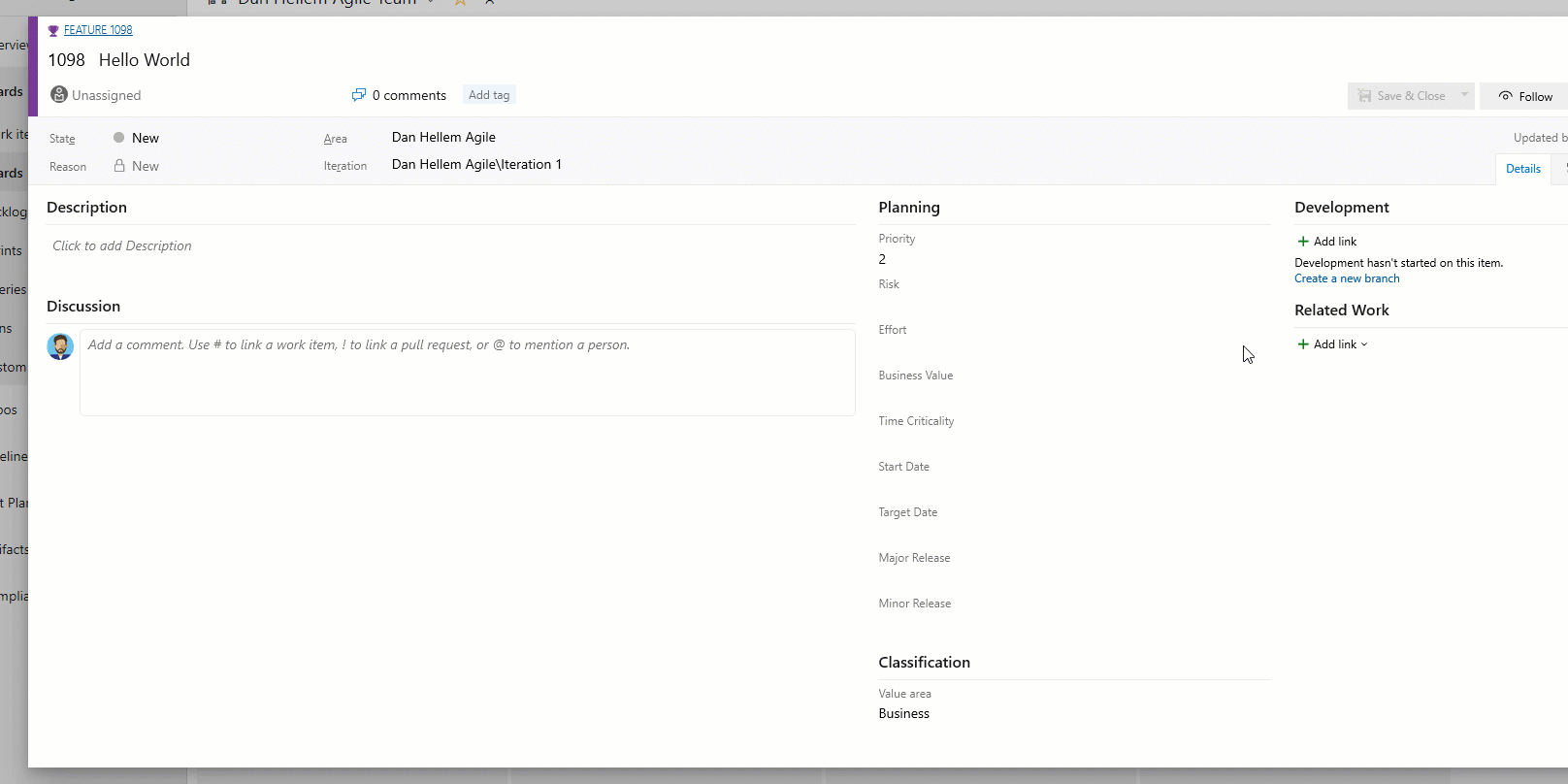
Supported Features
- Setup cascading picklist between two fields
Known issues
- Work item forms with many extensions installed can delay the loading of the cascading picklist extension. Therefore the child/parent relationship may not be visible for several seconds. If that happens, we recommend that you remove any non-essential extensions from the form.
Tips
You must know the refname of the custom picklist fields. You can use List Fields REST API if you need help finding the value.
The values setup in the picklist and the values in the configuration must be an exact match. There is no validation to check or correct spelling mistakes in the values.
Support
How to file issues and get help
This project uses GitHub Issues to track bugs and feature requests. Please search the existing issues before filing new issues to avoid duplicates. For new issues, file your bug or feature request as a new Issue.
Microsoft Support Policy
Support for this project is limited to the resources listed above.