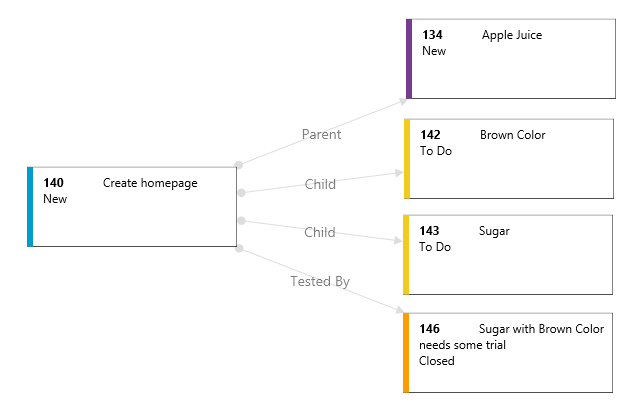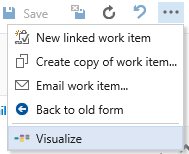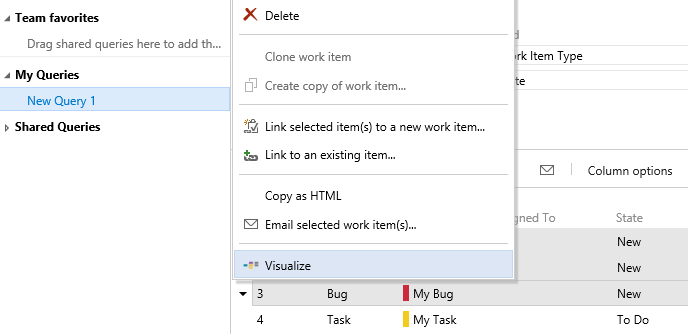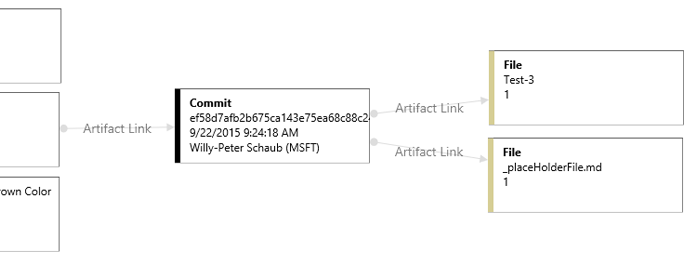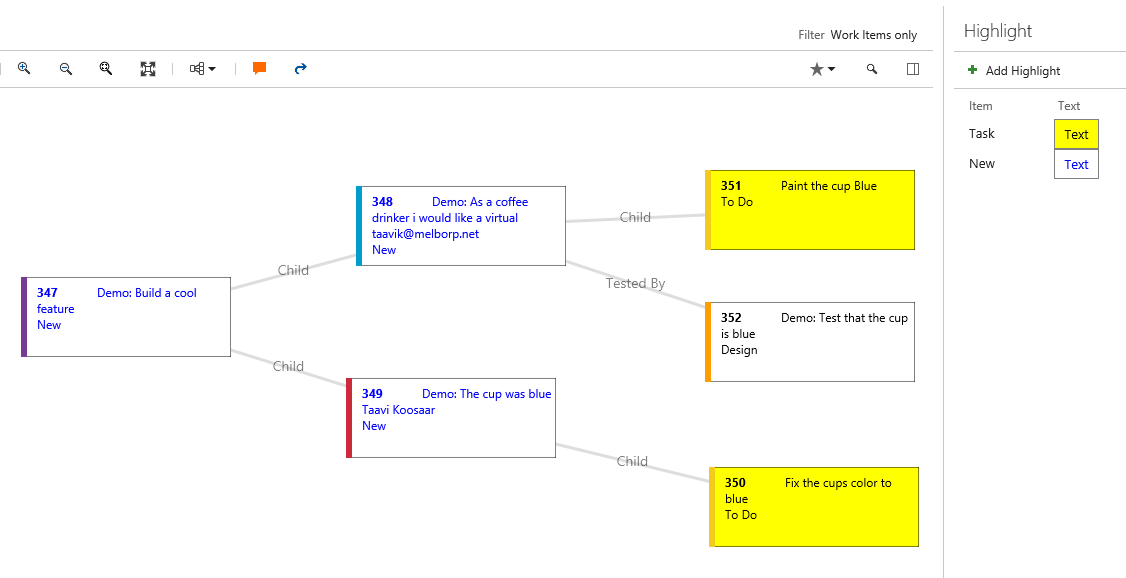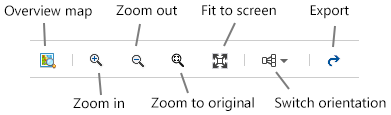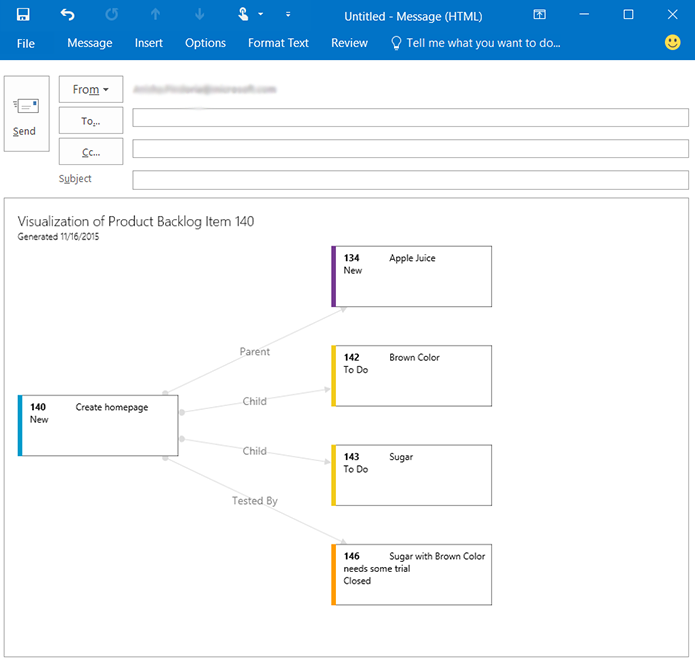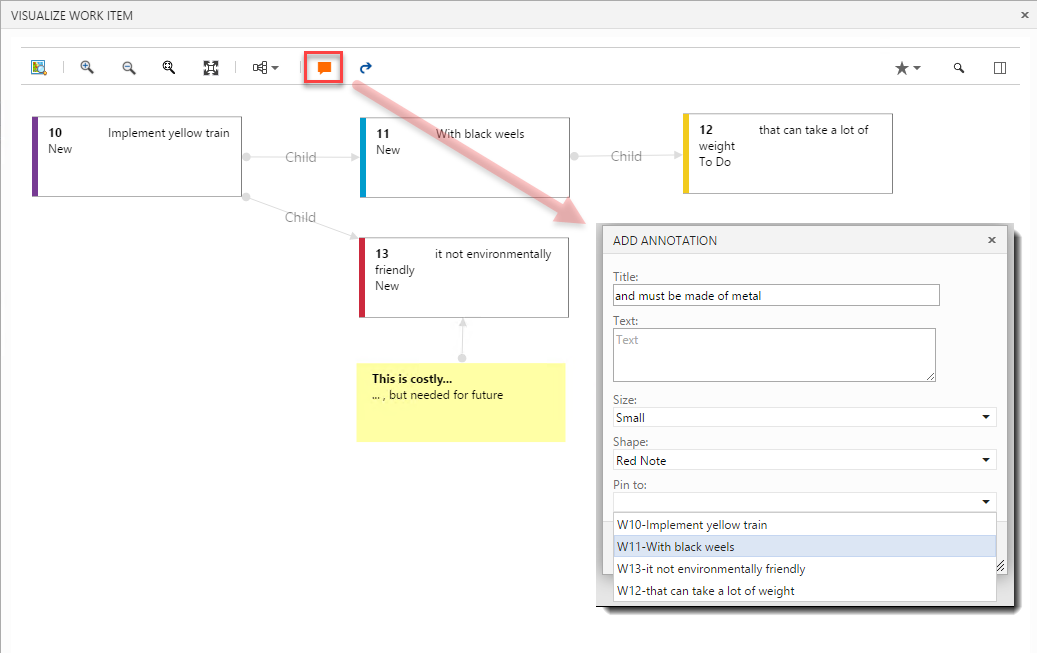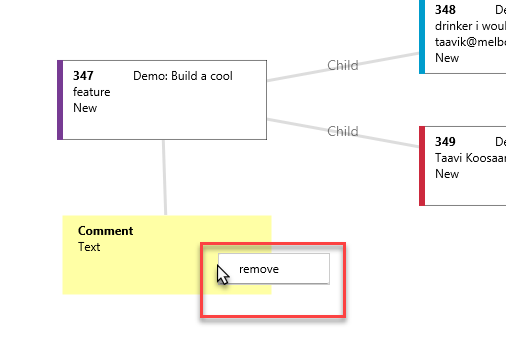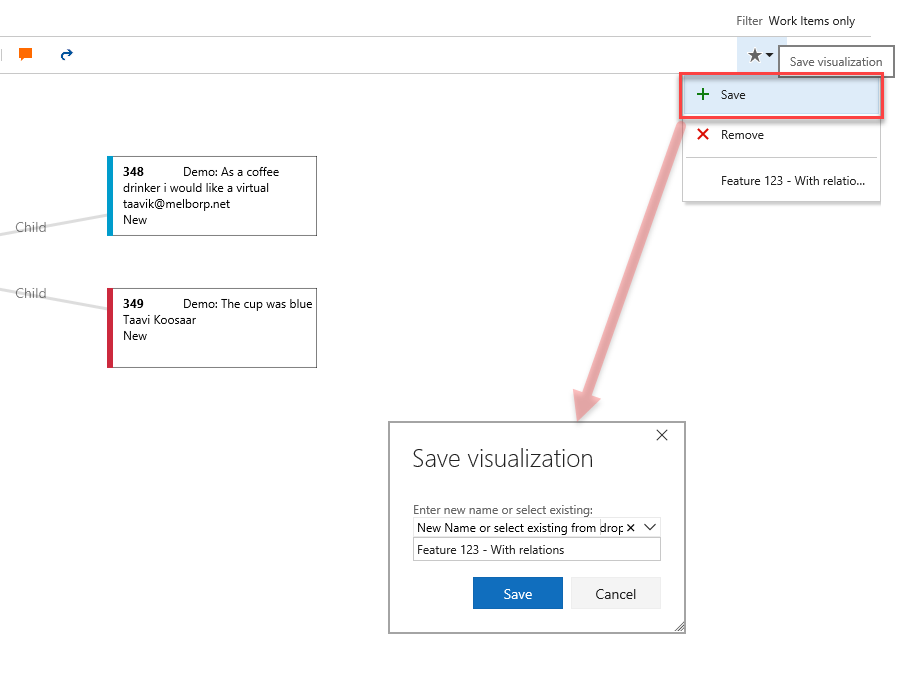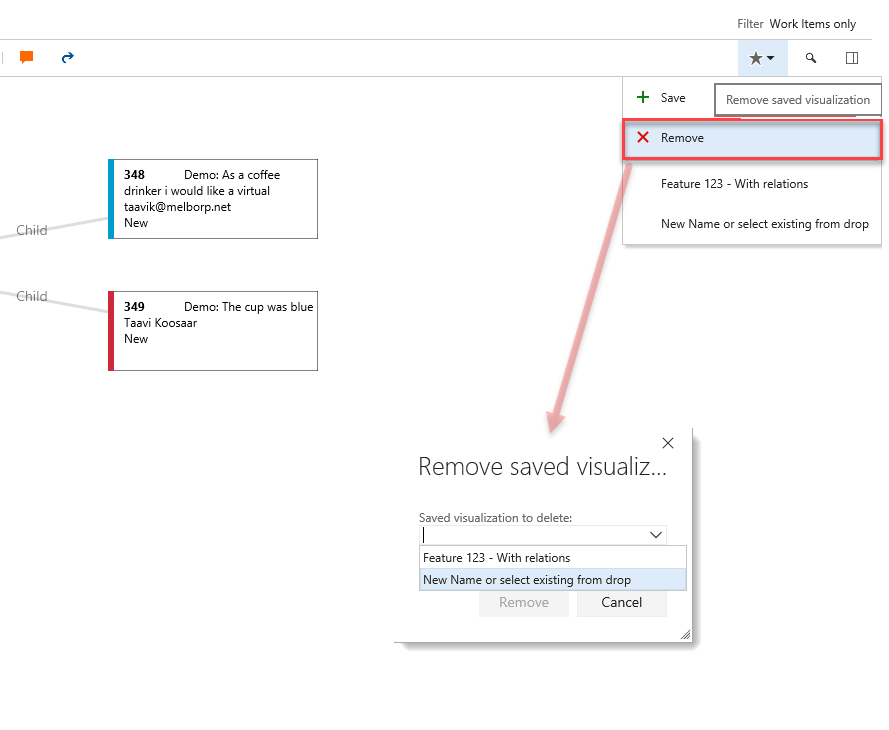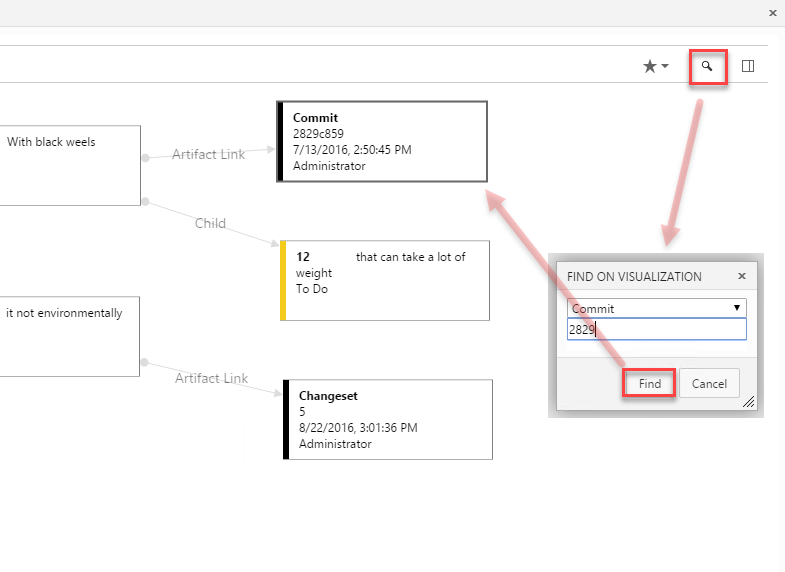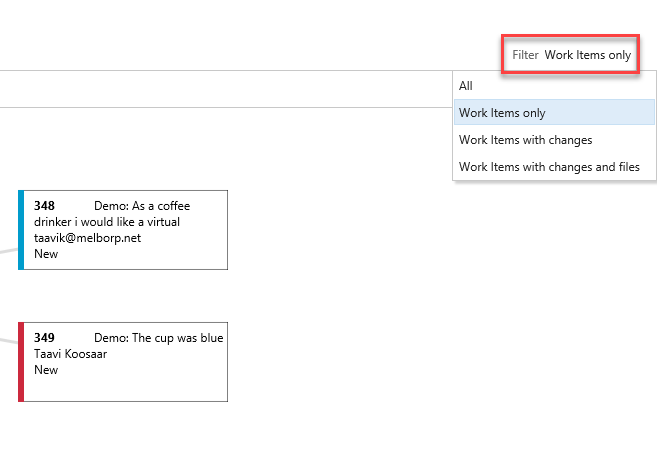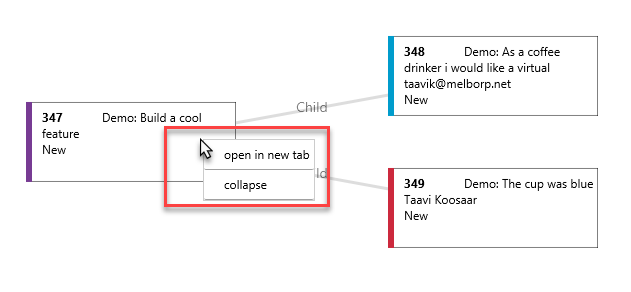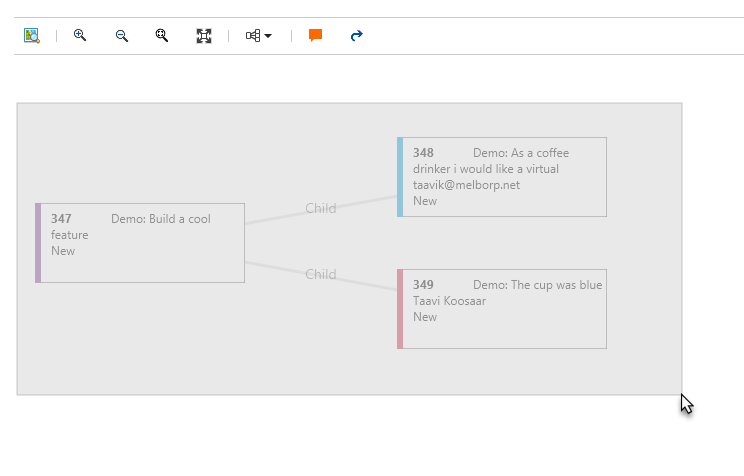Visualize work item relationships
 In Visual Studio Team Services you can add, edit and display work items in query results and various boards. With this extension you can visualize these work items from within the work item form.
In Visual Studio Team Services you can add, edit and display work items in query results and various boards. With this extension you can visualize these work items from within the work item form.
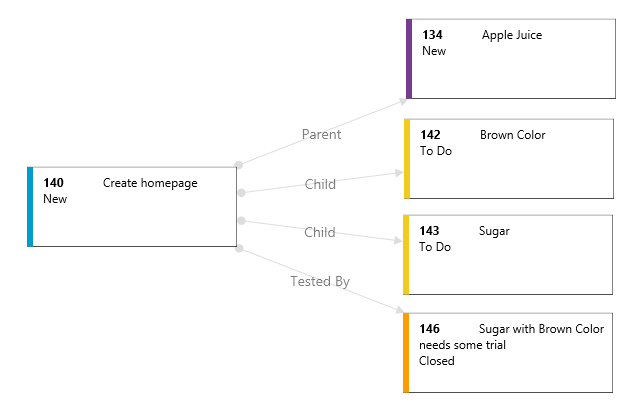
What's new?
- Share and remove visualizations
- Filter visualizations
- Expand/collapse selected nodes
- Zoom by scrolling or pinching (touch)
- Box selection with ctrl + mouse
Quick steps to get started
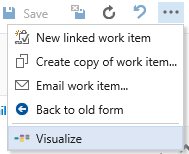
- Visualize from Work Item form or Board
- Select a work item.
- If you are using the classic WI item form, select
Visualize on the toolbar.
- Otherwise click on
... and select Visualize.
- Visualization dialog will open up with the selected work item and its direct links expanded.
- Left click on the card on the graph to expand its links.
- Right click on a card on the graph to open the item in a new window.
- Click on
Zoom In, Zoom Out, Zoom to original size or Fit To icons on the toolbar to re-size.
- Visualize from Query or Backlog items view
- Open backlog or Create / Open a Query.
- Select one or many work items.
- Right Click and open context menu, select
Visualize.
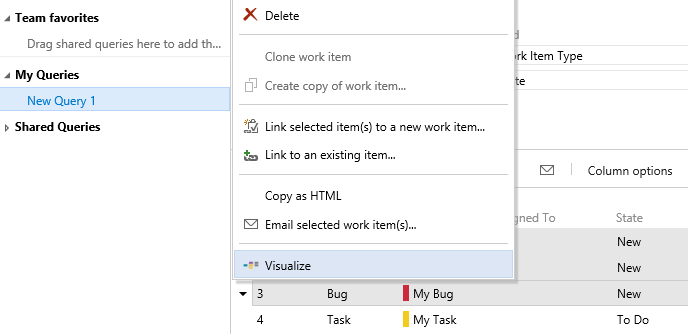
- Highlight
- Click on the
Toggle Legend Pane icon on the right. A pane will expand.
- Click on
add highlight. A modal dialog will open to add.
- Select
Work Item Type, Feature, and enter color (ie. red) in text color.
- Click
Save to apply the highlighting.
Key features
Drill-down in your chart and even visualize commits
You can visually see how work items relate to each other, as well as code, tests, test results, builds and external artifacts. Even drill into your commits to explore the changeset details.
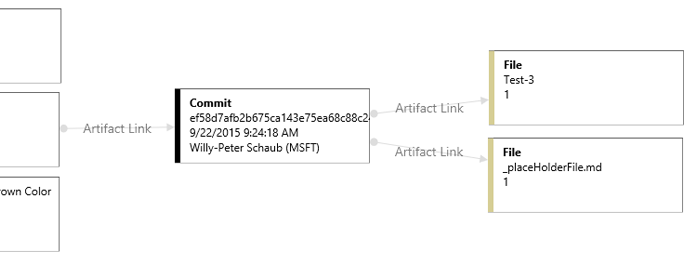
Highlight what's important
Use colors to highlight important work item types within your visualization.
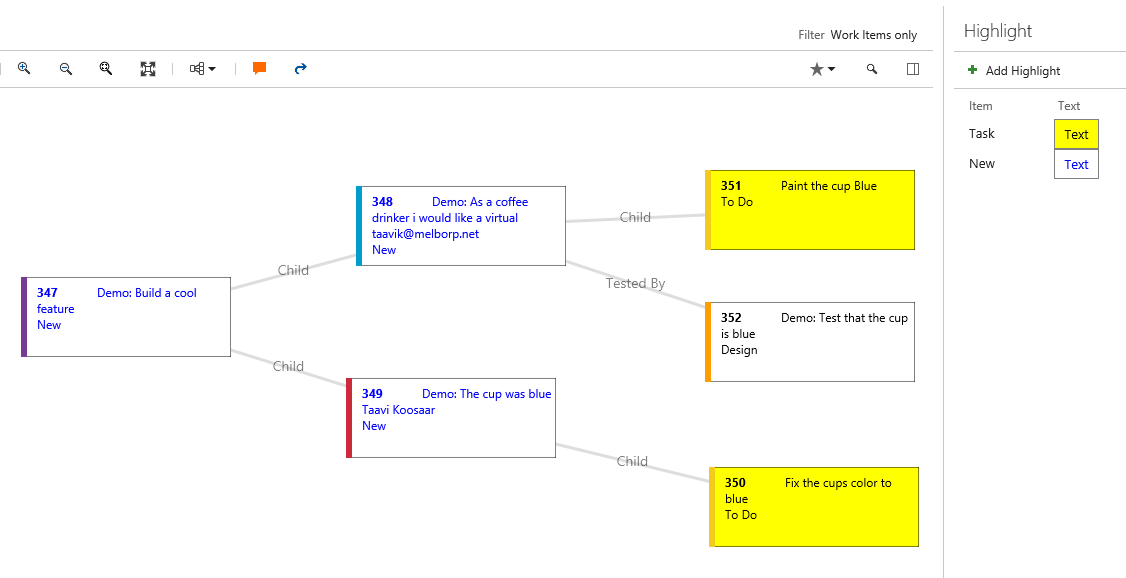
Focus on what's important
Use Zoom In, Zoom Out, Zoom to original size or Fit To toolbar icons to zoom in and out of your chart. Switch the orientation of your chart between horizontal and vertical view.
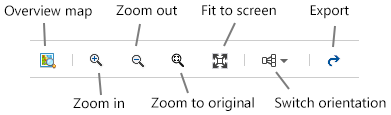
Export for offline viewing
NOT supported with Internet Explorer (IE)
Export your chart visualization for offline viewing or printing.
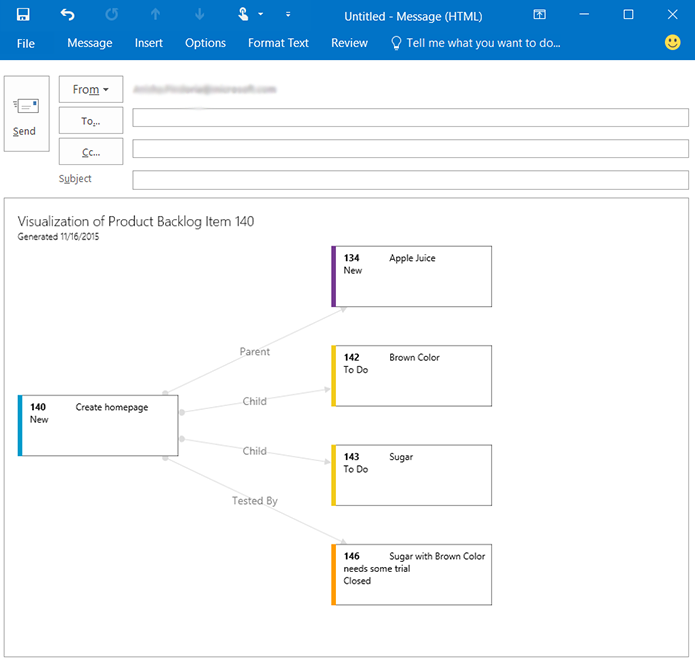
Add annotations to items on visualization
Add additional annotations to the visualizations and pin them to the items on visualization.
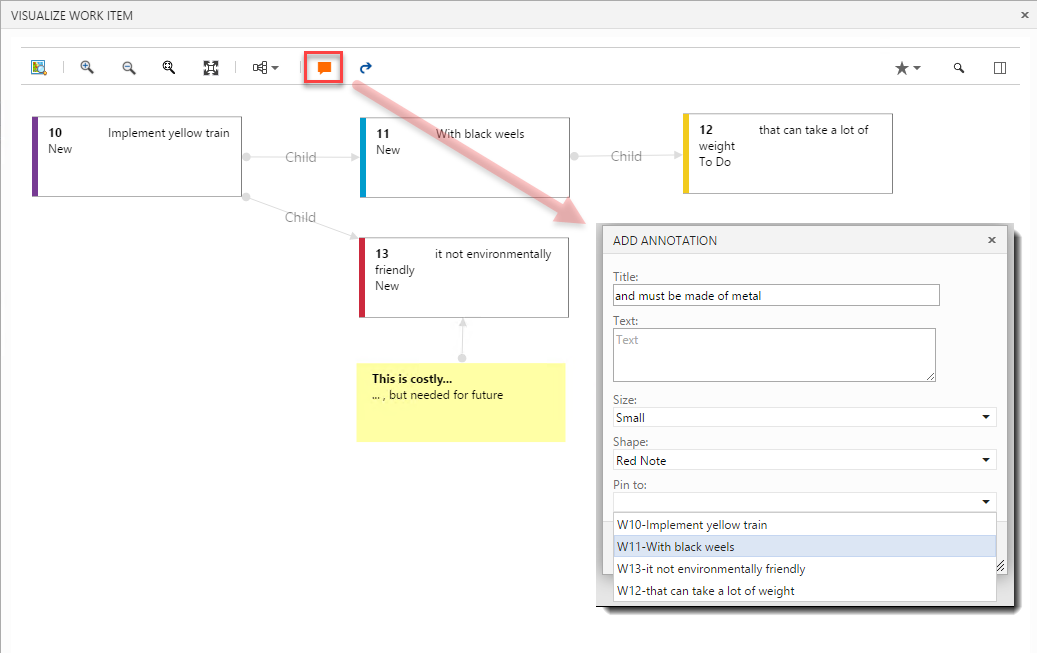
Remove annotations through context menu.
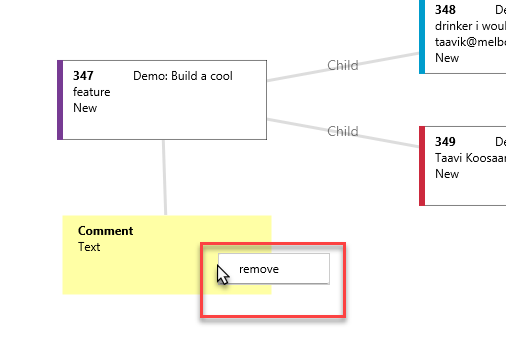
Save visualizations on project level to share
Updated - This is an early version with limited functionality. Please provide feedback.
Save a new visualization or update existing saved visualizations on project level.
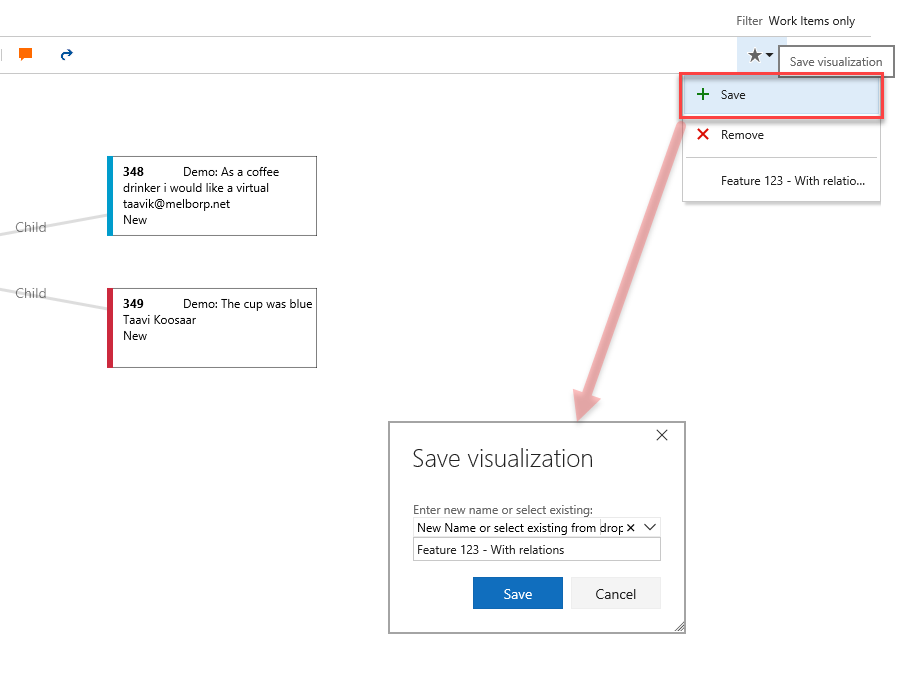
New - This is an early version with limited functionality. Please provide feedback.
You can now also remove saved visualization.
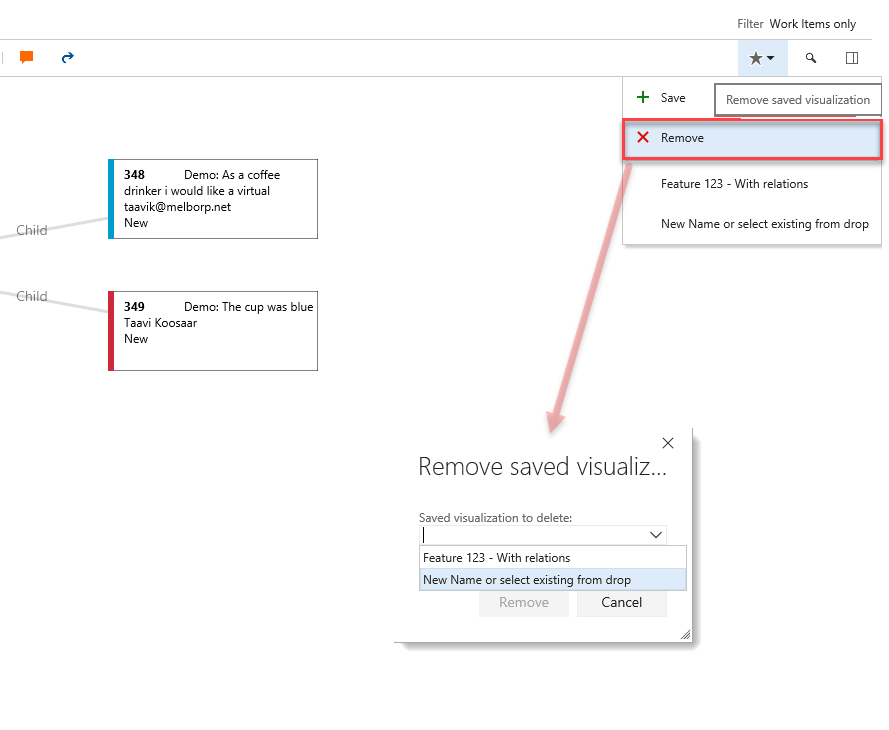
Find on visualization
Previously the find on visualization allowed to enter and id and start visualization from it. Since we have visualization possible from all contexts now we deemed this unnecessary and thought it may be more useful to allow searching items on the visualization instead.
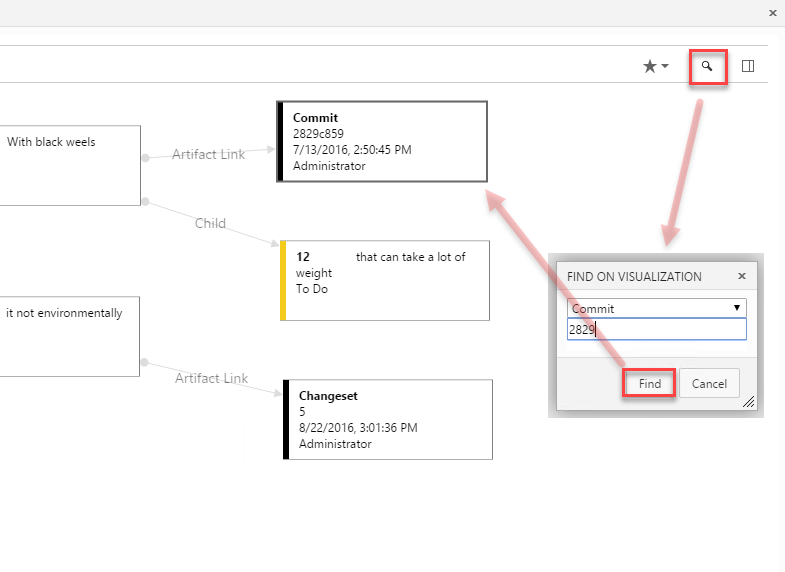
Filter on visualization
New - This is an early version with limited functionality. Please provide feedback.
We now support filtering items on visualization by All, Work Items Only, Work Items with Changes and Work Items with Changes and Files.
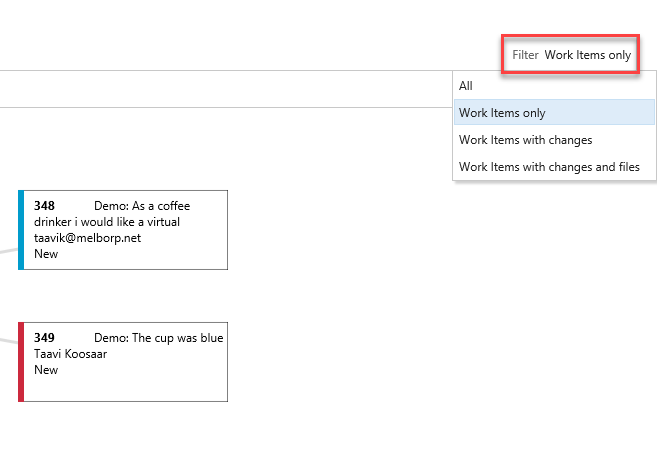
Collapse / Expand
New - This is an early version with limited functionality. Please provide feedback.
c
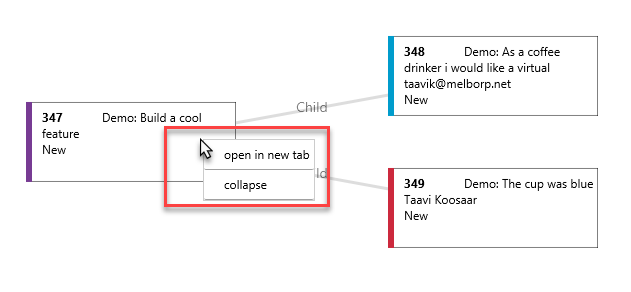
New - You can now Zoom by scrolling or pinching (touch). You can also do box selection with ctrl + mouse.
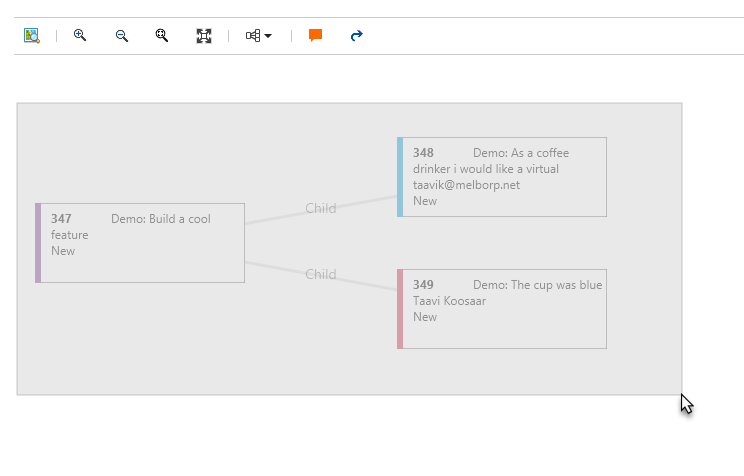
View Notices for third party software included in this extension.
Microsoft DevLabs is an outlet for experiments from Microsoft, experiments that represent some of the latest ideas around developer tools. Solutions in this category are designed for broad usage, and you are encouraged to use and provide feedback on them; however, these extensions are not supported nor are any commitments made as to their longevity.
Prerequisites
- Team Services
- Team Foundation Server 2015 Update 3, or higher
Contributors
We thank the following contributor(s) for this extension: Jeff Levinson, Taavi Koosaar and Mattias Sköld.
Feedback
We need your feedback! Here are some of the ways to connect with us:
- Add a review below
- Send us an email.
Review the list of features and resolved issues of latest tools and extensions for more information on latest releases.