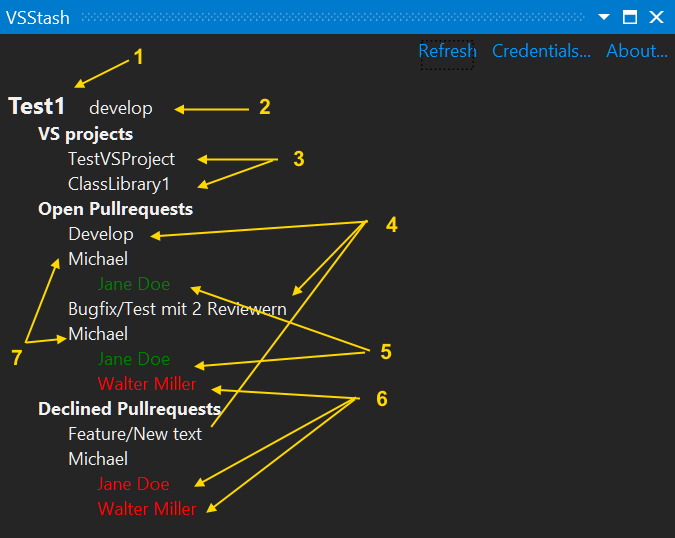VSStash Version 1.1Shows open and declined pull requests in Stash for the loaded projects (C++, C# and VB.Net). Shows also the actual branch of the repository you are working on. Supports all color themes of Visual Studio. Switches automatically when color theme is changed. After installation you will find the VSStash windows in View-> Other Windows -> VSStash Changelog:
1 = Refreshes the list 2 = Shows the credential dialog box (see below) to enter the credentials 3 = Shows the About box
1 = Name of the repository in Stash (This is a link. If you click on it, your browser will show this repository) 2 = Actual branch you are working on 3 = Visual Studio projects of the loaded solution that use this repository 4 = Open pull requests (These are a links. If you click on it, your browser will show this pull request) 5 = Reviewers (green = approved) 6 = Reviewers (red = waiting for approval) 7 = The author of the pull request.
Here you can set the credentials for Stash. Please select the projects in the comboBox to enter the credentials for each project. You can set the user and password for all projects in the lower part of this dialog box. VSStash looks for the .git folder and extract the url, project, repository and actual branch from there. The url, project and repository name will be saved in the project file of visual studio (csproj, vbproc or vcxproj), user and password (encrypted) is saved in the project user file (csproj.user, vbproj.user or vcxproj.user). Normally this user file is not checked into git. If more then one repository is used by the solution, all repositories will be shown. More functionality will follow. If you have any ideas, please let me know and please don't forget to write a review. |