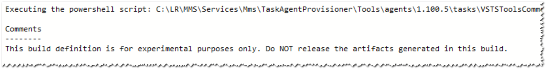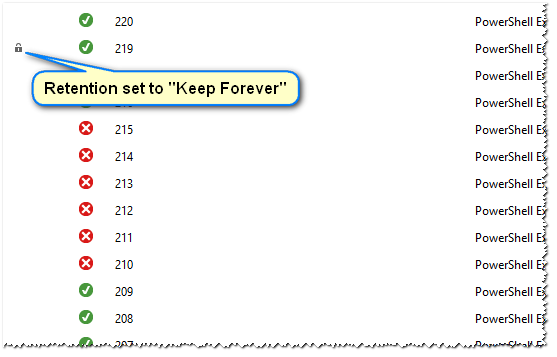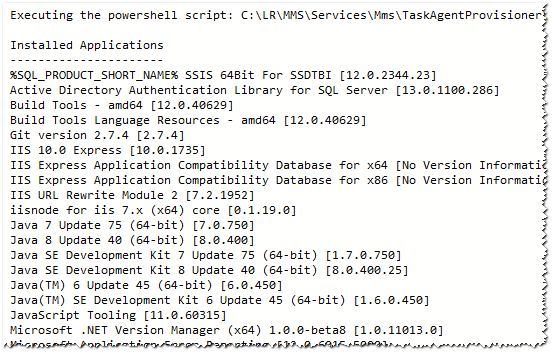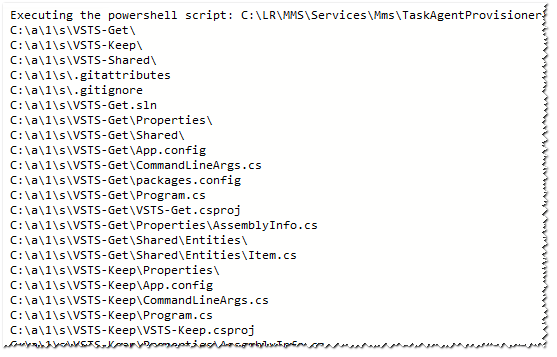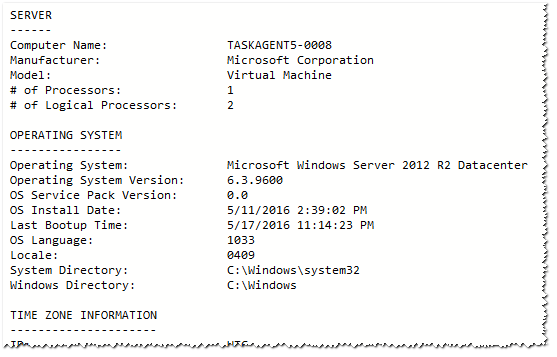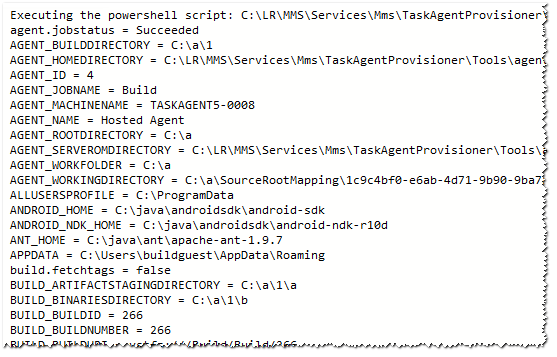VSTS-ToolsThis extension provides several build tasks that can help you diagnose your builds as well as control the retention of completed builds. The tasks are also useful for keeping a running history of environment variables, files and installed apps on your build agents. VSTS-Tools Comments
This extension allows you to provide some comments about the build definition. For example, you might include information about the order of build tasks and why they are ordered the way they are. You might provide information about the source of some of the variable values. You can include information about any constraints (e.g. time windows) as to when the build can run, etc. Essentially, you can provide whatever comments you want :-) There are two parameters that can be set with this task:
VSTS-Tools Keep
This extension allows you to set the retention for a build to Keep Forever. This is especially handy if you are making use of a 3rd party release tool (e.g. Octopus Deploy) or a custom release process and you want to set the retention after completing the deployment-related build tasks. There are two parameters that can be set with this task:
VSTS-Tools List Apps
This extension provides you with a list of all applications installed on the build agent at the time the build is executed. This task is especially useful on hosted build agents where you do not have direct access to the file system. There is one parameter that can be set with this task:
VSTS-Tools List Files
This extension will list out (in the log) all files beneath the folder specified as the Root Folder. This task can be especially useful on hosted build agents where you do not have direct access to the file system. There are two parameters that can be set with this task:
VSTS-Tools List System Info
This extension will list out (in the log) various system-related information and settings. This task can be especially useful on hosted build agents where you do not have direct access to the build server. There are two parameters that can be set with this task:
VSTS-Tools List Variables
This extension will list out (in the log) all variables that are defined at the time this extension is executed. This task can be especially useful on hosted build agents where you do not have direct access to the file system. There is one parameter that can be set with this task:
Release History/Road Map
Feedback and SupportIf you like this set of extensions, please leave a review and rating. If you have any suggestions and/or problems, please file an issue so we can get it resolved. Contact Us |