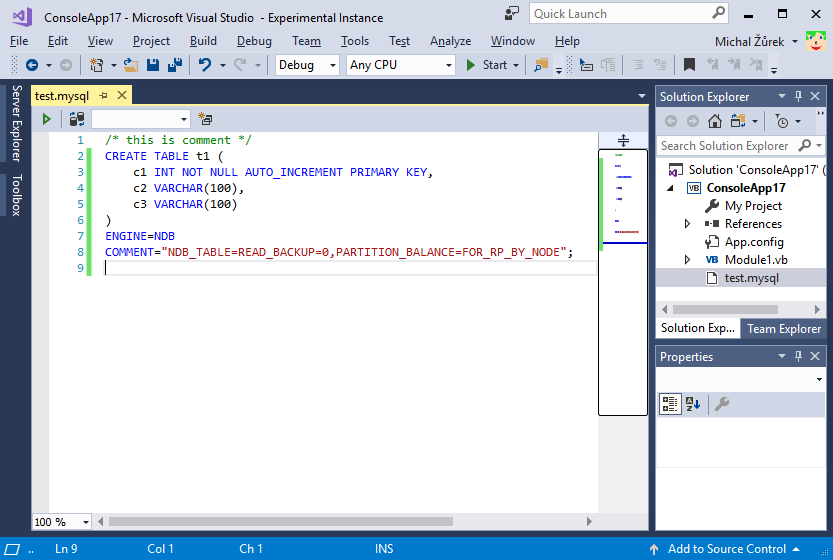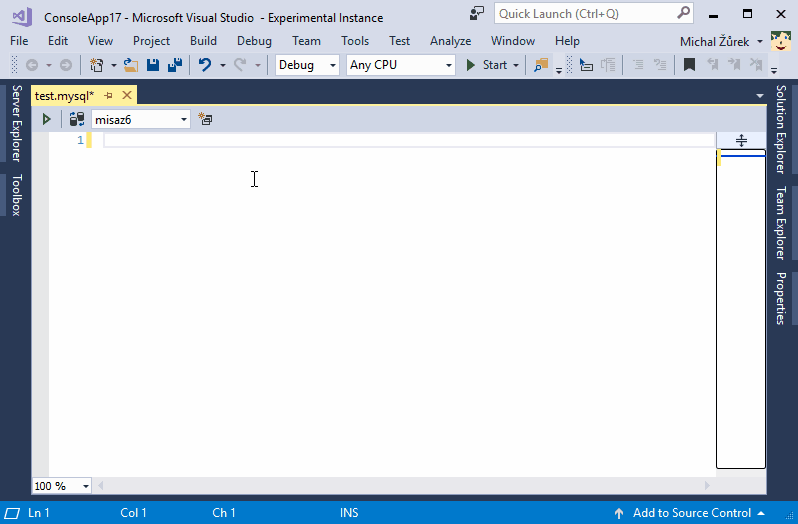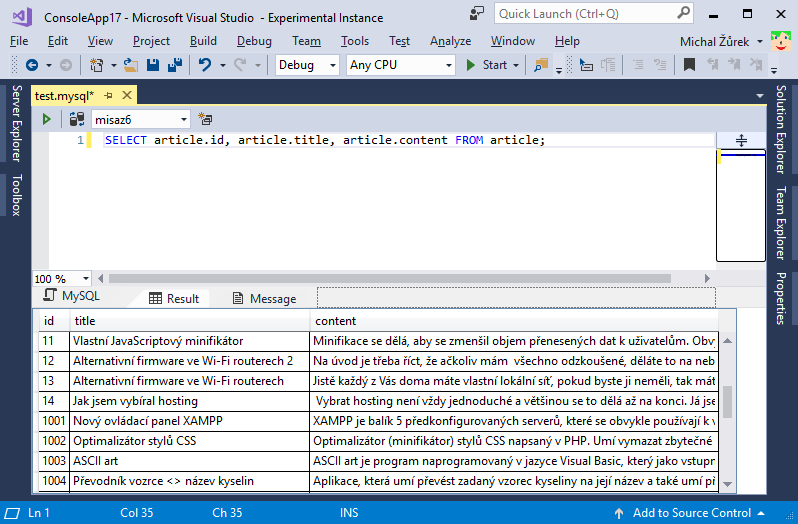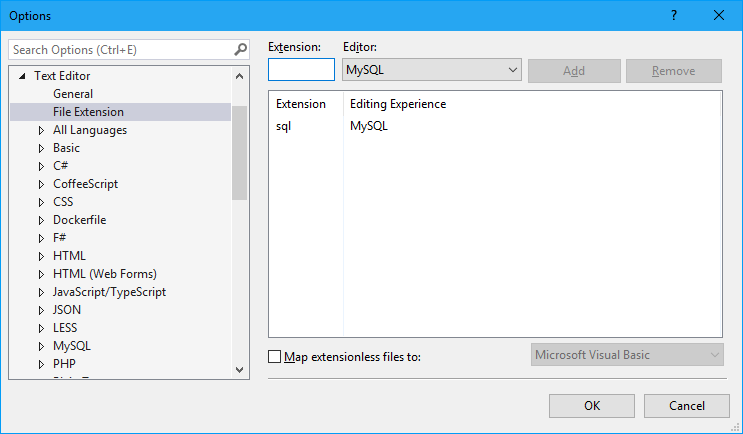This extensions adds MySQL source code editor to Visual Studio. Editor supports syntax highlighting, code completion and query execution. Remember that this is first BETA of extension. Feedback will help me improve extension. Syntax highlightingEditor highlight keywords, comments, strings, ... in code as expected.
Code completionEditor can complete possibilities in many places in code. There are not implemented all places in all possible statements currently, but many are.
Code executionYou can press Run and query will be executed and returned data shown.
Enabling editor on files with different file name extensionBy default exntesion work on files with extension *.mysql. If you want to activate that on some different extension (like *.sql) go to . Tools > Options > Text Editor > File Extension > type extension (like sql) > select editor as MySQL > press Add button > close dialog by OK.
DonateYou could support me via Paypal. |