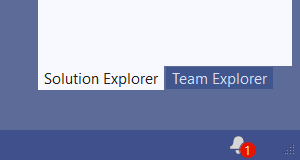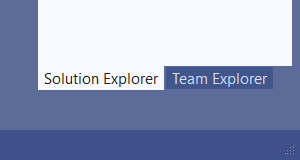After installing this extension Visual Studio will not show notifications bell in bottom right corner in status bar. Notification window with list of updates available will be still available in View > Notifications. This is useful if you do not want to install some updates and the distinctive color of the background of the badge distracts you from working. Similar extension for Visual Studio 2017 is avalaible at Hide Notifications Flag
ChangelogVersion 1.1 (2021-12-22)
Version 1.0 (2019-08-08)
|