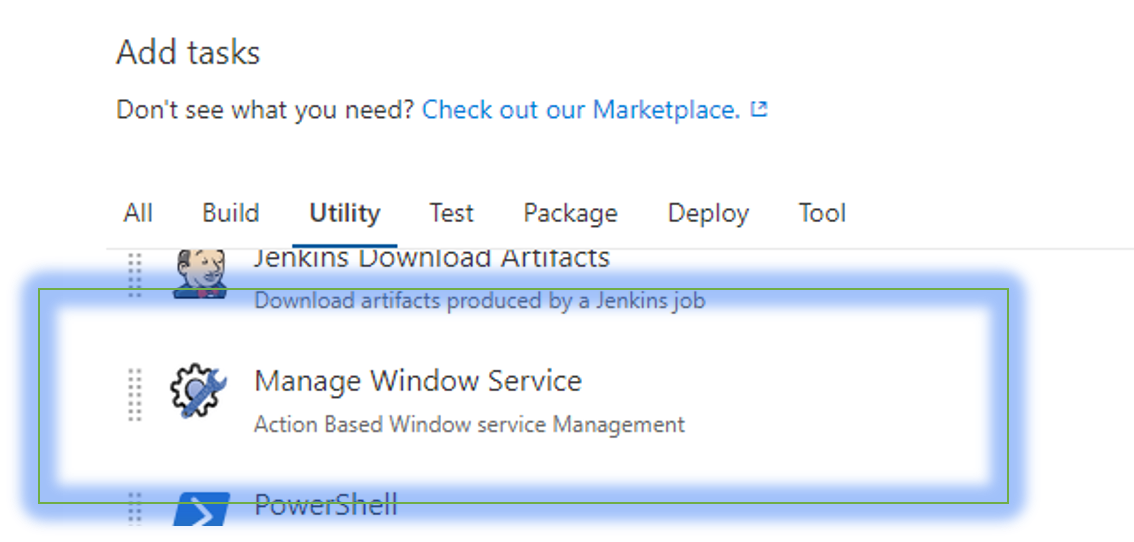ManageWindowServiceManage window services task provide set of action based task to manage window service like start, stop, restart, configuration, create and delete. Usage: Using Manage window service task, you can manage window-based service to perform certain task like:
Installation: After successful integration/installation of extension, you should be able see task under “Add task” list as follow: This “Manage window service” task will provide you below actions to be performed on window service(s).
1. Create Service:
Use this task to create service from ground up.
2. Delete Service: Use this task to Delete existing service(s). Options | Description ------- | ------------- 2.1 Action | Delete 2.2 Service(s) Name: | Name of the service(s) to be delete. Note: you can provide multiple services name(each service name should be new line) 3. Configure Service: Use this task to Configure any existing service. 4. Start Service: Use this task to Strat existing service(s). 5. Stop service: Use this task to Stop existing service(s). 6. Restart Service: Use this task to Restart any exsiting service(s). |