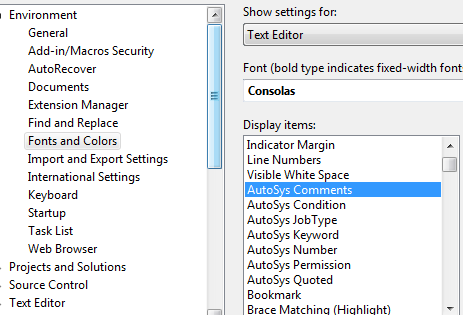For those who have to work with Computer Associates AutoSys this extension is to help allow editing of the JIL files. This extension only provides syntax highlighting for a JIL file (.JIL extension). This work is based on the BrightScript extension. The highlighting is broken into the following categories: Comments: /* */ Quoted: "..." Numeric: 0-9 Keywords: insert_job, update_job, delete_job, job_type, owner, permission, date_conditions, days_of_week, start_times, box_success, box_failure, description, alarm_if_fail, box_name, command, machine, condition, description, job_terminator, box_terminator, std_out_file, std_err_file, n_retrys, group, application, start_mins, run_window, term_run_time, max_run_alarm, timezone, watch_file, watch_interval JobTypes: BOX, CMD, FW Permissions: gx, ge, mx, wx Condition: (...) Comments -> treated as acomment for highlighting Quoted -> treated as astring for highlighting Numeric -> treated as anumber for highlighting Keywords -> treated as akeyword for highlighting JobTypes -> treated as aidentifier for highlighting Permissions -> treated as apreprocessor keyword for highlighting Condition -> Treated as aliteral for highlighting Version 1.2 added specific formats for AutoSys in the Display items under Fonts and Colors. Also put the keywords and other objects into the settings so that they can be edited manually.
|