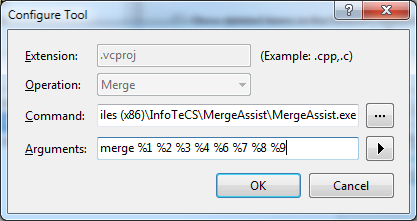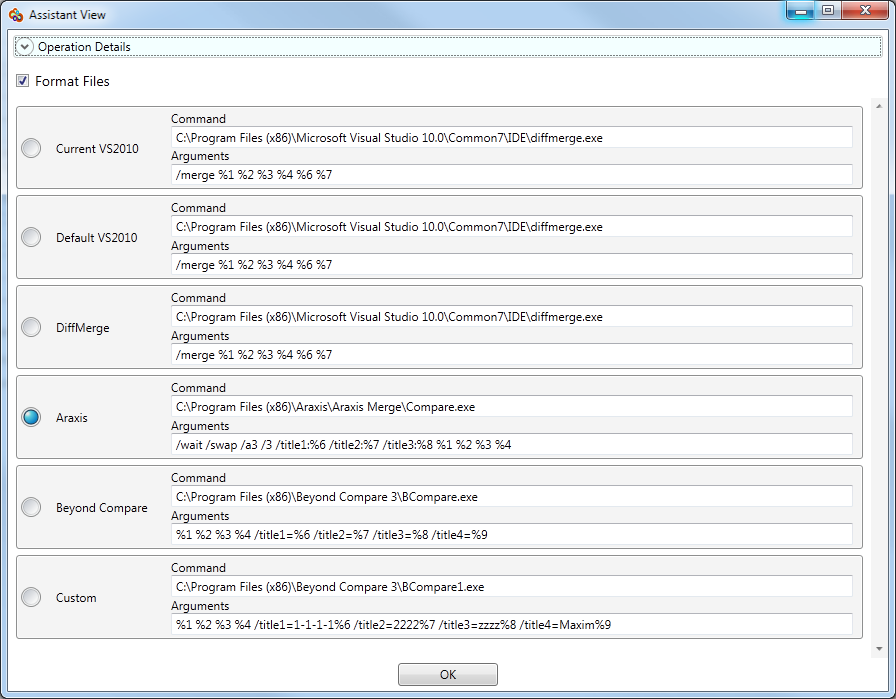VCPROJ Merge Assistant Tool Executable: MergeAssist.exe Merge Assistant allow you to format vcproj for merging and comparison issues. To use MergeAssist.exe 1) install MergeAssistantSetup.msi It just copies assemblies to C:\Program Files (x86)\InfoTeCS\MergeAssist 2) Configure Visual Studio Tools->Options->SourceControl->Visual Studio Team Foundation Server->Configure User Tools
Set parameters precisely: for merge for compare
When your start compare or merge operation of vcproj files in Visual Studio then vcproj merge assistant starts: Check "Format Files" to process vcproj in tool. Press OK to launch Merge or Compare tool on processed files. Format files option does format to default VCPROJ format and sort elements of XML document. It helps to merge and compare vcproj files. MergeAssist can run extern compare and merge tool on processed files.
Merge Assist has silent mode. See MergeAssist.exe help.
Merge scheme:
|