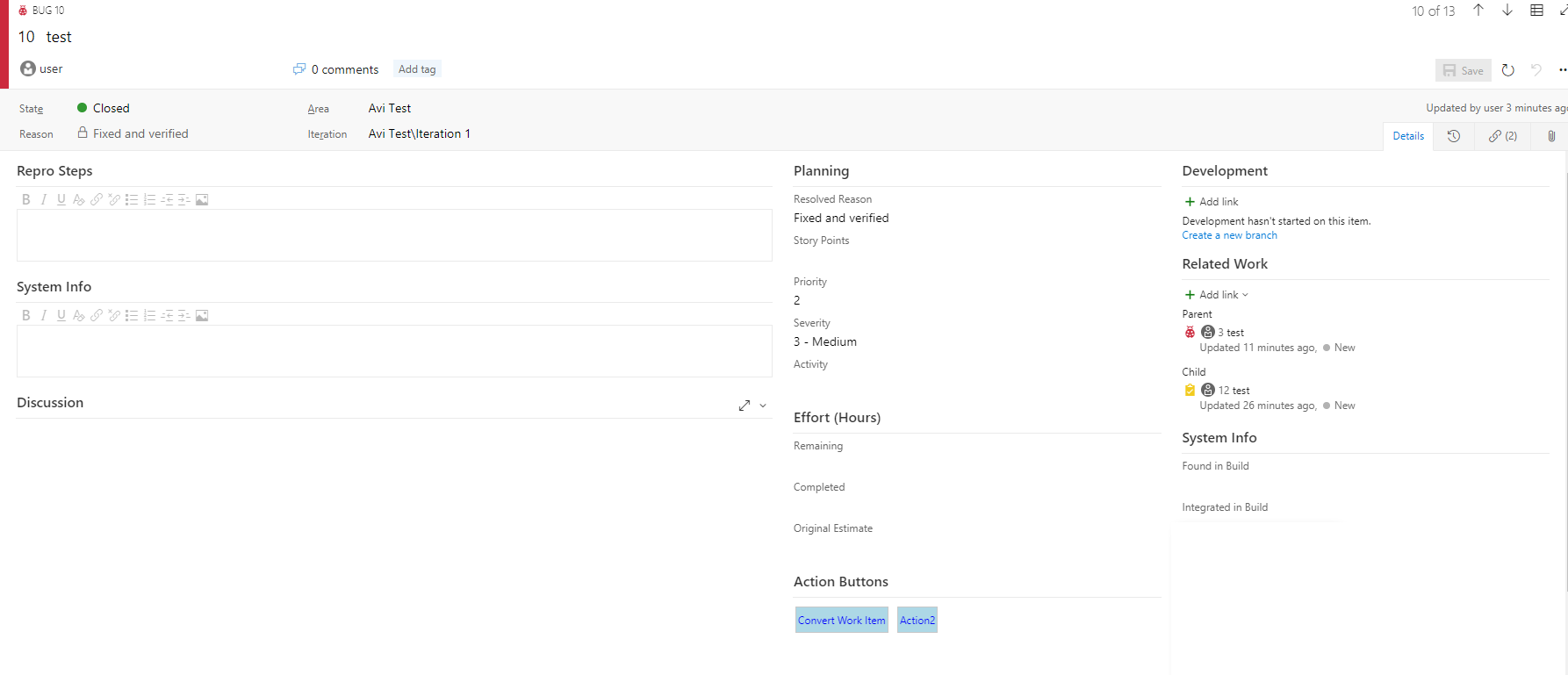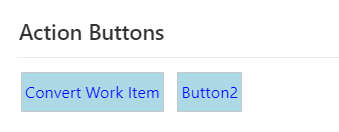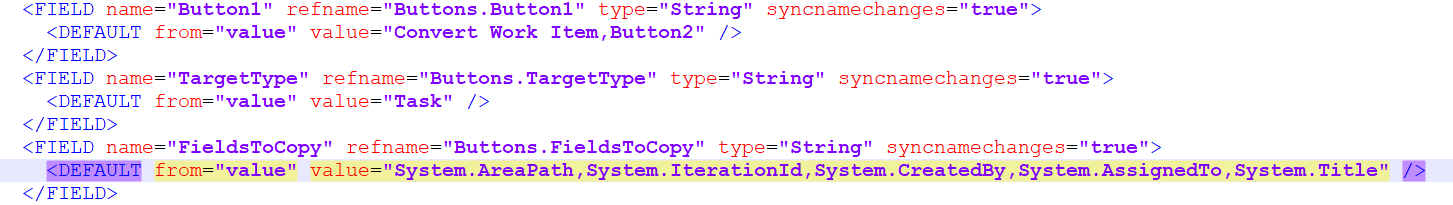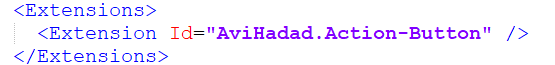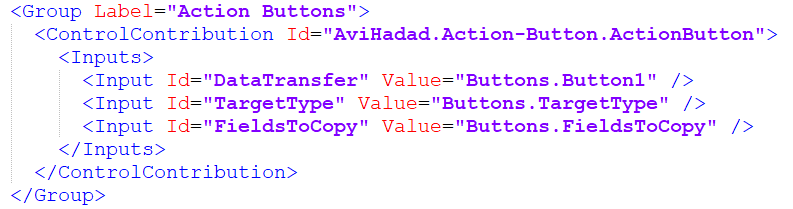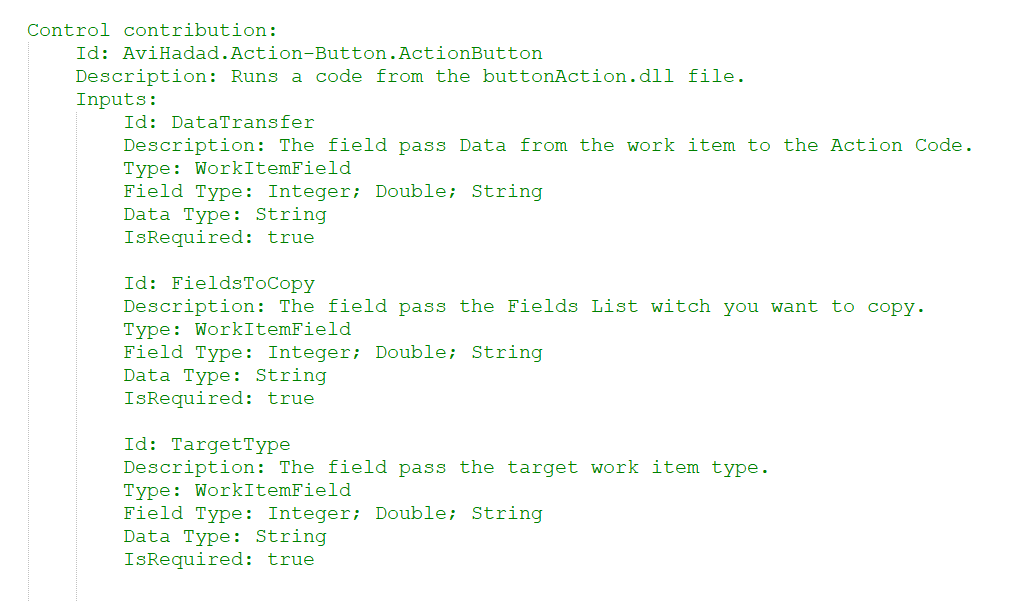Make Azure DevOps more interactive
Triger an Action with a single click
Right now there is only one action, the 'convert work item', it copy the work item Basic fields to new and difrent work item How to get started
After instaling this extension, download the work item xml. And add to fields, one for the buttons (can add several), second for the target type.
Add the Extenshion to the Layout.
Last step, Just add the controler to the layout.
you can get the data from this place
Learn more about how to customize the control, and add more actions. Source codeThe source this extension can be found on Github - feel free to take, fork and extend. You can also learn how to build your own custom control extension for the work item form here. Feedback
|