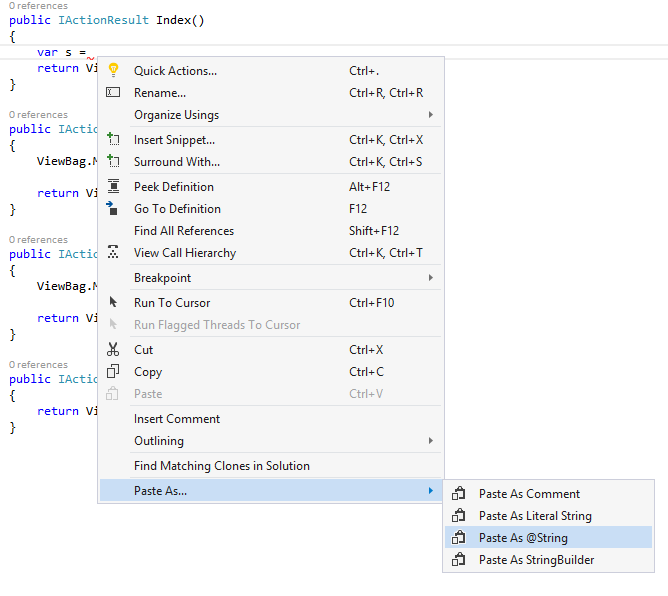A "Paste As" right-click option for clipboard text:
Supports C# and VB.net, VS 2013 and VS 2015 Visual Studio 2022- use this version: https://marketplace.visualstudio.com/items?itemName=martinw.SmartPaster New in 1.1: Unicode, Paste As Literal String, VB verbatim strings, VS 2015 New in 1.2: C/C++ support, Paste As Byte Array (thanks leg0) New in 1.3: Adds VS2017 support, renamed to SmartPaster2017 New in 1.4: Paste As Comment in xml/config works; Paste As Literal String escapes backslash() New in 1.5: Add Paste With Replace (thanks stgaup); fix Paste As String Literal problem with quotes (thanks lukaseckert) New in 1.6: Adds VS2019 support. Source: https://github.com/martinjw/SmartPaster2013
A port of Alex Papadimoulis' Smart Paster Visual Studio AddIn (originally VS 2005 and 2008) for Visual Studio 2013. (via SmartPaster 2010 for 2010 and 2012: https://smartpaster2010.codeplex.com/) |