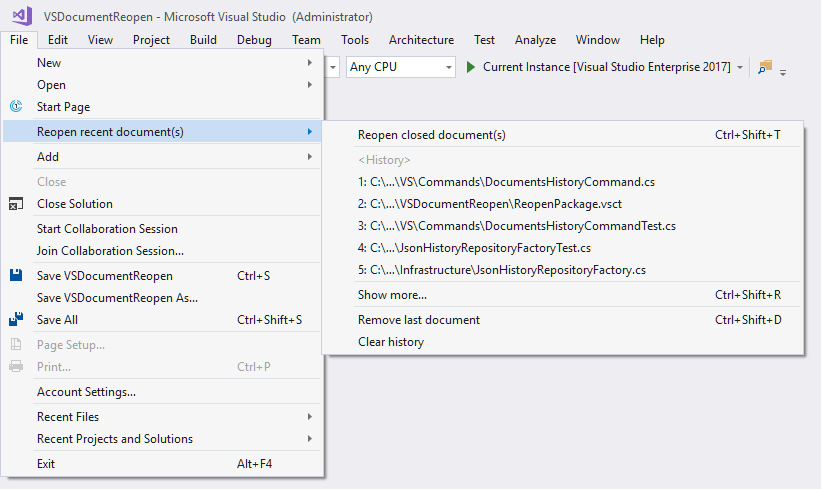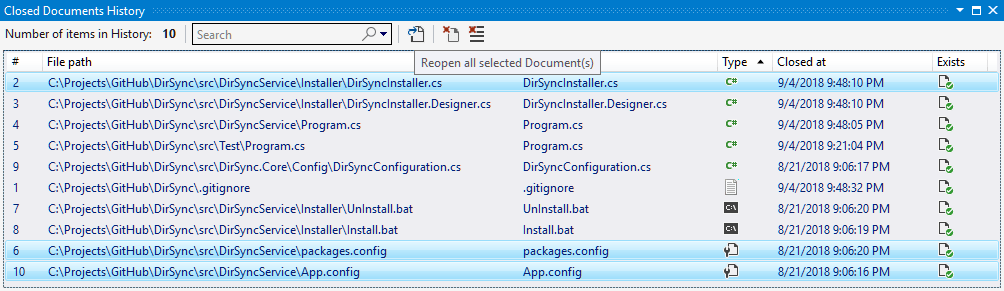Visual Studio Document Reopen
Visual Studio Extension to reopen last closed document(s) with (CTRL + SHIFT + T) shortcut.
Check the code on GitHub.
For version history see release notes.
- Convenient shortcut key (CTRL + SHIFT + T)
- Tracks the history by opened solution, not irrelevant files from other solutions
- Infinite history, not just a few which can fit into the menu
- See all history in Tool Window
- Reopen any document(s)
- Remove any document(s) from history without reopening
- Clear document history
Note: Before version 1.4.0 command menus can be found under "Tools" menu!
- Reopen closed Document(s)
- Show last 5 closed documents
- Open History Tool Window
- Remove last Document(s) from history
- Clear history
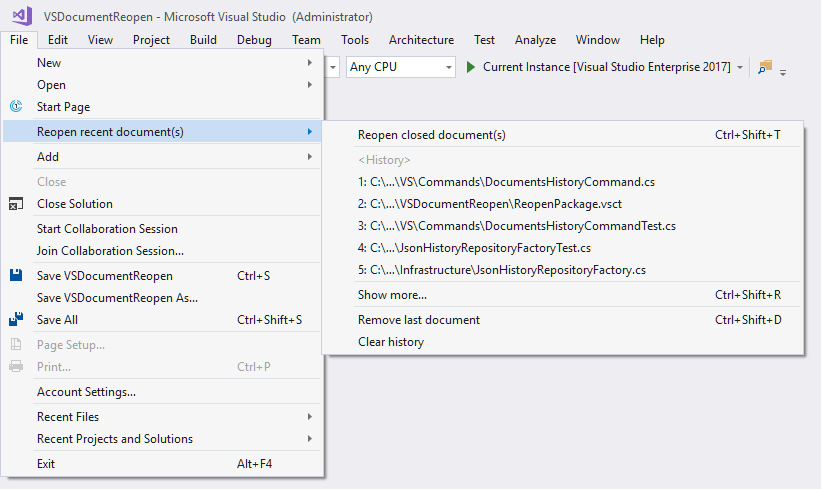
History Tool Window features:
- Order document history by any column
- Search in document path and name
- Reopen any selected document(s)
- Remove any selected document(s) form history
- Clear history
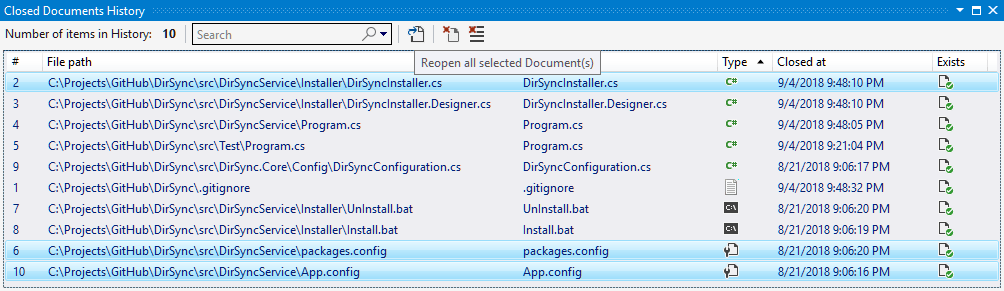
Support
This VS Extension is free to use. If you like it you can Buy me a beer :)

| |