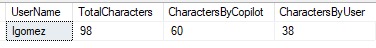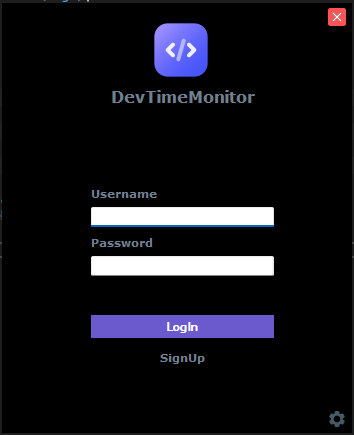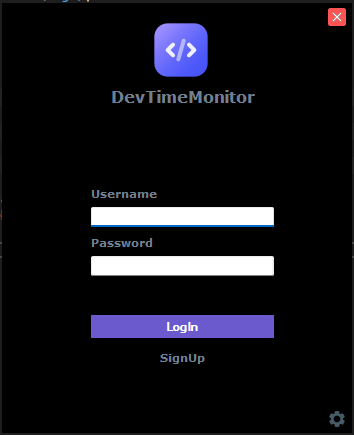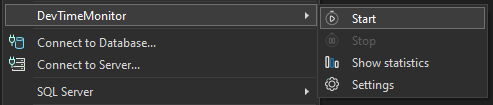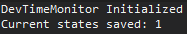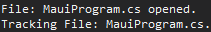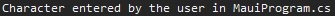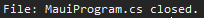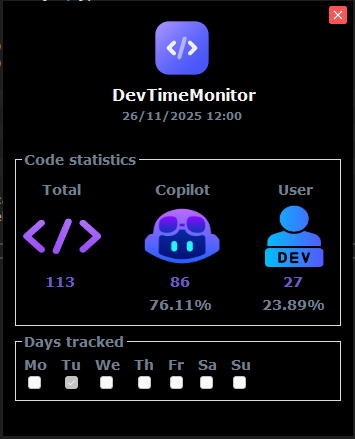DevTimeMonitorDevTimeMonitor is an extension for Visual Studio 2022 that allow you to measure the efficiency of using GitHub Copilot tool.
The code is not analyzed or stored. You need to have MSSQL locally (personal use) or on a server (for teams) to be able to track and report using SQL, example:
Tables can be generated from the migration found in the repository. How to configure the extensionIn the Tools menu you will find the DevTimeMonitor submenu
Click the Settings button and put the connection string in the entry, then save it.
Now you need to log in or register a new user.
After that you can start using the extension. You can review the settings in the Visual Studio options screen (Tools -> Options -> DevTimeMonitor).
How to use the extensionIf you did not activate automatic start, you must start the extension manually: In the same submenu press the Start button.
In the output window you will see the following message
Every time you open a file a new message will appear
If you write to the file the following message will be displayed
When Copilot generates the code and you accept it, the following message appears
When you close the file another message will appear
To stop the extension press the Stop button and the following message will appear
How to see your statisticsPress the Show statistics button and the following window will appear
You can also use the SQL code provided above. |