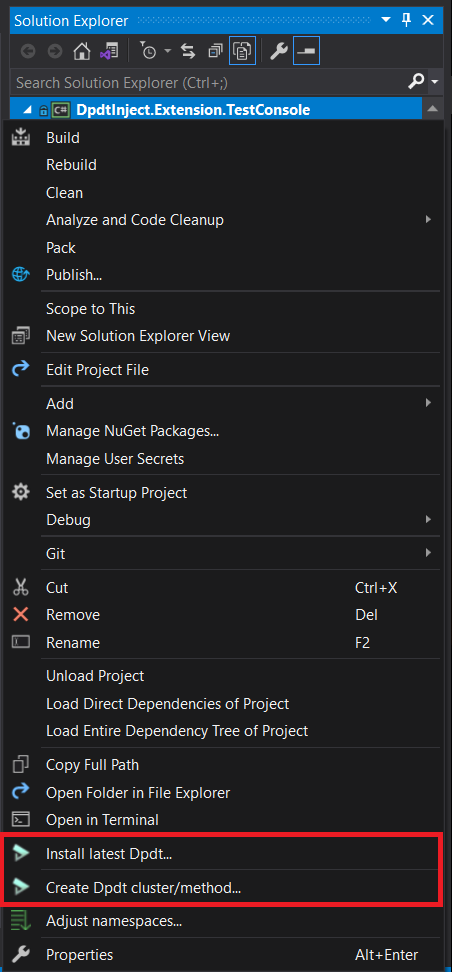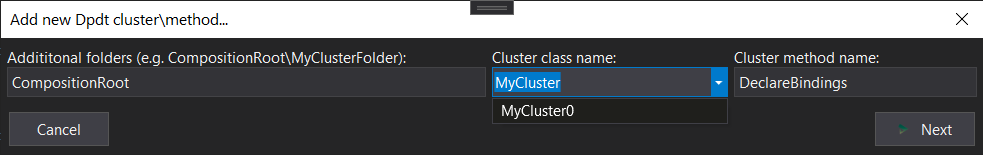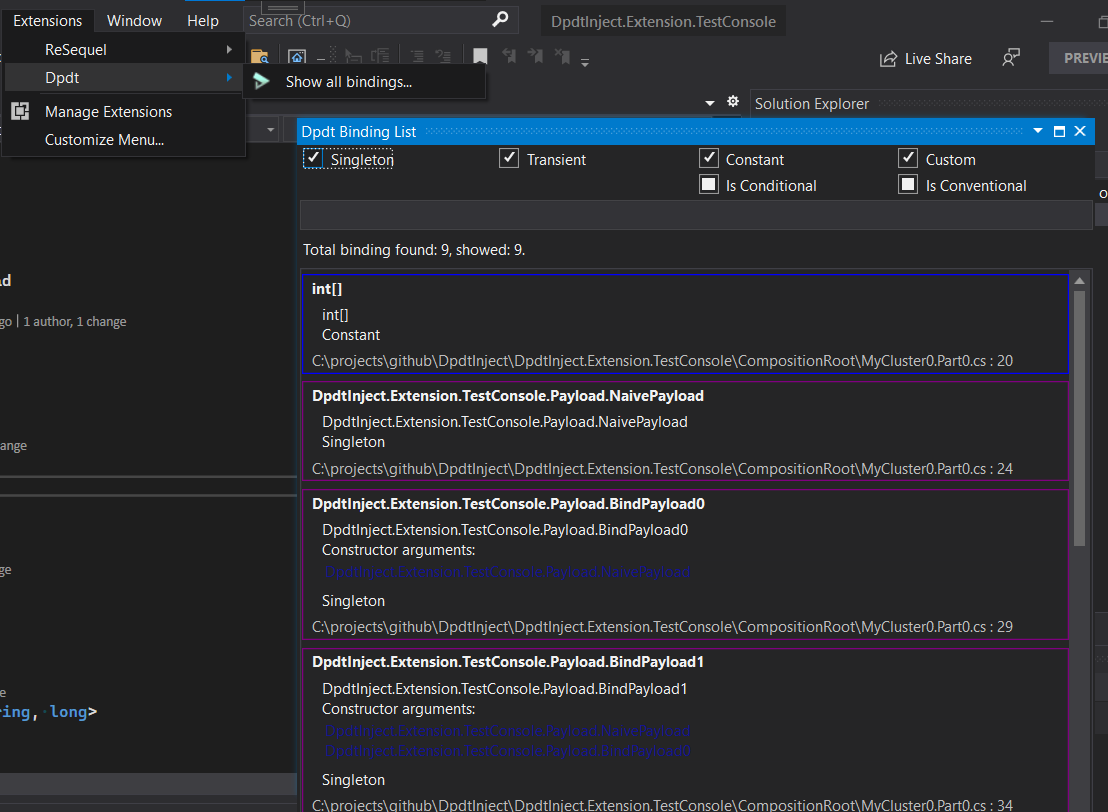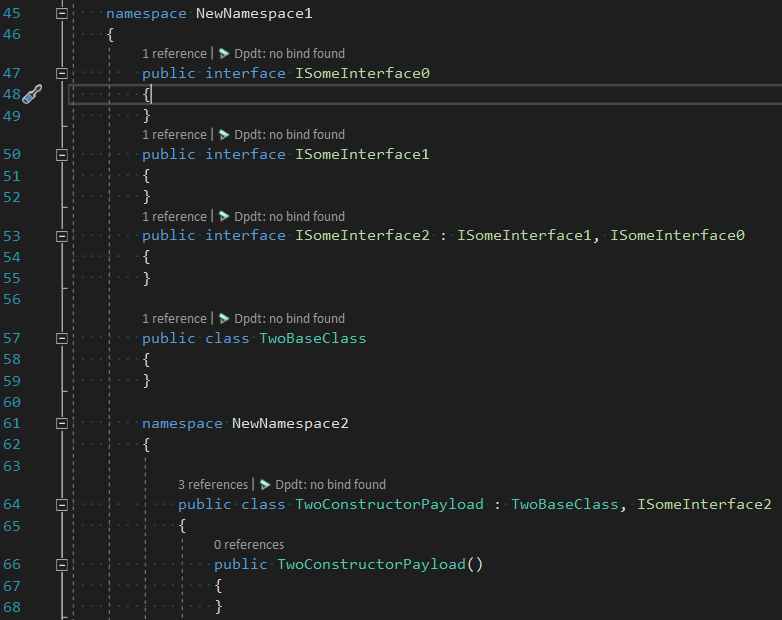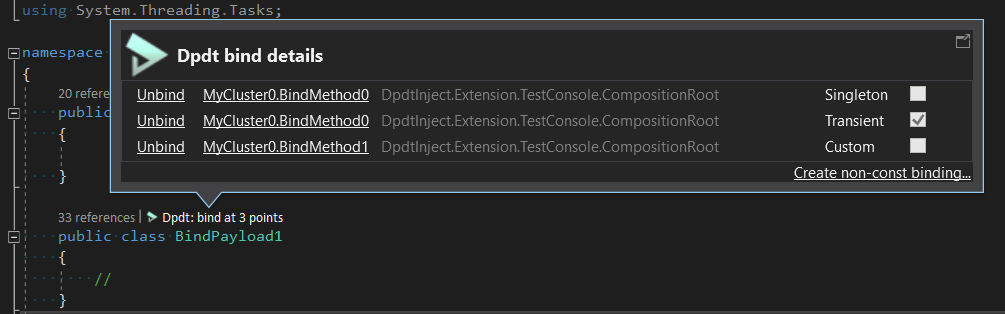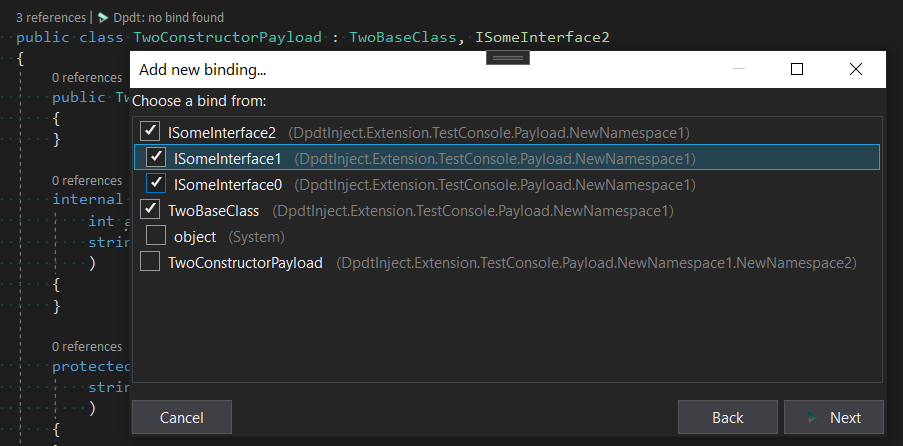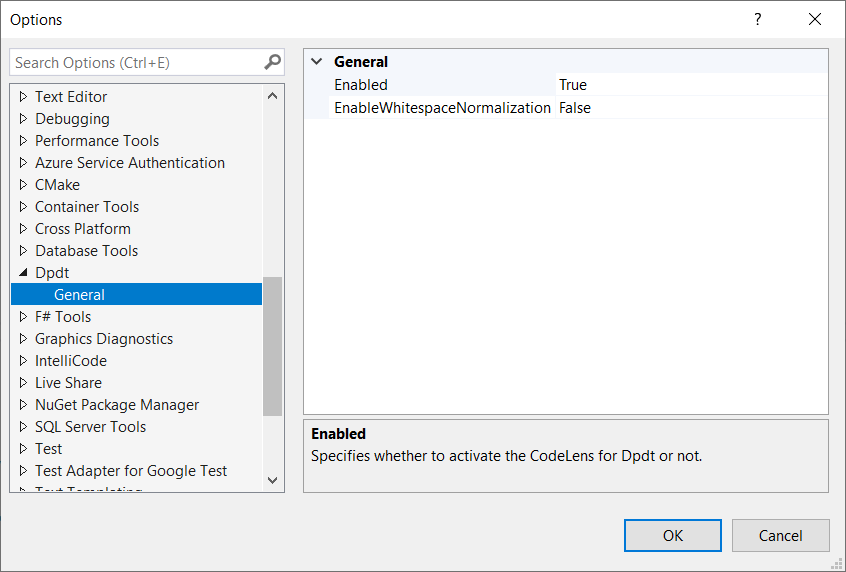Dpdt is a compile-time general purpose DI container based on C# Source Generators. Its goal is to remove everything possible from runtime and make resolving process as faster as we can. This is achieved by transferring huge piece of resolving logic to the compilation stage into the source generator. As an additional concept, Dpdt adds no references to your distribution, so if you are developing a library/nuget package, you are free to use Dpdt as DI container. You will not impose your DI to your users, everything will builtin in your dlls. Dpdt Extension for Visual Studio 2019 helps you to be more productive when using Dpdt Injector. Design features
Other features
Dpdt Visual Studio ExtensionIf you click on a project in Solution Explorer and there is no Dpdt nuget installed, you can install its latest version easily:
Also, you can create a new cluster class or add a new binding method to the existing cluster:
There is a tool window to look, search and go to any binding in your solution:
Also, Dpdt Visual Studio extension help you to create/manage/delete your Dpdt bindings. The following images makes the picture brighter:
Settings window:
|