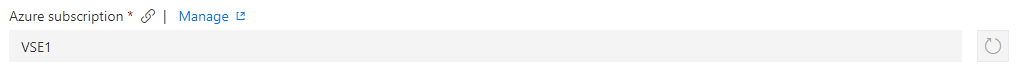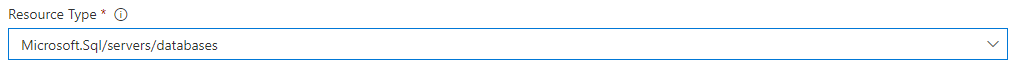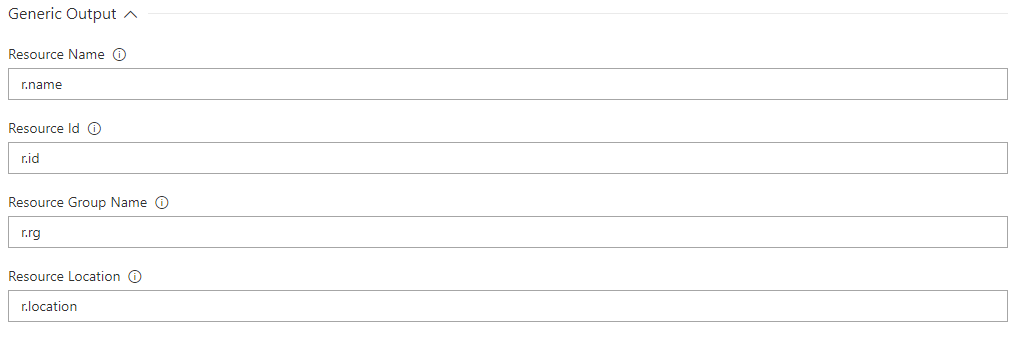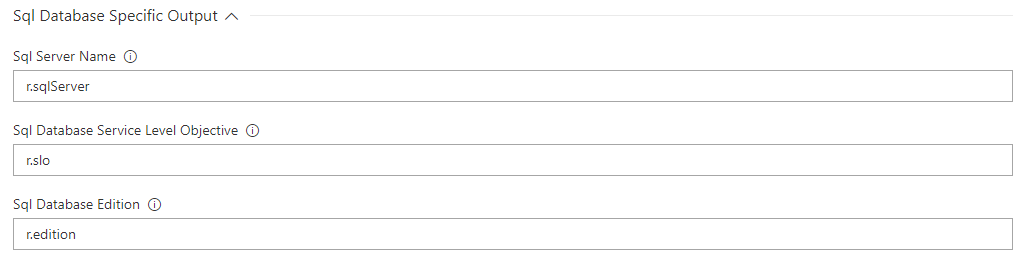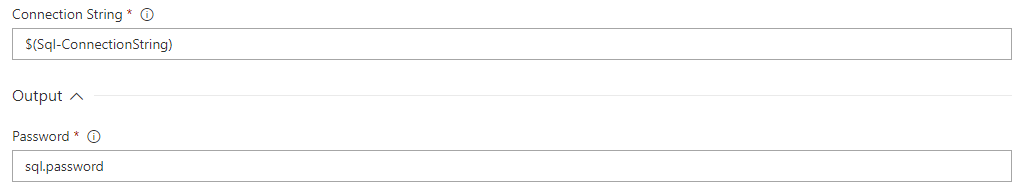As a DevOps master, those tasks will help you in your day-to-day life. Find various Azure resources regarding the given type and tags, parse connection strings, and more to come. Find Resource Configuration
Note: The task will succeed only if a single resource is found. Connection String ParserUsually, for security reasons, Sql Server connection strings are stored in a Key Vault or elsewhere. In your DevOps workflow, you may have to execute a Dacpac against a database, but you need to parse the connection string. This task helps you extract the password from this connection string.
Azure Active Directory FinderThis task will allow you to search for an application in your AAD, and get its application Id and/or object Id. Please note that the application to which the Vsts Azure connection refers to, should have at least the permission
Happy DevOps ! |