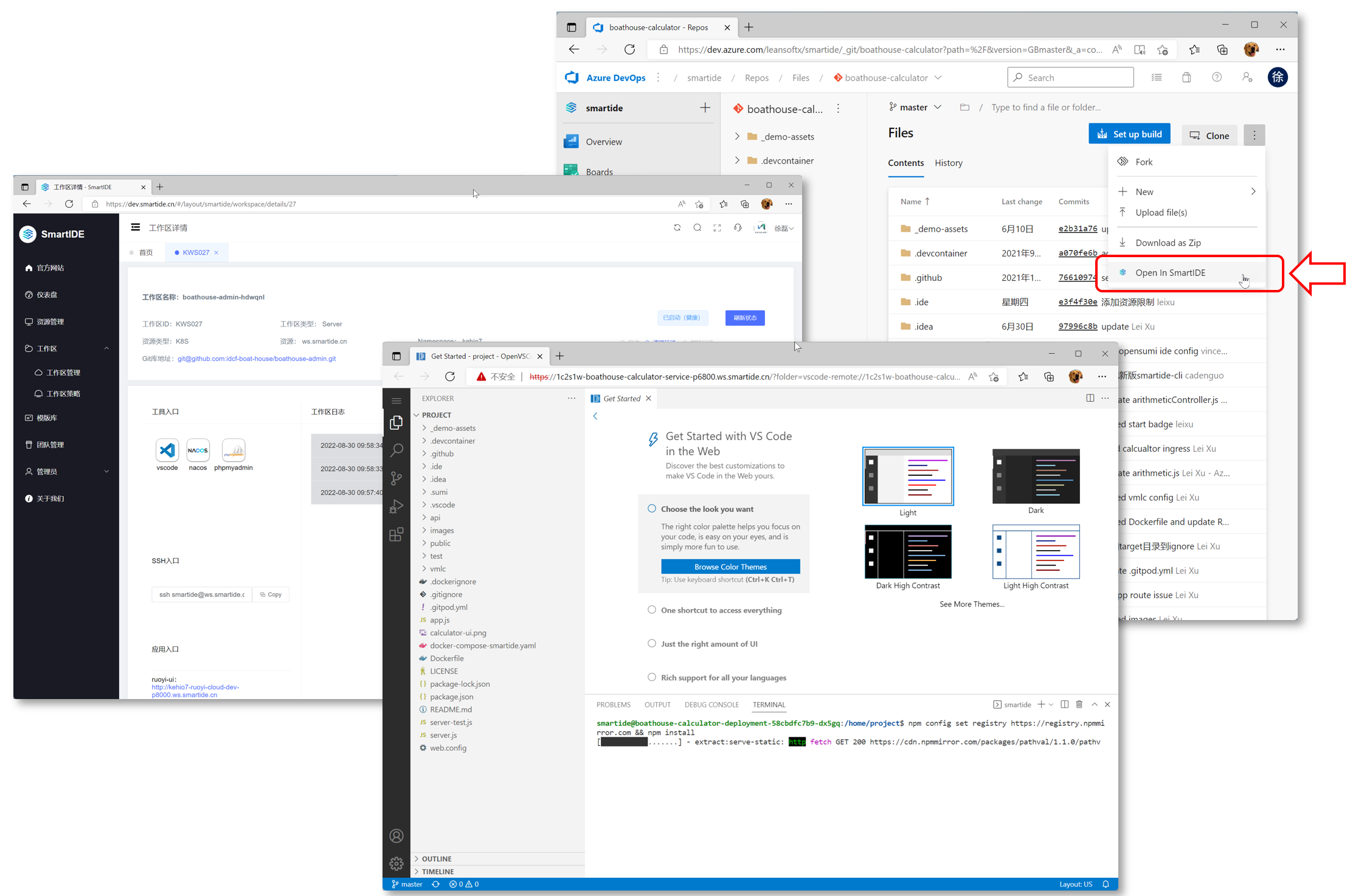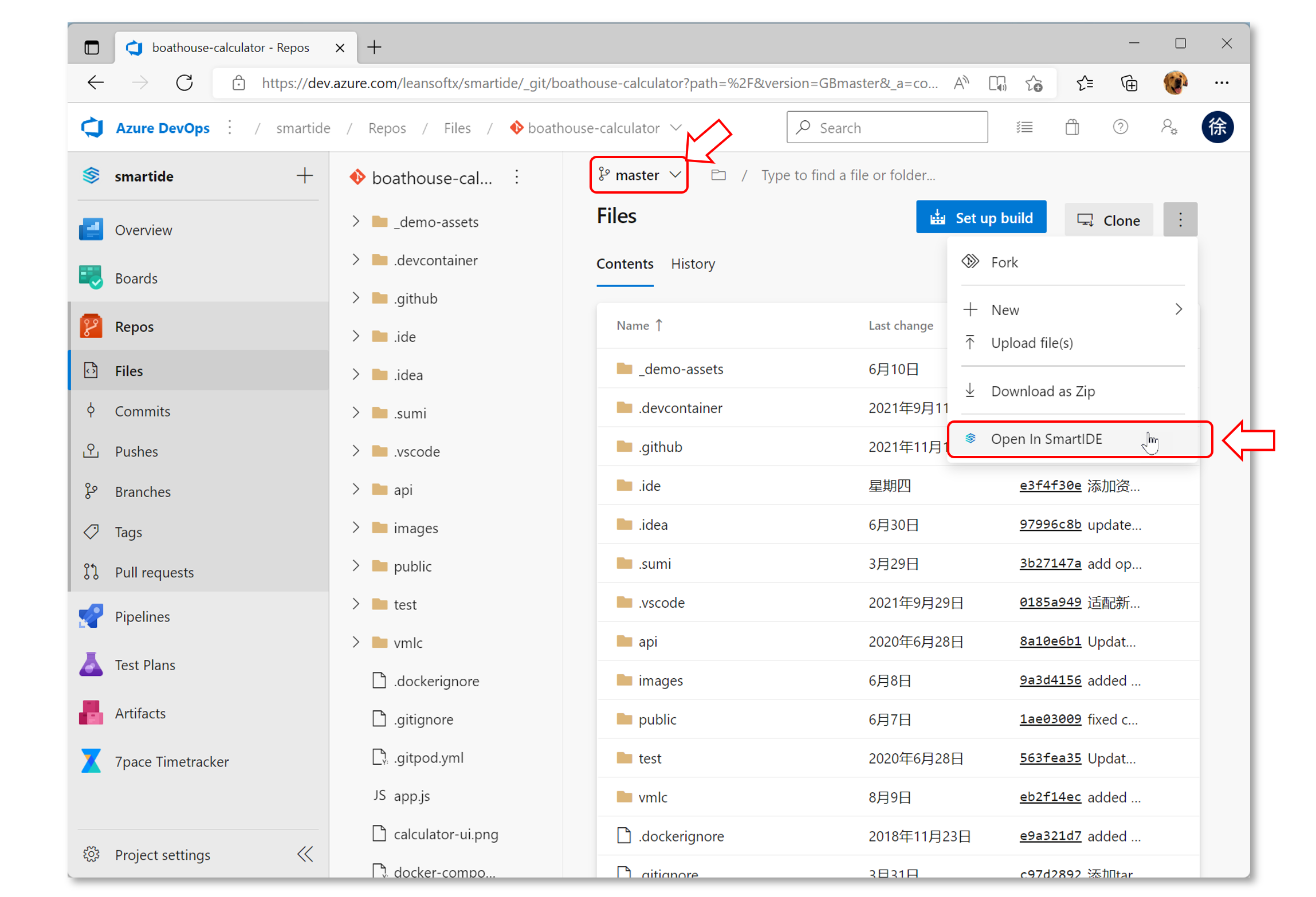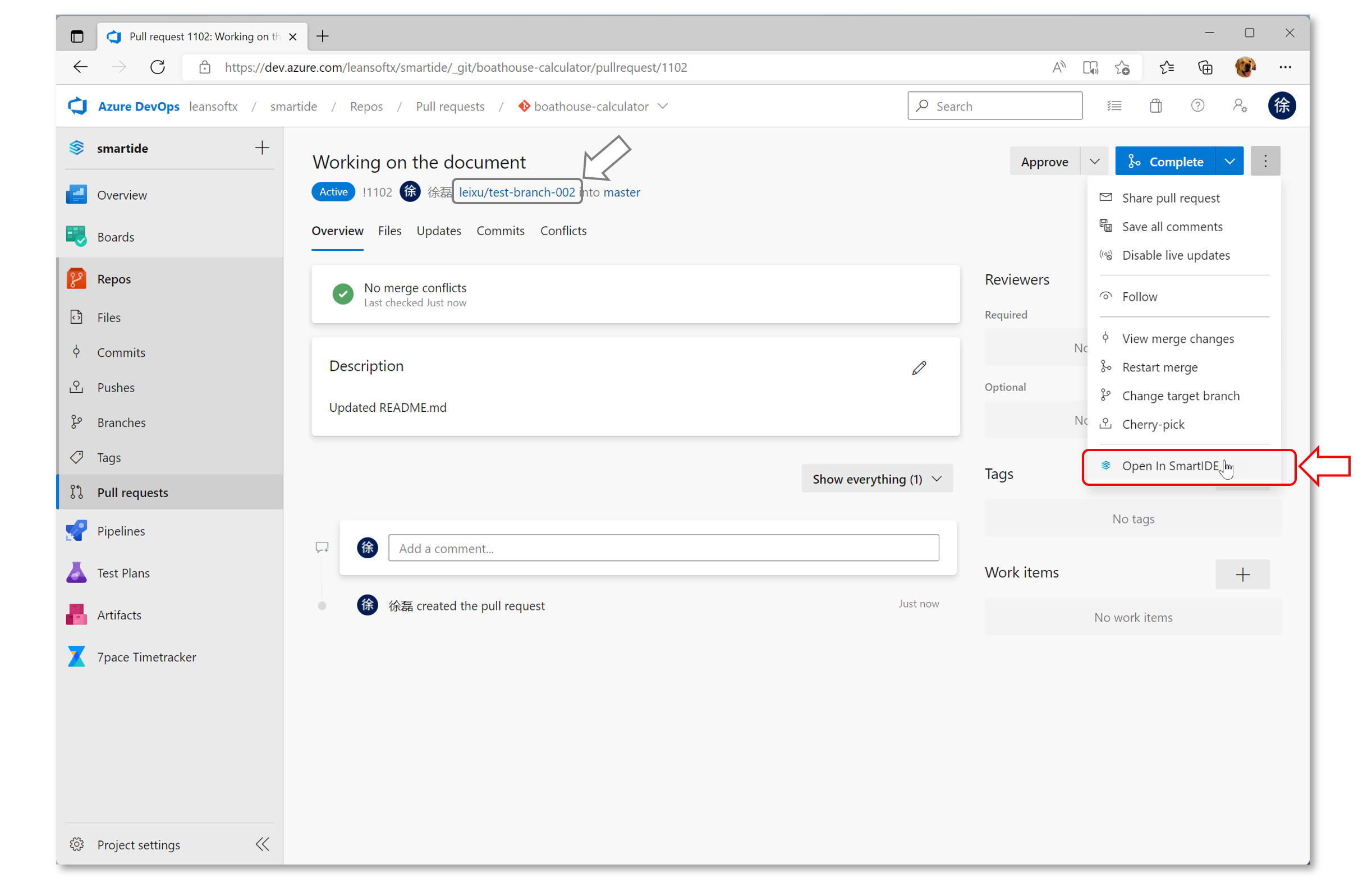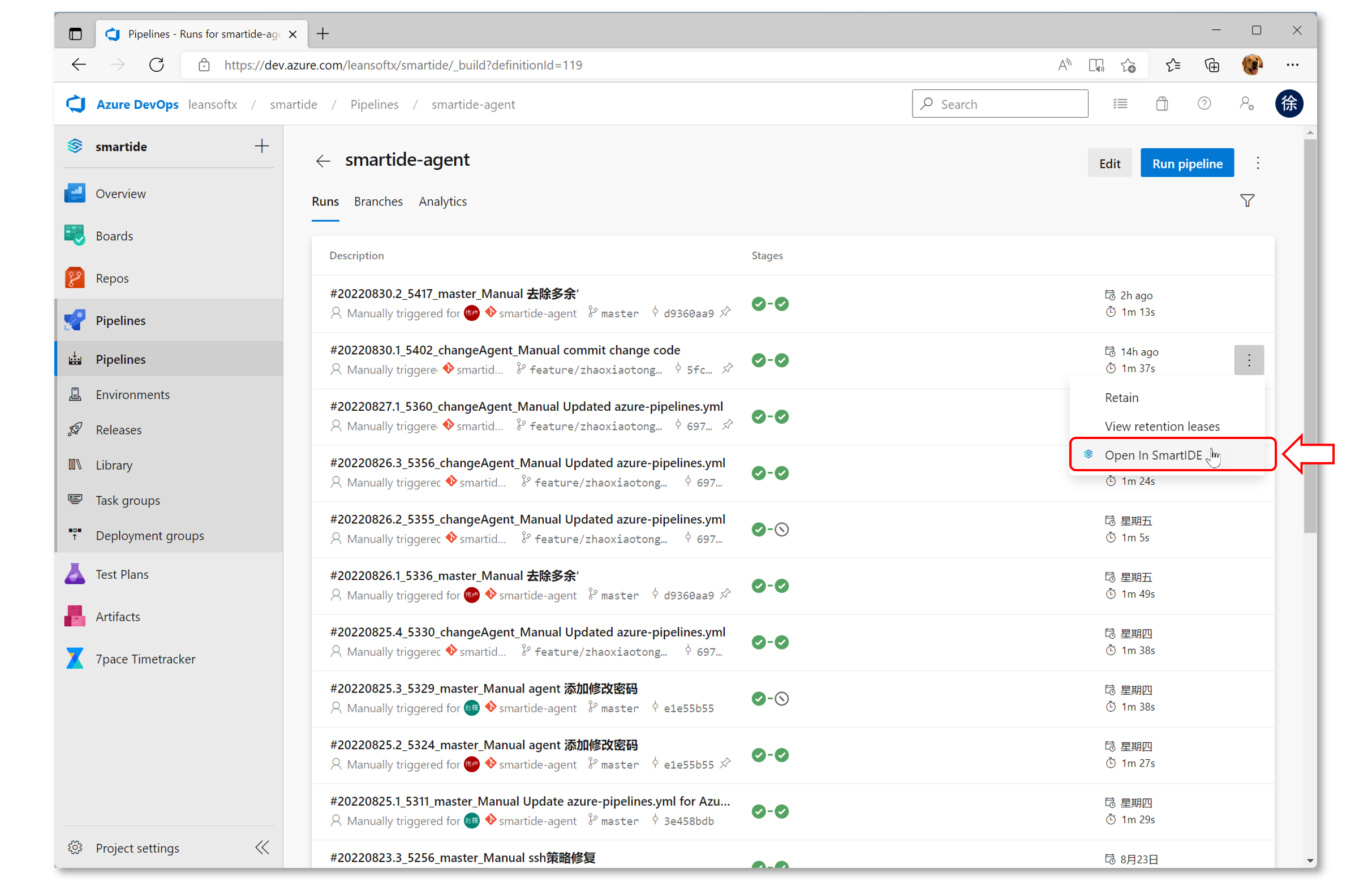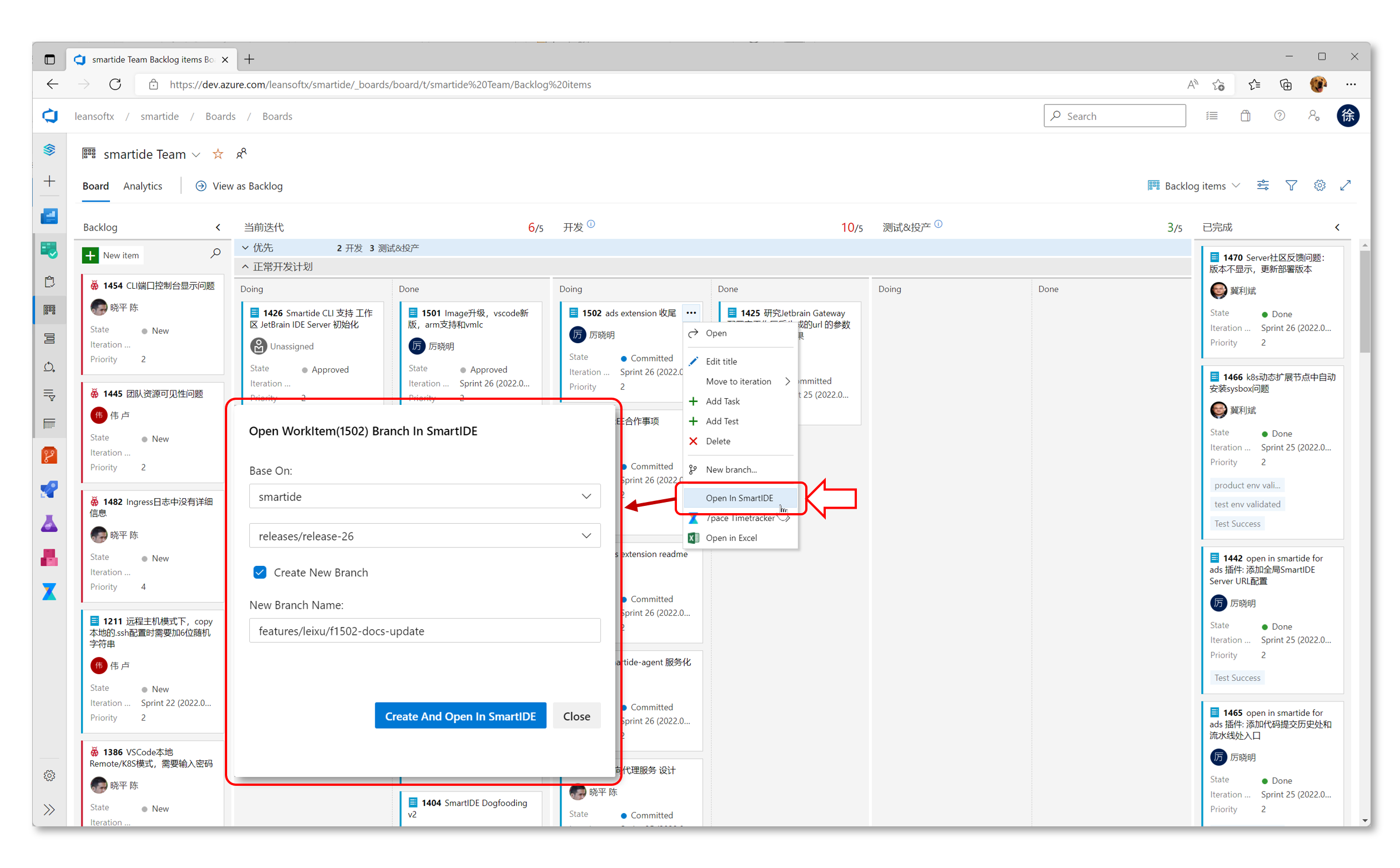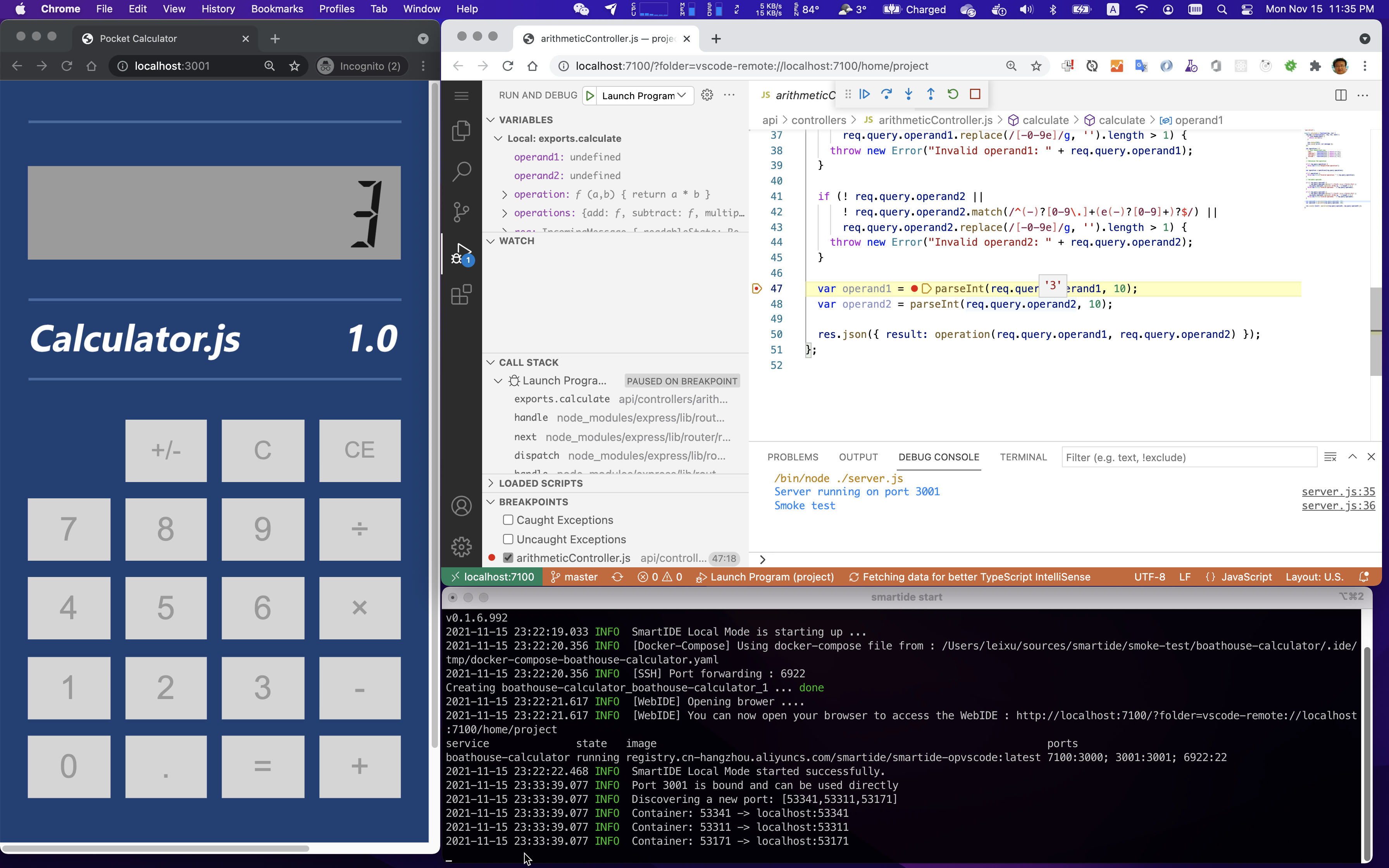SmartIDE Codespaces for Azure DevOps
This extension provides many one-click entry-points for Azure DevOps users to create CloudIDE environment, you can simply click Open in SmartIDE button from a Git Repository page, a branch or even a specific commit in your git history. This allows developers to create a ready to develop/debug CloudIDE environment based on your current context, for examples:
- You want to quickly try and run a java project from Azure DevOps but you don't want to install Java on your laptop because you are mainly working with C#.
- You are working on a feature branch of your mainstream task, but your boss is asking you to fix a bug in the production environment which was released 2 months ago.
- Your tester reported an issue in last night's build and you want to debug this issue in his test environment.
You get the idea, SmartIDE Codespaces for Azure DevOps allows you to create a ready to develop/debug environment with your favorite IDE built-in and you can simple trash this environemnt when you are done. We call this Burn after Use enviornment.
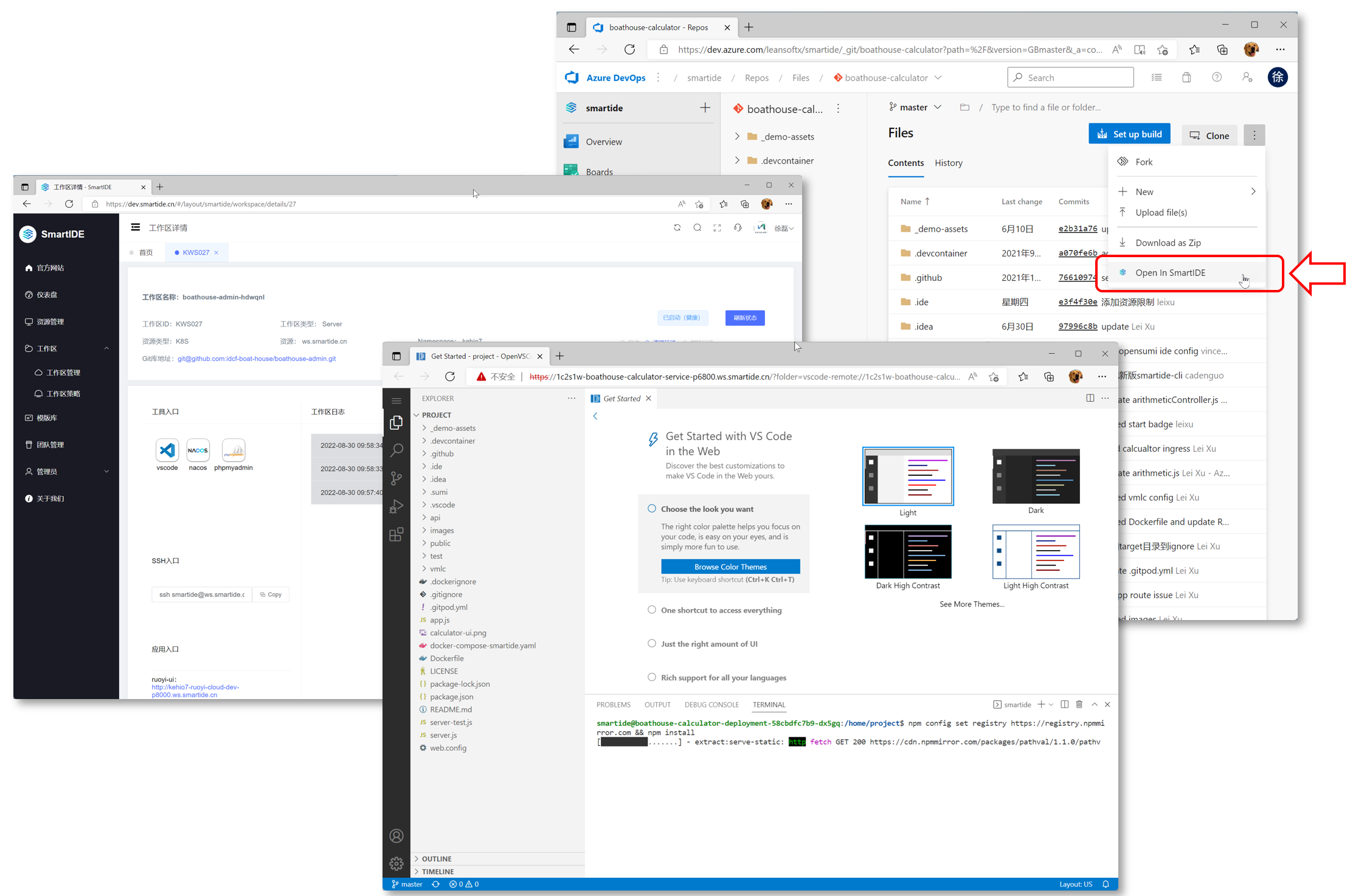
Entry Points
We have add Open in SmartIDE button in mutiple entry points which ease the process of creating a ready to develop/debug environment.
1. Repository
Depends on the current branch you are viewing, clicking on Open in SmartIDE button on the repository context menu will create an environment for your current branch. This allows developers to quickly start working on the branch without having to worry about installation of SDK, tools and IDEs.
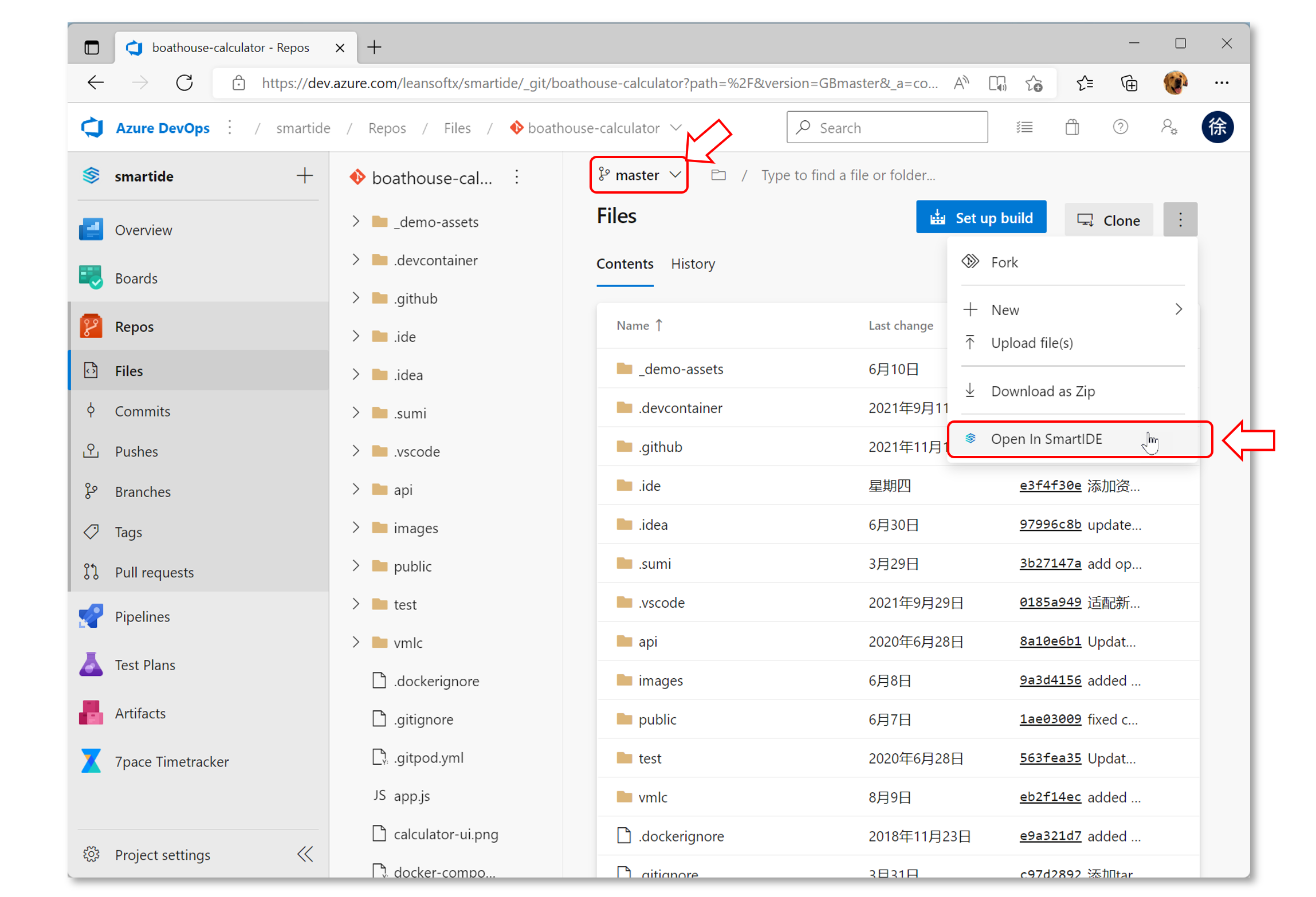
2. Pull Request
Pull Request is a common place to review the code before allowing merge into target branch, however only read the code is not enough to determine the quality of the work because you cannot see the code in a running state. This is a common problem if you have ever conducted a code-review.
Open in SmartIDE on Pull Request page will fix this problem by allowing the reviewer to quickly start an environment which is capable to run the application based on the source branch of the current PR, even the reviewer doesn't have access to a workable machine with all SDK and IDE properly setup. All the reviewer needs is a browser.
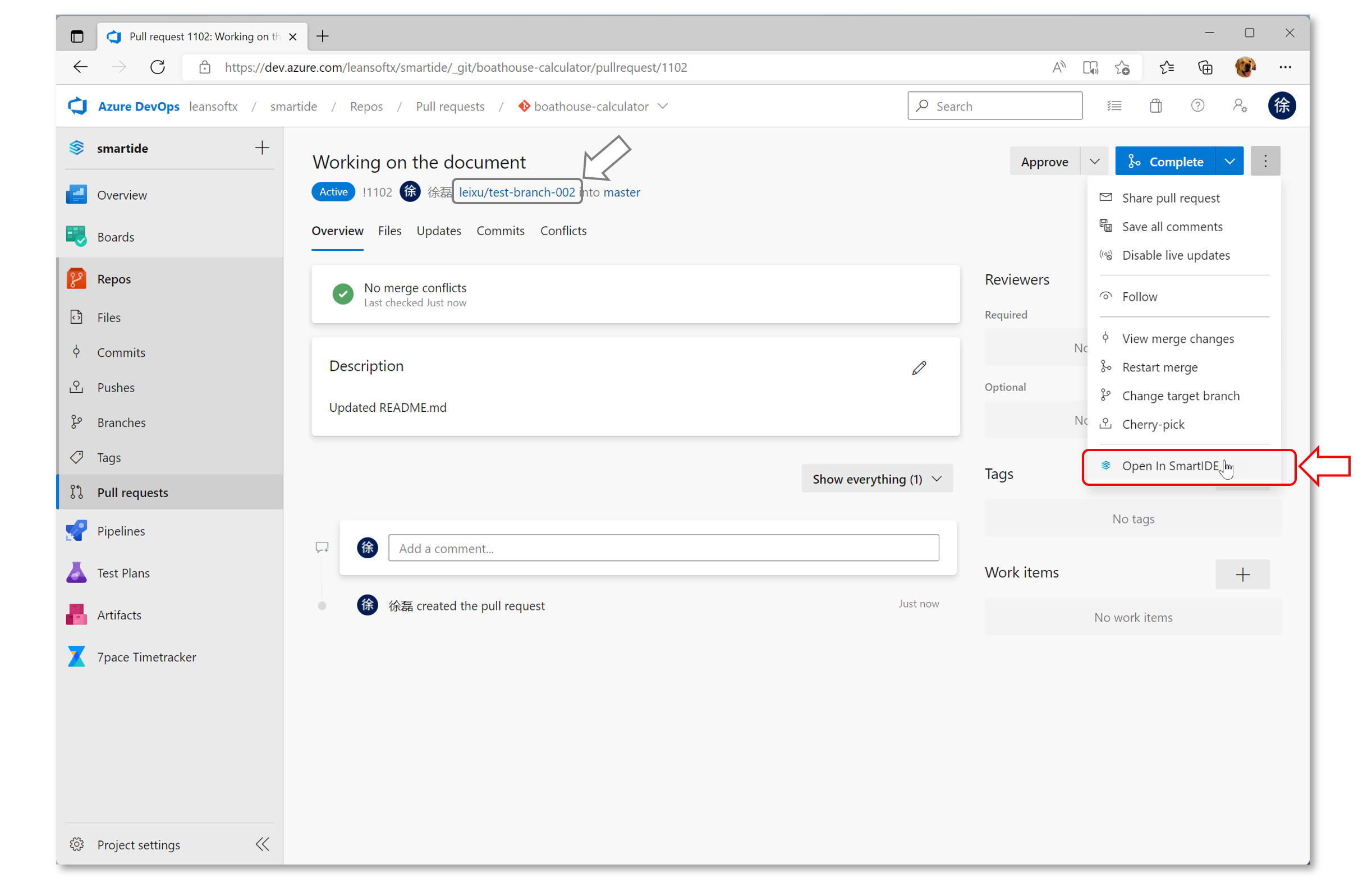
3. Pipeline Run Instance
A pipeline run instance is actually a specific version of your application. With SmartIDE Codespaces, you can create an ready to develop/debug environment from any specific pipeline run which allows you to go back to any point of history.
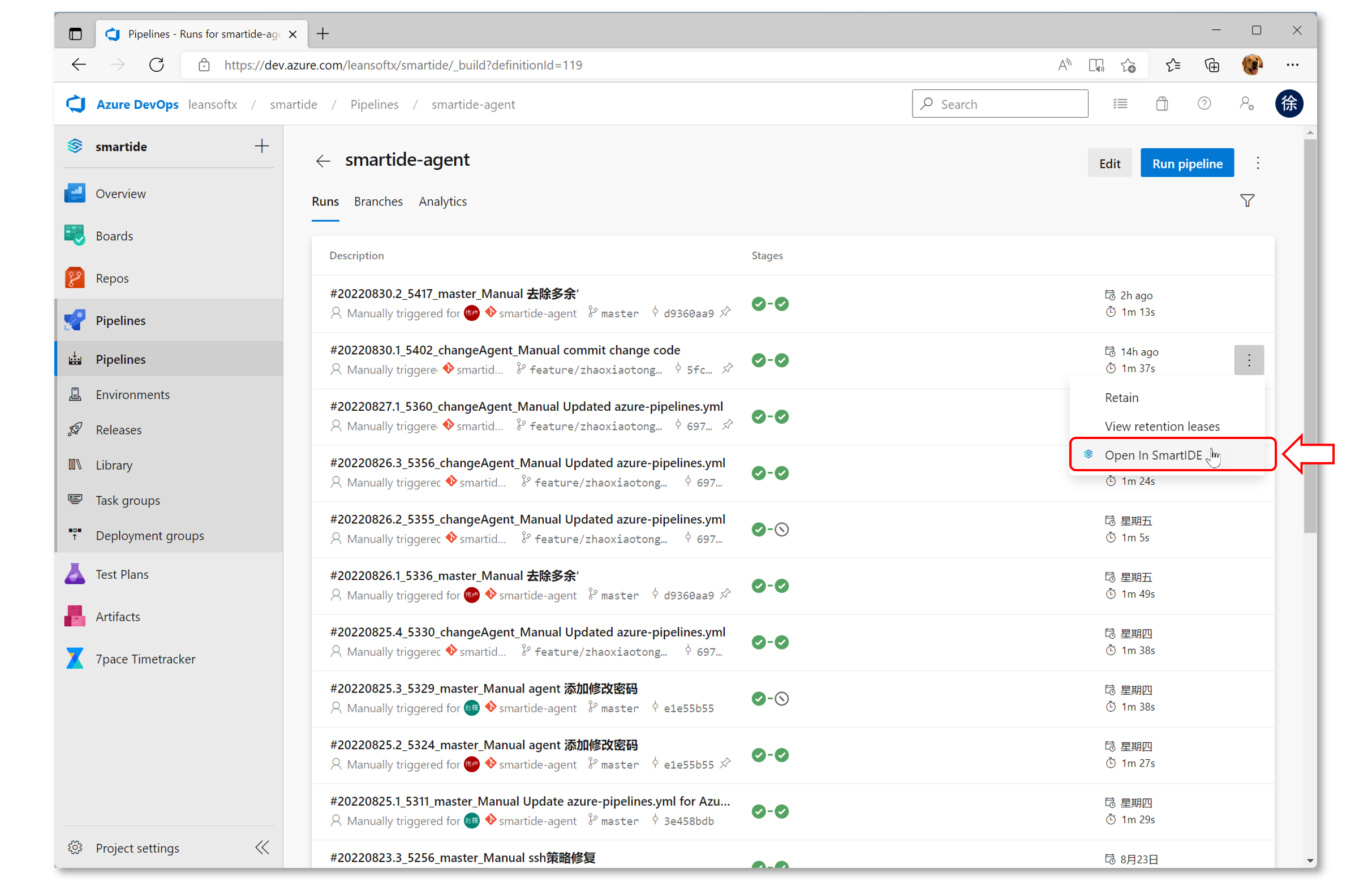
3. Board Work Item
Create a branch from work item is a common team pattern, with SmartIDE Codespaces you can extend this process to create a CloudIDE workspace using this branch. Developer is able to start coding on the feature without any preparation work.
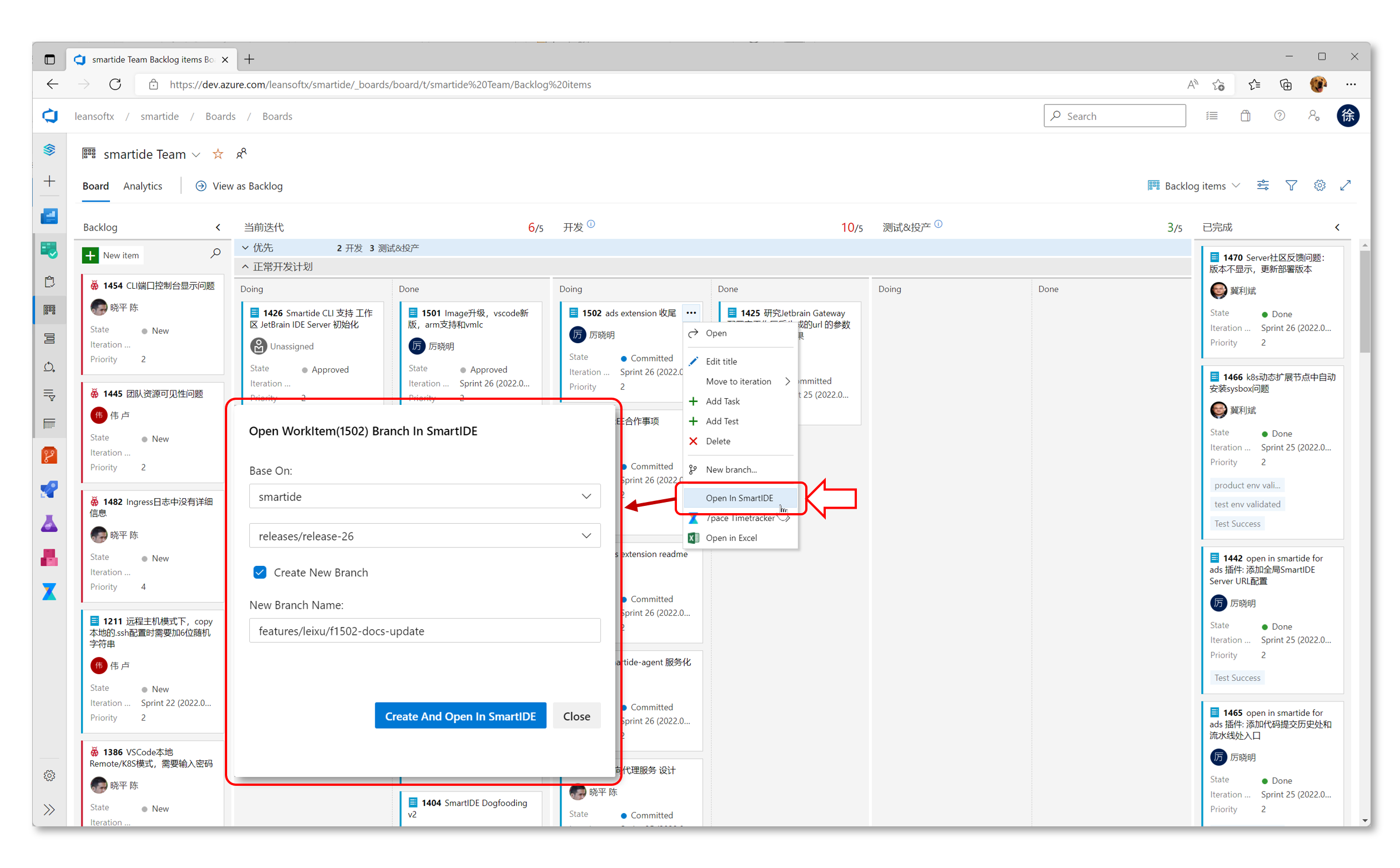
About SmartIDE Codespaces
SmartIDE Codespaces is an Open-Source Cloud-Native IDE which enable individual developers, teams and enterprise to run their private CloudIDE solutions anywhere, including local machine, private data center and public cloud. Developers can create a ready to develop remote workspace with just one click. The core of SmartIDE Codespaces is SmartIDE CLI which is a orchestrator based on a simple yaml file put into the .ide folder in a git repository, we call this IDE as code.
SmartIDE CLI is a tiny cli execuable which includes all capabilities to deploy a CloudIDE anywhere, including your local machine (Windows/MacOS/Linux with x86/ARM cpu support); a remote linux host running in any cloud, your own data center or simply under your desk; or even a pod in a kubernetes cluster. Using SmartIDE CLI is quick and simple, just follow the pattern below:
For more details about using SmartIDE CLI, refer to https://smartide.cn/zh/docs/quickstart/cli/
## start on your local machine
smartide start https://github.com/idcf-boat-house/boathouse-calculator.git
## start on a remote host
smartide start --host <hostId> https://github.com/idcf-boat-house/boathouse-calculator.git
## start on a kubernetes cluster
smartide start --k8s <context> https://github.com/idcf-boat-house/boathouse-calculator.git
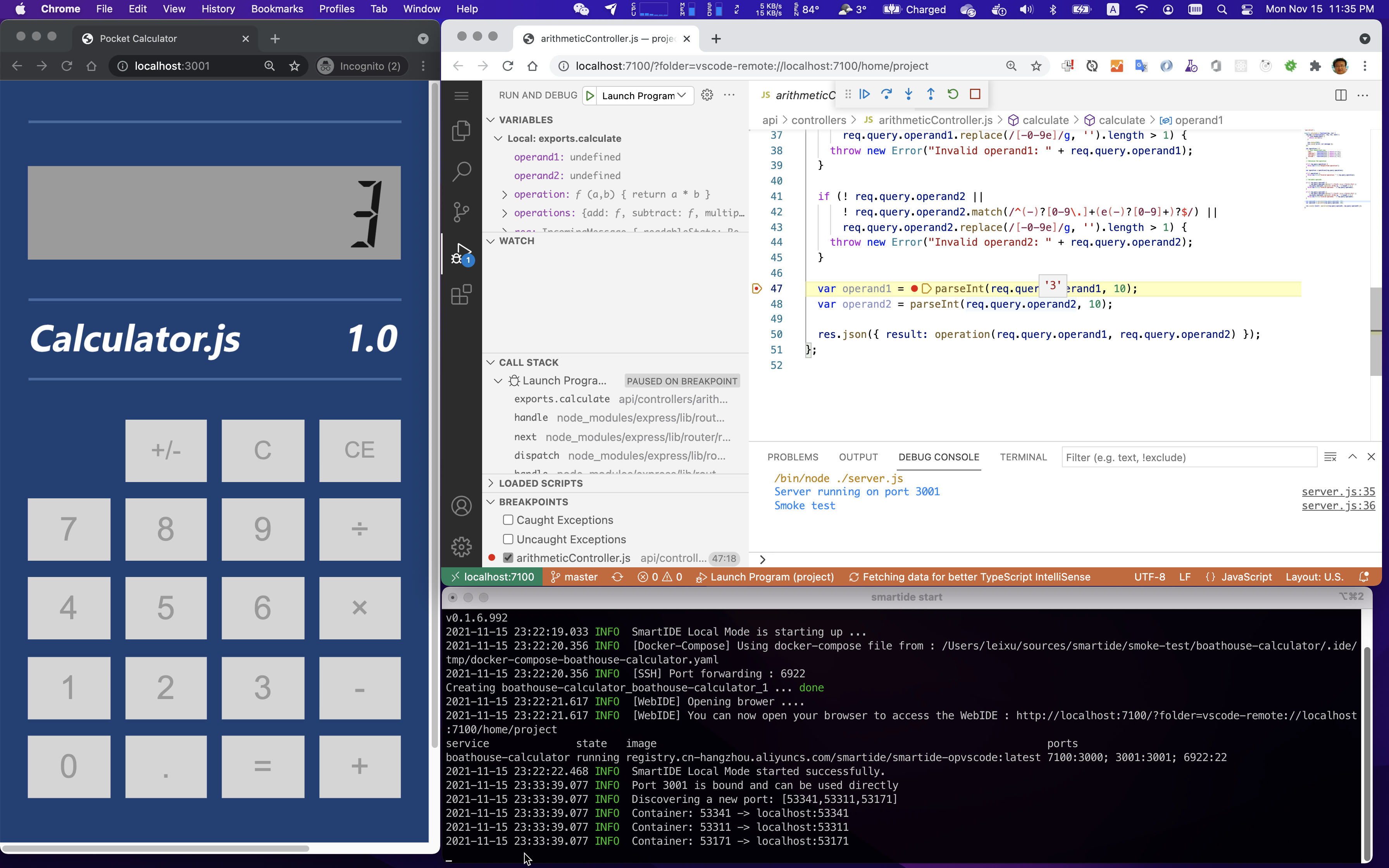
Preview Access
SmartIDE Codespaces is currently under public preview stage. If you are interested to try out the product, you can scan the following code to join our Early Bird WeChat group, then you can get a preview account to use our hosted version.

You can also deploy your private SmartIDE Codespaces server, for more details, please refer to the following links.
Links:
Copyright 2022, LeansoftX.com