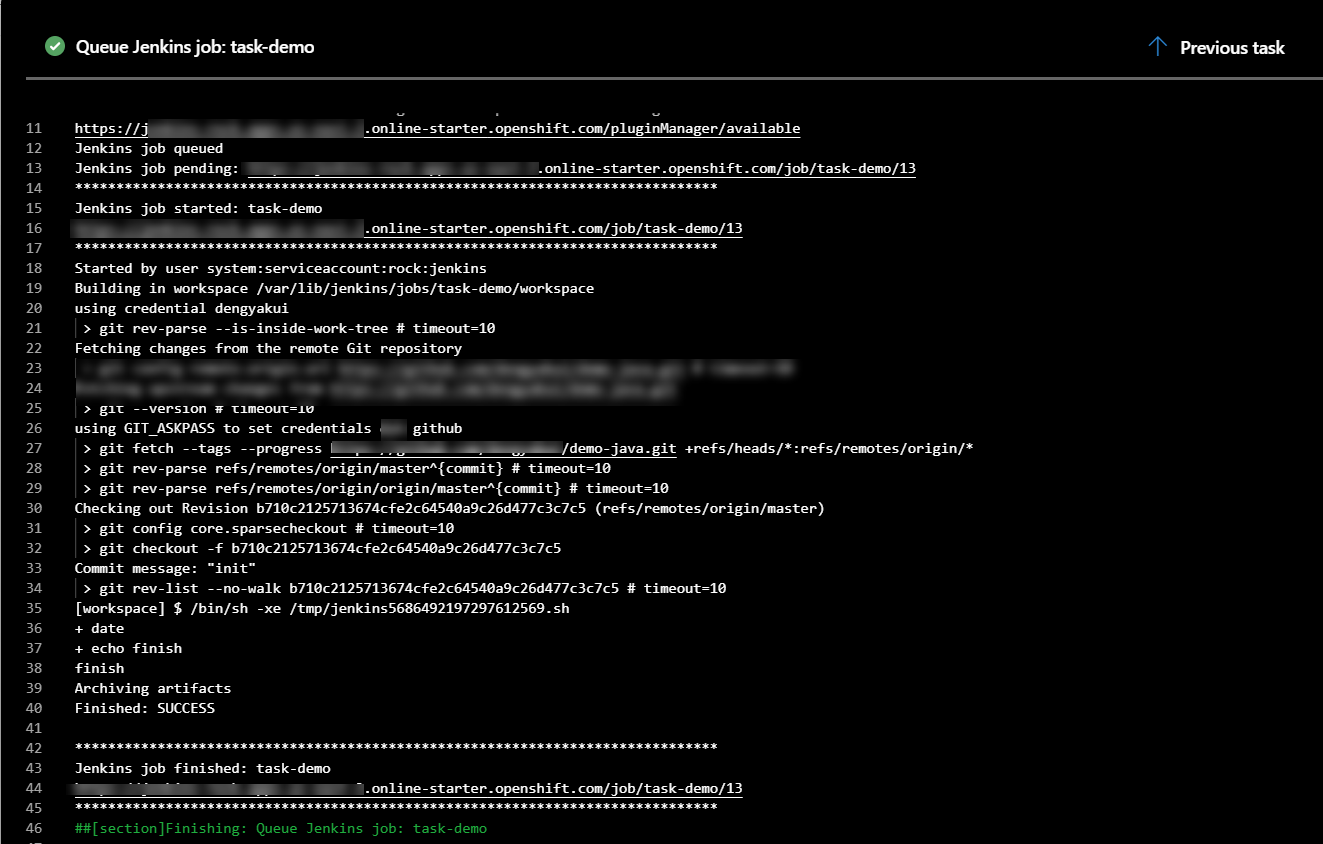Jenkins OpenShift Integration Extension for Azure DevopsThis extension provide integation of Jenkins(runs on OpenShift) into AzureDevOps. You can use this extension to queue Jenkins job or download artifact from Jenkins. PrerequisiteJenkins OpenShift Integration extension only support Jenkins runs on OpenShift environment, if you are using a normal Jenkins without OpenShift, you should still use the Offical Jenkins extension. You need to meet the following prerequiste to use this extension:
Supported Azure DevOps VersionsThis extension is tested on the following SKUs:
Quick StartThe following instruction will guide you through the configuartion process. Once you have the extension installed on your collection, you need to do the following:
ContributeThank you for using leansoftX.com extensions, if you have and feedback or issues. You can create issues on our [GitHub repo](https://github.com/leansoftX/Jenkins OpenShift IntegrationExtension). Our Developer will keep watching the events on the repo and get back to your as soon as possible. |